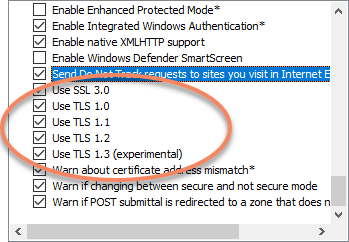Hi,
In the last couple of days when I run the TMS manager it is reporting that it cannot connect to the internet. I am not using a proxy so I'm not sure where to look. This is happening on both my PC and laptop. ESET doesn't seem to be blocking it and firewall is off. Where should I be looking?
Thanks,
Ken
Same here, but only if I run TMS Manager as an Administrator. Really strange.
Regards,
Matthias
I'm pleased to hear that I'm not going crazy. I virtually spent the entire day yesterday trying to resolve this but totally failed. For me it it makes no difference whether running as administrator or not.
Why just us. What are the commonalities? I use ESET antivirus with Windows firewall turned off and live in Spain.
Same problem with connections from Finland  , running as administrator doesn't help.
, running as administrator doesn't help.
Using Windows 10 with latest updates + Defender
We have also same issue (as @Jarno_Ruutinen1 told).
I can run it from my laptop and one virtual machine. But not from another virtual machine.
I'm running virtual machines without firewall, host has defender.
My team is located accross Finland and working with different network providers.
And after closing error dialog I can click Tms icon from Subscription manager, it open browser nicely to tms webpage.
I have also changed by virtual machine mac code and tested with Bridged network adapter.
In addtion to my prior post:
Location is Germany.
Security software is EMSISOFT
OS with latest updates
Tested on my main developer pc and developer notebook (both Windows 10):
running as admin -> connection fails although GET request is successful (HTTPNetworkSniffer)
running as non-admin -> connection ok with GET request is successful (HTTPNetworkSniffer)
Tested on my Windows 10 developer VMs and tested on a new Windows 11 system
running as admin and non-admin -> connection ok
Everything worked fine until at least 06.07.2022 (July) - VCL UI Pack Update
We cannot see any problem.
TMS Subscription Manager works fine from several locations we use it from around the world in our team.
Most likely this is again related to other code (security tools?) interfering badly with TMS Subscription Manager.
I suggest to inspect with a (free) tool like Fiddler Fiddler | Web Debugging Proxy and Troubleshooting Solutions to see what is happening with the HTTP requests performed from TMS Subscription Manager.
The first request is:
GET https://www.tmssoftware.com/site/testconn.aspx?param=Delphi HTTP/1.1
and the response from this request should be:
ihpleD
This request is the first request happening to determine if the TMS Subscription Manager can succesfully perform HTTP communication to our server.
I'm connecting but there doesn't seem to be a response.
From where? App? Browser?
You checked with tracert?
first http version check gets trough
After that I see from fiddler that it's trying to open tunnel to https://www.tmssoftware.com , It get TLS reply. But it stops there.
Is it subscription manager based on WinHttp ? I'm if there something from with SSL simple delphi TRestClient app shouldn't get anything from there?
I get the message from your server: "Server Hello, Certificate" and then it dies.
RestClient based app get correct reply.
Sorry, that's not true. More details to follow.
It's trying to open a tunnel to your server. I get a reply but nothing further happens.
I copied it to my W2012 web server and it ran fine via remote desktop.
I added new test user to same virtual machine, and it works perfectly there.
It's excatly same copy of tmssubscriptionmanager2.exe .
test user was first normal user and then changed it to admin, both worked ok.
delphi 10.3.1 written app can get correctly reply from testconn. and other tls 1.2 based are working ok.
I understand that this isn't Tms server or subscriptionmanager based issue. But what this is???
It is beyond my understanding.
On these problematic environments, can you get a response via an app using our TWebCopy component? (also uses wininet API)
 , running as administrator doesn't help.
, running as administrator doesn't help.