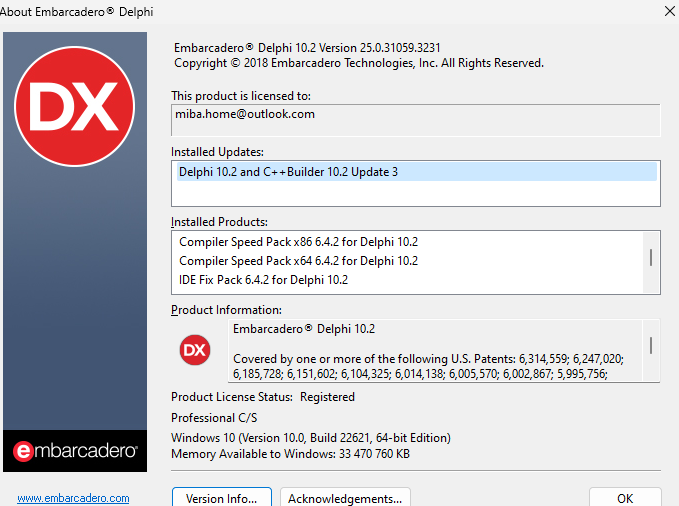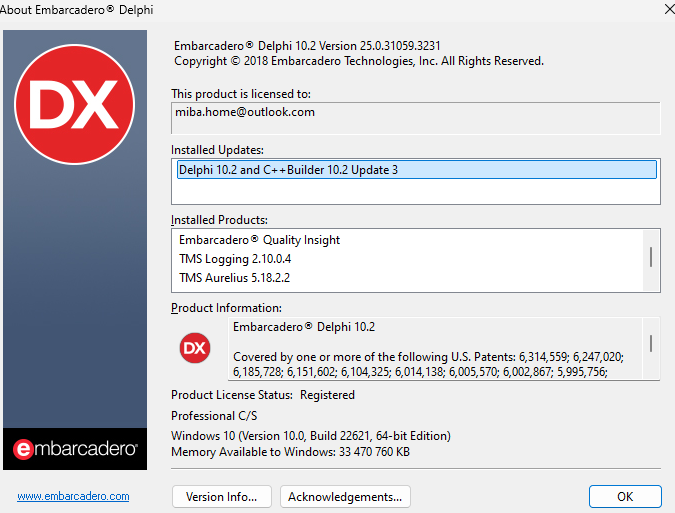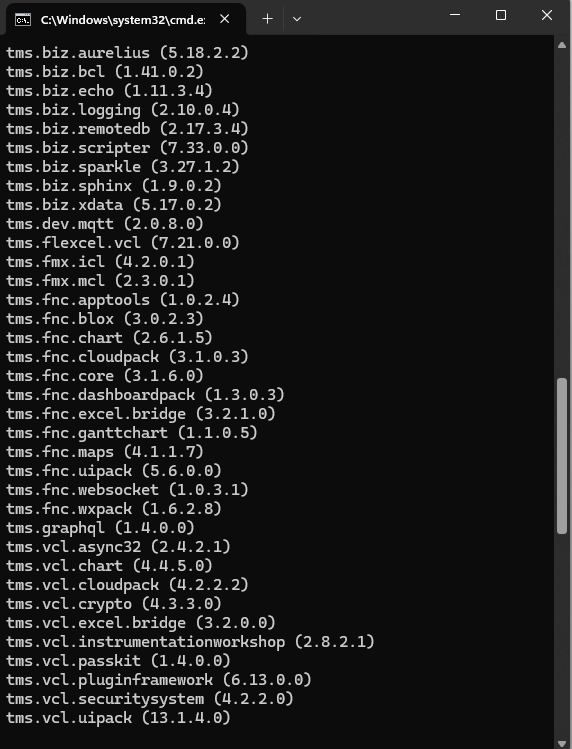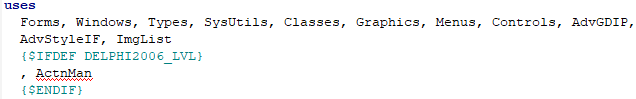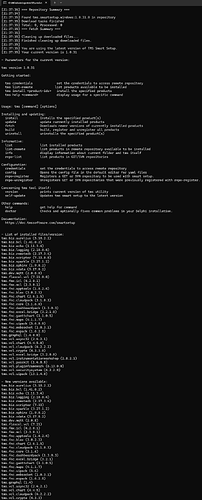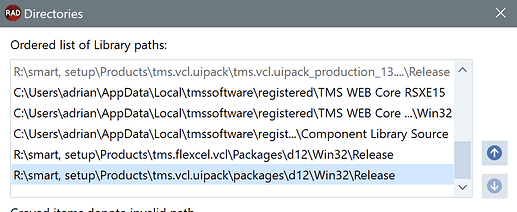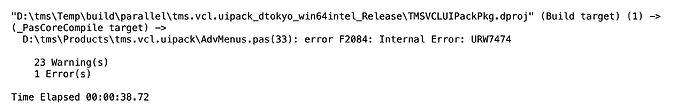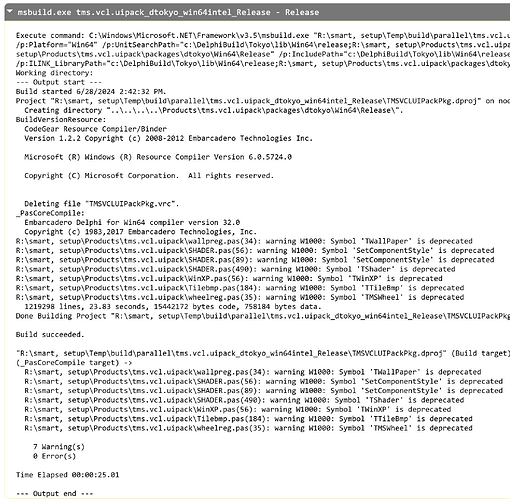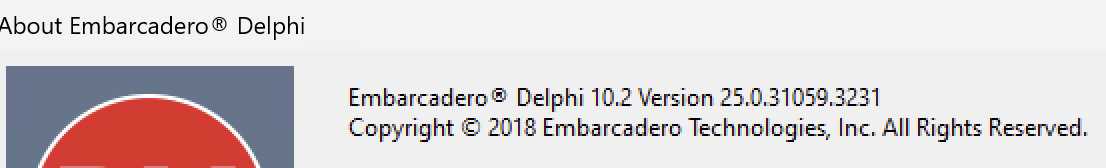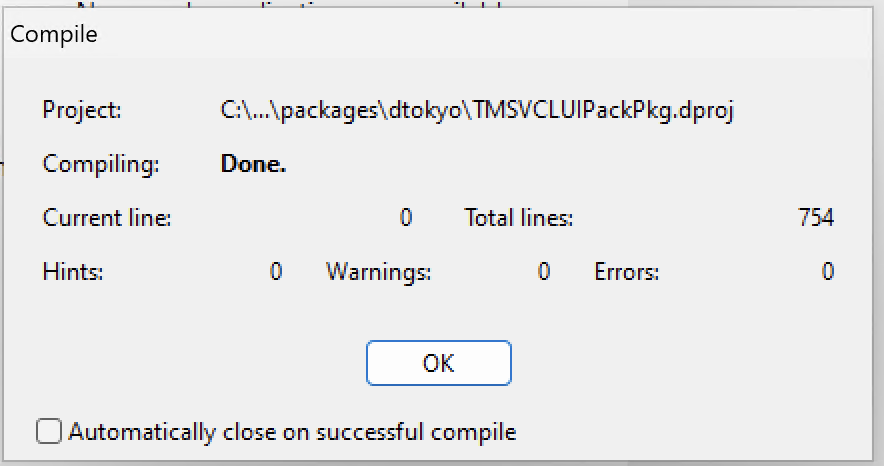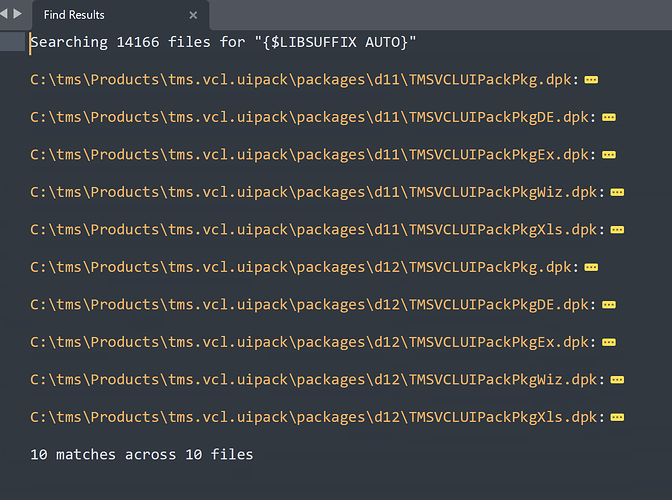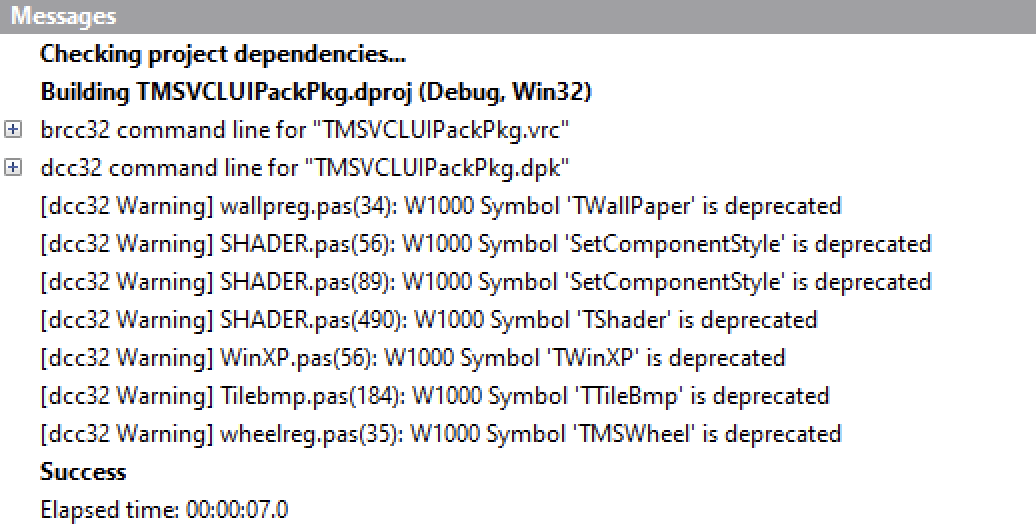It seems that the path "D:\tms\Products\tms.vcl.uipack\packages\dtokyo\Win64\Debug" is missing in the project .
It should be missing. You should only have \Release in the library path, not \Debug:
Debug dcus go into the "Debug Dcus" entry, but if they don't exist, it doesn't matter.
"tms.vcl.excel.bridge" has the same problem for 64 bit.
The bridges are never going to install correctly until the vcl.uipack is installed correctly. You are having an issue with TMSVCLUIPackPkg250.bpl, then all packages that depend on it won't compile either, as expected. This includes the bridges.
but in the case of Win64/Release compilation it will be interrupted by this error:
"[dcc64 Fatal Error] AdvMenus.pas(33): F2084 Internal Error: URW7474"
Reason: {$IFDEF DELPHI2006_LVL},ActnMan {$ENDIF} in AdvMenu.pas unit.
Yes, that's the error in the log, and what causes all the other packages that depend on it to fail:
The problem is that we can't reproduce it here, as you can see in the screenshot below, for delphi tokyo win64, TMSVCLUIPackPkg250.bpl compiles correctly here:
You also get a lot of warnings I am not getting, which is strange. It looks like somehow your machine is compiling more files. But I've checked and we are both compiling 13.1.4.0.
I also started a clean VM, installed Delphi 10.2.3 there, did a tms install tms.vcl.uipack, and it installed without issues, so there is something wrong with your configuration. Compiler is the same as you posted:
Compiling "Products\tms.vcl.uipack\packages\dtokyo\TMSVCLUIPackPkg.dproj" from the IDE also works:
Now, it looks like if you are compiling the wrong packages here:
[dcc64 Error] TMSVCLUIPackPkg.dpk(177): E1030 Invalid compiler directive: 'LIBSUFFIX'
If I disable this line:
{$LIBSUFFIX AUTO}
I've checked and libsuffix auto is only set in D11 and D12 (as it should be): The Tokyo packages don't have that line. And smartsetup shouldn't try to compile D11 packages in tokyo:
As you can see, those are all in d11 and d12 folders.
The weirdest part is that you are getting warnings like
D:\tms\Products\tms.vcl.uipack\AdvJSONReader.pas(469): warning W1063: Widening given AnsiChar constant (#$FF) to WideChar lost information
which I don't get here. This is the full list of warnings I get, both from IDE or from smartsetup:
So something is different in your configuration. I've tried it in 3 different machines here, including a VM I created from scratch, and it worked in all 3 machines.
I don't know what else to say. Can you try installing 10.2.3 in a clean virtual machine and trying to install fnc pack there?