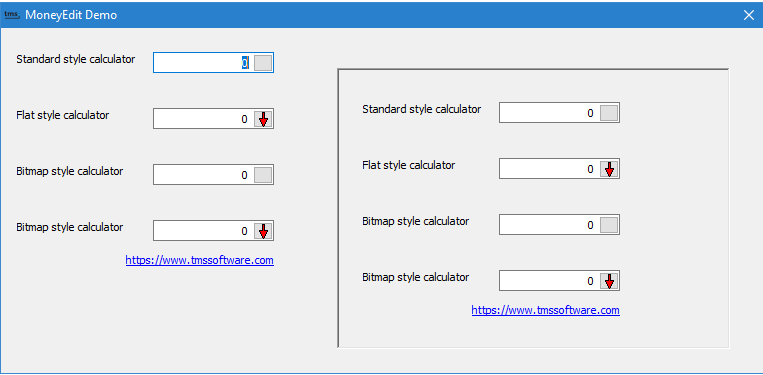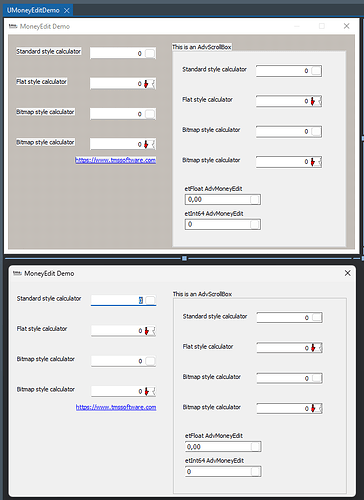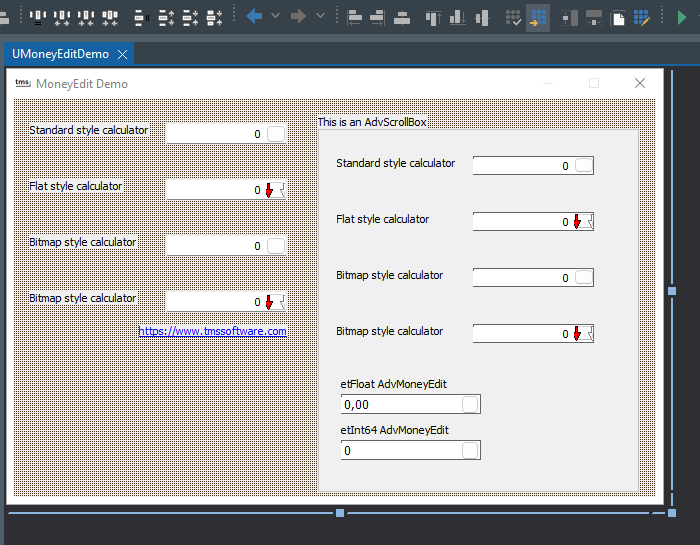TMoneyEdit & TAdvMoneyEdit are ok when placed directly on the form, but when I place them inside of a scrollbox, the left border gets broken:
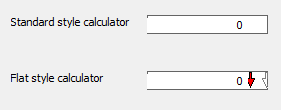
 I just opened the MoneyEdit demo, added a TAdvScrollBox, and placed all the form controls inside of it.
I just opened the MoneyEdit demo, added a TAdvScrollBox, and placed all the form controls inside of it.
Thanks.
I tested it here this way but could not see such issue:
Is this TMS VCL UI Pack v13.5.1.0?
No .. 13.5.0.1. 13.5.1.0 must be brand new.
In my program, the problem appears only at runtime.
Using the demo, the border is broken even in design-time.
In addition, when you copy/paste, not all properties are replicated, for example: Precision.
I also ran into a weird situation with TAdvMoneyEdit that after configuring then and running some times, I decided to use it's Label, and by any means it showed the label. Tried all positions, changing size, etc. no way. It was a copied&pasted one.
Placing a new control and setting it's label has worked.
Now, the same situation at home:
Using the demo.
Above the IDE; below the running Form.
BTW, VCL UI Pack 13.5.1.0
I could not reproduce any of these problems.
What Delphi version do you use? Are you 100% sure there are no old version files hanging around on your system?
Delphi 11 / Windows 11 in both cases.
Tried distinct DPI awareness, with no changes.
Do you want my demo project where it shows bad?
It's not the first time. It happened once in the past, I was in a hurry, so I deactivated borders and bevels. This time I have a form where all other edits have borders.
If you can send a full source code project with which this can be reproduced, that could help, as so far, I can't see such issue here.
Hi !
This is the modified demo that now looks like this in IDE:
MoneyEditDemo.dproj.zip (16.0 KB)
We could see this issue was related to Ctl3D = false and we applied a fix.
Next update will have this fix.
1 Like
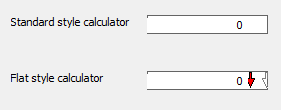
![]() I just opened the MoneyEdit demo, added a TAdvScrollBox, and placed all the form controls inside of it.
I just opened the MoneyEdit demo, added a TAdvScrollBox, and placed all the form controls inside of it.