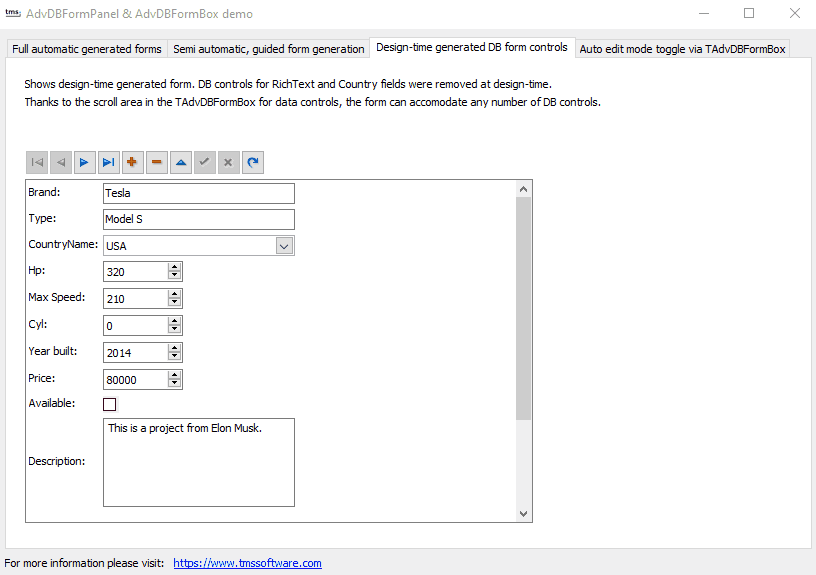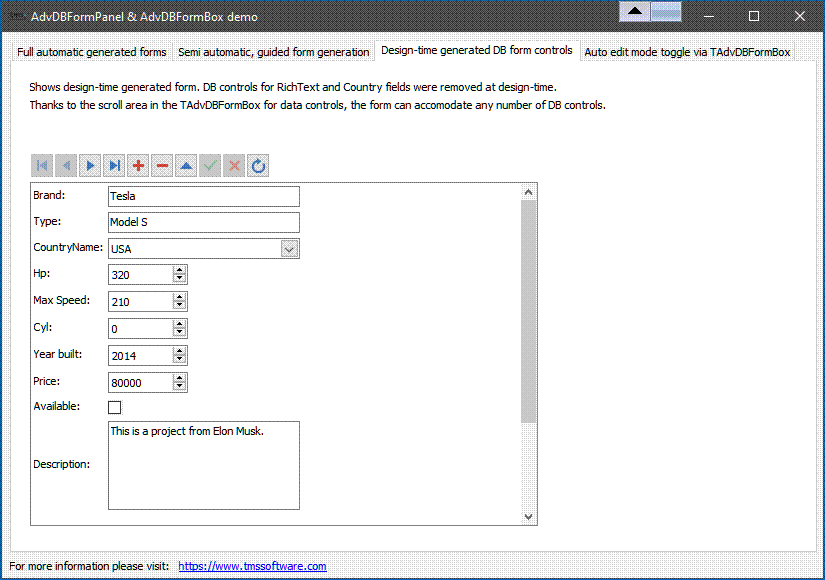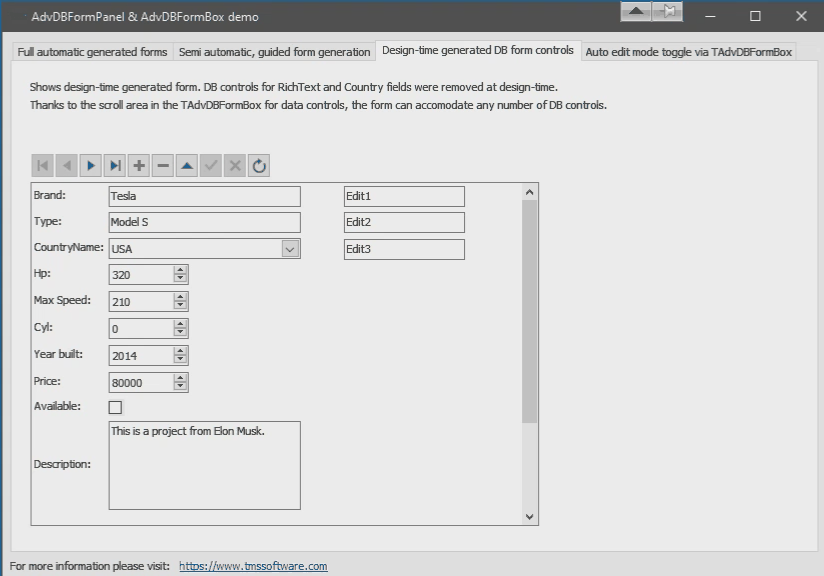I have downloaded the trial of TMS VCL UI Pack and installed it on Delphi Alexandria 11.3.
I have a strange issue in forms containing an AdvDBFormBox when pressing the TAB key.
Steps to reproduce in DBFormPanelDemo.dproj demo:
- compile the project
- switch to TabSheet3 (Design-time generated DB form controls)
- press TAB on the keyboard an you can see that the border of the edits in the AdvDBFormBox will change to a pale gray and a little more thicker.
- each time you press the TAB key the cursor will move into the next edit control and the border color of the foculed control will change back to a more dark gray and more thinner.
The issue of the TAB key modifying border color and thickness only happens in tabsheets containing AdvDBFormBox. In tabsheets containing AdvDBFormPanel the edit controls inside id do not change border color and thickness when pressing the TAB key.
Not having the source is very difficult to debug this issue.
Thank you in advance
I retested this here but I could not see an issue. Do you have more details?
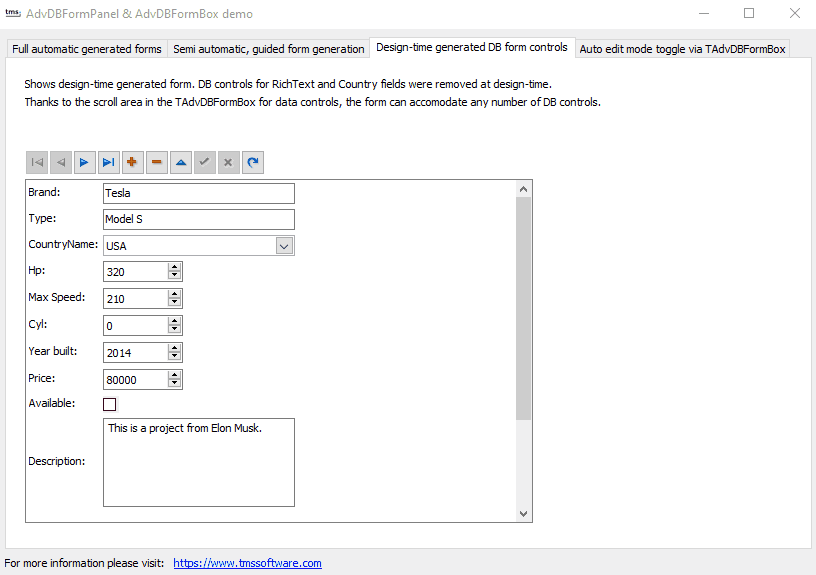
The issue I am experiencing happens only whwn the app is first launched.
After cycling all fields with the tab key, all corders of edit controls dispay fine.
The make this happen again I need to restart the application.
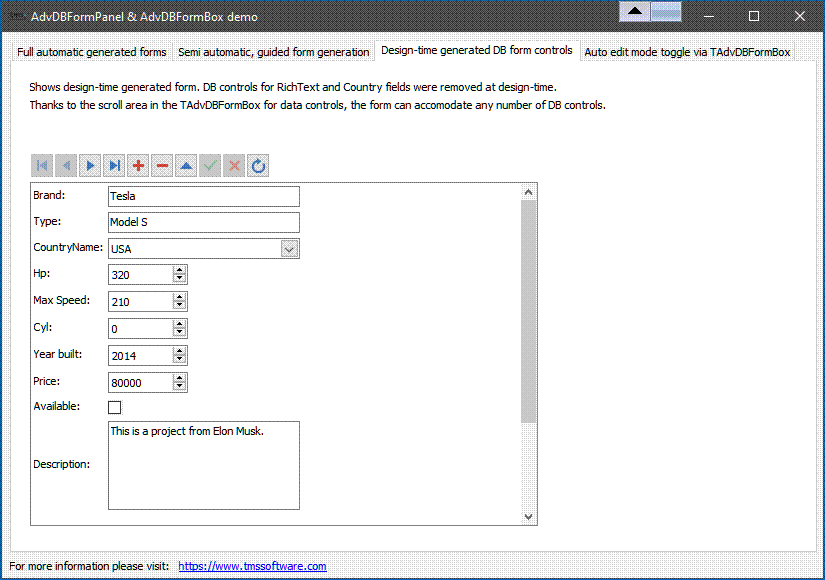
What Windows OS is this? Is there anything special installed / configured in this OS?
Did you try this on another machine? Since these are regular TEdit controls, did you compare with the behavior of such controls outside the scope of this demo?
"The night brings advice..."
In the FormCreate I added a simple loop:
var
i: Integer;
MyDBAdvEdit: TDBAdvEdit;
MyControl: TControl;
[...]
for i := 0 to AdvDBFormBox.Layout.Items.Count - 1 do
begin
MyControl := AdvDBFormBox.Layout.Items[i].EditCtrl;
if AdvDBFormBox.Layout.Items[i].EditCtrl.ClassType = TDBAdvEdit then
begin
MyDBAdvEdit := TDBAdvEdit(MyControl);
MyDBAdvEdit.BorderColor := clBlack;
MyDBAdvEdit.FocusBorderColor := clLime;
end;
end;
And the tab issue is gone!
Now I have full control of the borders of TDBAdvEdit controls (or wathever TDBAdv_xxx controls contained in a TAdvFormBox.
I am really impressed by the quantity of controls in TMS VCL UI Pack and how well they interact between them: simply amazing!
In particular the fact that each TAdv/TDBAdv control has an embedded label, fully configurable.
I will continue experimenting with TMS VCL UI Pack, but I am considering to purchase it.
1 Like
The OS is Microsoft Windows 10 Pro English 22H2.
Yes, I tested the demo on three different PC: on each PC I have the very same issue when pressing the TAB key to cycle through edit fields contained in the TDBAdvFormBox on TabSheet3 of the demo.
The controls in AdvDBFormBox1 on TabSheet3 (Design-time generated DB form controls) of the demo are not all regular TEdit controls. There are also:
- TDBAdvEdit
- TDBLookupComboBox
- TDBAdvSpinEdit
Anyway thank you for your kind support.
When you would add yourself a regular TEdit to this form, do you see a different behavior wrt borders?
Just added three plain standard TEdits controls to the very same DBAdvFormBox of the demo: same issue (tried also again on different machine too):
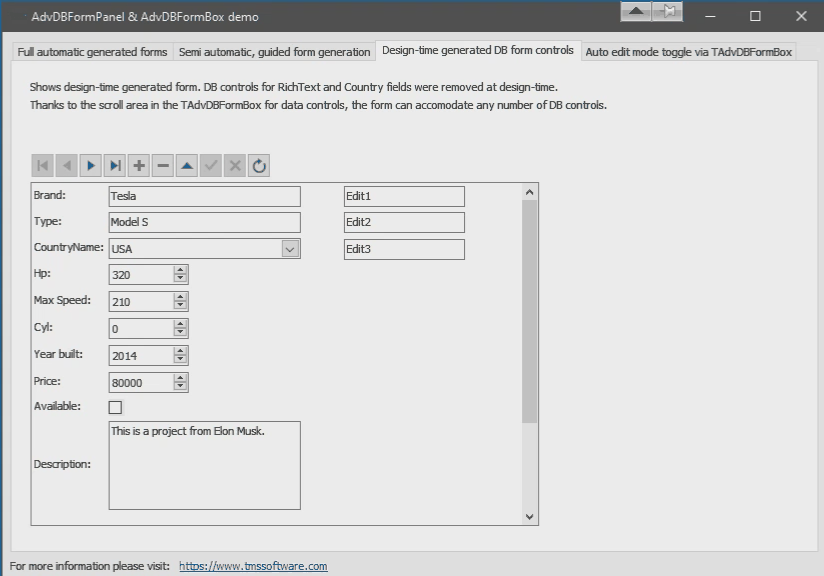
Can you try to set:
AdvDBFormBox.DBForm.DoubleBuffered := false
Tried to set
AdvDBFormBox.DBForm.DoubleBuffered := false
but the issue still persists.