Windows 10
Delphi 11
TMS VCL UI Pack 10.6.5
The caption of TAdvTabSheets inside of a TAdvPageControl seem not to be high DPI ready. The font size is by far too big with a 150% scaling.
Windows 10
Delphi 11
TMS VCL UI Pack 10.6.5
The caption of TAdvTabSheets inside of a TAdvPageControl seem not to be high DPI ready. The font size is by far too big with a 150% scaling.
We applied a fix for this. This fix will be in v10.6.6.0
tested it with 10.6.6, but it seems not to be fixed for ActiveFont of TAdvPageControl.
Can you provide more detail, as we can't see issues here anymore.
When I create a new TAdvPageControl (and add two tabs for visualization), I get following properties Font.Size = 9
ActiveFont.Size = 6
They appear equally big (scaling at 150%). With Font.Size = 8, it is additionally necessary to adjust the Font.Height. I haven't testet this with other scaling settings, but I imagine this could be problematic.
Do I understand correct that you create the control programmatically, i.e. that you do not put it on the form at design-time?
no I create it at design time. This is also the case on a new project.
What is the setting in the IDE for the handling of DPI of the form designer itself? Fixed or adapted to screen DPI?
adapted (automatic)
Retested but we could not see the issue here so far.
After creating a new project with a TAdvPageControl and adding two TAdvTabSheets, TAdvPageControl.Font is 9, ActiveFont is 6. In the picture below I set Font and ActiveFont equal...needless to say it is not treated equally.
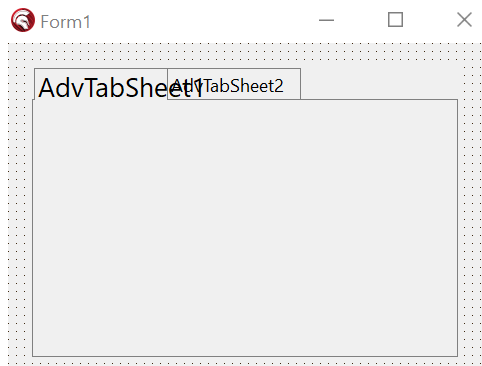
Here is a demo project: https://app.box.com/s/ob4xyngm839ie5nt0ayhre3xdmbuvfc6
(this a with a 150% scaling in Windows)
Are you 100% sure there are no more old version package files on your system as we could not see this here so far.
I installed your setup for the VCL UI Pack as usual (including the deinstall of the prior version)
But I see the problem must be at my end. I will test it on another machine these days.
Thanks for the support.
I tested it on a second computer with same result.
Then I installed Delphi 11 on a brand new computer (also Windows Pro 64, also 150% Windows scaling),
installed Patch 1,
installed TMS VCL UI Pack 10.6.6
Changed in options the setting for form designer High DPI to "automatic"
New Windows VCL Application -> added a TAdvPageControl
=> ActiveFont.Size = 6 and Font.Size = 9 !
Btw. When I change scaling to 125% with High DPI setting to "Low DPI (96ppi)", both font sizes are 7, but appear differently big.
I did not install any other component, just Delphi and TMS. I can't imagine a common cause between my three computers except TMS. I understand you tested this with all the settings I wrote already, but I don't think I can do / test anything else. This is very peculiar.
We did deeper investigations and found possible causes and have applied improvements for this. The improvements will be included in v10.6.7.0
confirming fix with v10.6.7
Thank you
This topic was automatically closed 60 minutes after the last reply. New replies are no longer allowed.