Hello
I'm using Delphi 12.2 on Windows 11 with TMS VCL 13.4.0.1.
When I move an application to a monitor with 150% scaling, the AdvGlowButtons don't adjust properly.
I have to execute Btn.ScaleBy(150, 100); to scale it properly.
Thank you
Hello
I'm using Delphi 12.2 on Windows 11 with TMS VCL 13.4.0.1.
When I move an application to a monitor with 150% scaling, the AdvGlowButtons don't adjust properly.
I have to execute Btn.ScaleBy(150, 100); to scale it properly.
Thank you
When dropping a TAdvGlowButton on a form in a Delphi 12.2 app, I cannot see an issue here. Please provide exact steps, preferably sample source app with which we can reproduce the problem.
Hi
I am attaching an application with 2 TAdvGlowButtons, a TBitBtn, a TLabel, and a TEdit. They all have the same font. When moving it to a monitor with 150% scaling, the size of the TAdvGlowButtons adjusts, but the caption text does not.
Scaling.zip (89.0 KB)
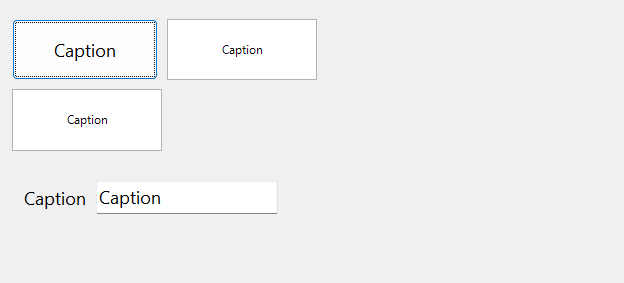
We have seen & fixed this issue. Next update will address this.
I replied to your email concerning TAdvMainMenu
Hello
I've updated to the latest version. When I move the application to a 150% scaled monitor, everything looks fine, but when I return to a 100% scaled monitor, the font size of the TAdvGlowButtons becomes smaller
thank you
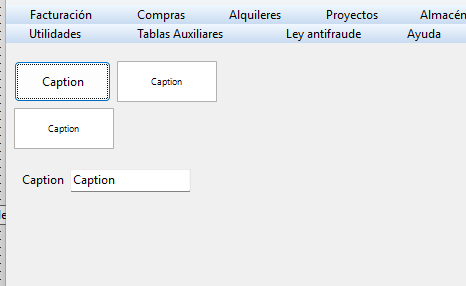
I sent an incremental source update for this directly via email.