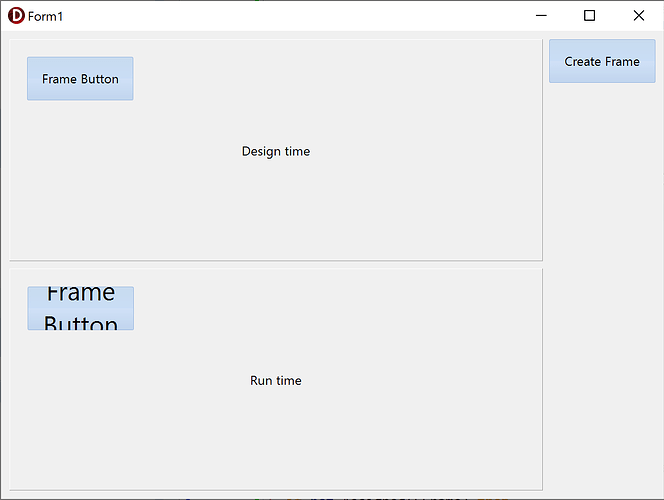Hello,
I use TAdvGlowButton in a lot of Frame and I noticed that when ParentFont = True the caption size is bigger (HDPI factor) than expected. It worked well before recent TMS updates.
here is the demo project:
IssueGlowButton.zip (2.8 KB)
Thanks a lot.
What Delphi version do you use?
Embarcadero® RAD Studio 12 Version 29.0.51511.6924
We investigated this and see the Delphi 12 IDE behaves strange for font size of components in frames. It changes the font size from default 9 to a new size dependent on the DPI%. It does the same for a TButton but somehow the TButton ignores this when rendering. You can easily verify this by adding a TButton to your frame.
Regardless, we think the IDE behavior is wrong but we have implemented a workaround for it.
I tried what you explain on my 200% dpi monitors and it looks weird. I used ParentFont = True for every components except for Form where ParentFont = False by default.
TButton seems to be displayed as designed and font size/height are the same in both Form and Frame (size 9 / height -24).
TAdvGlowButton has a wrong font size/height in Form (size 10 / height -27) so maybe there is something to check in this case.
here is the updated demo project with a screenshot:
IssueGlowButton.zip (32.9 KB)
Thank for your quick answers. You do a great support.
I answered that we implemented a workaround. This workaround will be included in our next release. (first week of Sept)
1 Like
When you create the frame at runtime the font size is bigger than expected on hdpi monitors
ButtonVsFrameIssue.zip (8.0 KB)
Windows 10
Delphi 12.2 Version 29.0.53571.9782
TMS 13.5.0.0
Just as an extra point of reference, I also observed this after a recent TMS update, and I'm using Delphi 10.1 Berlin at work. It only affected a few buttons, so I just went through and enlarged them so that the text fi.
I retested this with our latest internal build and I could not reproduce a problem.
I suggest to retest this when we released TMS VCL UI Pack v13.5.2.0
Thank you Bruno! It works well with 13.5.2.0.
1 Like