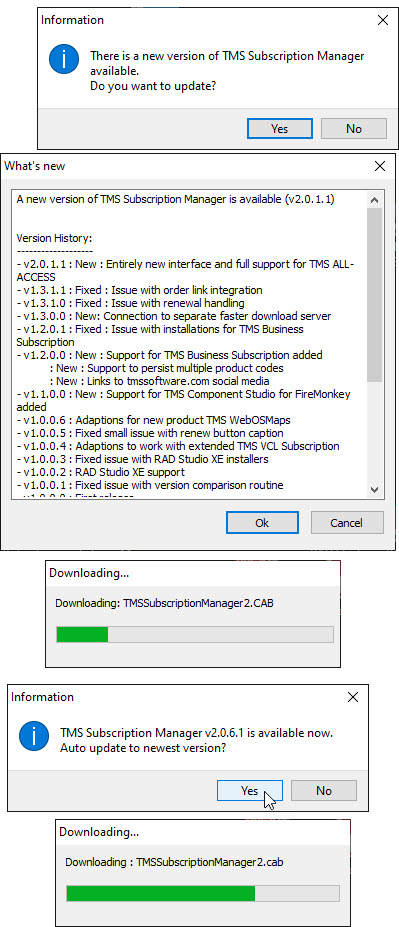Every time I launch Subscription Manager, I get these update prompts, which I successively attempt to implement. Everything finishes OK. But the next time I launch subscription manager, I get the same update prompts.
It then tells me I have the latest version:
But next time I start the Subscription Manager, those same items repeat, and repeat.
How to resolve?
Thanks
When you close TMS Subscription Manager and then start it again, is it 2.0.6.0?
If so, can it be you start TMS Subscription Manager from a Windows shortcut? Can you try to start it directly from the folder where the EXE is located?
Many thanks Bruno for your fast response and alertness, it's appreciated.
To go through the steps methodically, I'm starting initially now for testing from the desktop shortcut
After 1 or 2 seconds, the very first screen I get is this:
So I don't know what version it is,
However, if I say No to the update (previously I always responded with Yes), it opens version 1.3:1.1
So looking further, if I Open File Location from the shortcut, I find a version 2, which no doubt doesn't get loaded by the shortcut:
Presumably, delete the first exe and rename the second (much larger), but I await your instruction on the correct procedure to follow.
It seems that the update doesn't delete the older exe file and replace it, but creates an additional exe file?
Many thanks.
When we moved from TMS Subscription Manager 1 to TMS Subscription Manager 2, we did not replace the v1 to make sure that just in case something went wrong, one could fall back on v1.
This is quite some time ago and v2 is stable and we recommend to use v2 so you can delete v1.
Thanks Bruno, have renamed the Original to x_V1.exe and renamed the latest version to "TMSSubscriptionManager.exe" and now V2.0.6.1 launches OK
Appreciate your assistance.