Activation not going through complaining about internet connection whereas there is a connection. sent manual activation via mail, what is the next step?
When you sent the activation file, you will receive a license file for offline activation.
Wrt the issue there is no internet connection for the installer, check your firewall/proxy/antivirus that it is not blocking internet connection to our installer.
firewall is off, proxy is off and no antivirus but still getting eror
Fiddler does not show installer attempting http request
From Fiddler I'm able to make the request and get a code, what do I do with it?
What operating system do you use?
windows server 216
I can only suspect that in your server configuration, something must block that HTTP requests are made from our SETUP.EXE to http://www.tmssoftware.com
I'm not an expert in Windows Server 2016 security configuration, but if you cannot see a HTTP request being performed via Fiddler, it indicates the operating system blocks it. Look at your firewall or other security settings to whitelist our SETUP.EXE
from fiddler I can see that installer is failing to make http call, is it possible to get the correct ".lic" file because the one I got from the response mail says "mismatch of versions"
Please regenerate and resend the .ACT file via email.
won't you sent me the correct .lic file, I did that now its complaining about version mismatch
Getting this error now when trying installer with licence file sent from mail
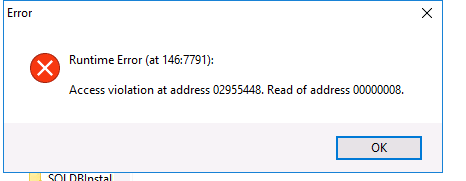
I have regenerated ".act" and resent suport desk