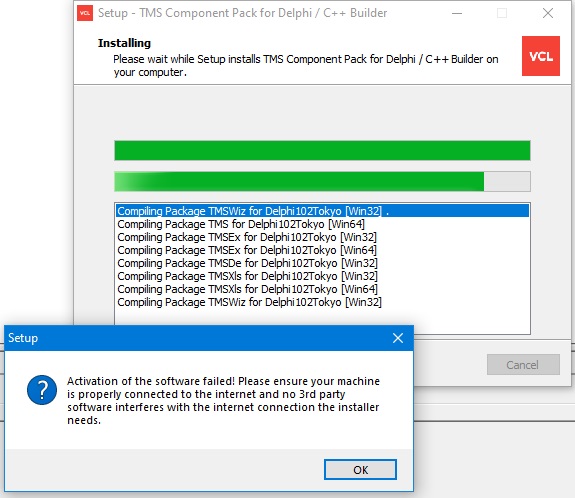I am maintaining a legacy piece of Delphi code, Delphi 10.2 environment.
Spun up a VMWare station with Windows 10 for this purpose.
Bringing up my dev environment, got 10.2 installed, and want to install the TMS Component Pack 8.8.7.0 to be 100% compatible with the old code. Seems to install, but "Activation of the software failed!".
No firewall issues, proper internet connection, no other apps running.
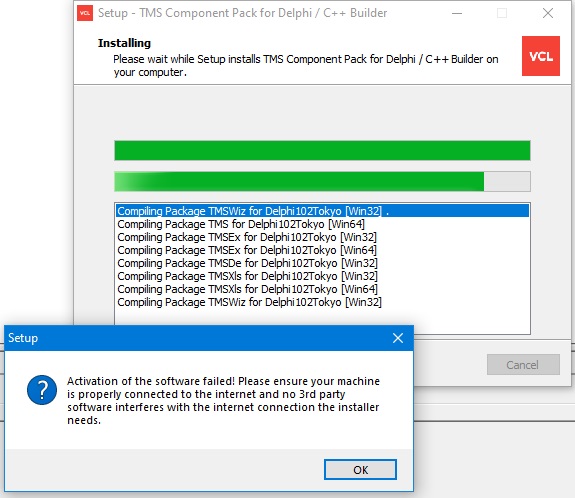
The installer added the TMS files and folders to my development path's folder.
None of the *.pas files are human readable !
???
Please help ?
Something must interfere with the HTTP request the installer performs to http://www.tmssoftware.com
Using a (free) tool like Fiddler might help analyzing what is interfering
Fiddler | Web Debugging Proxy and Troubleshooting Solutions
Bruno.
No luck, connection to TMSsoftware.com is established during install.
Used Wireshark to look at the communications.
Still fails to activate.
It did produce a log-file, TMS Component Pack_8.8.7.0.log.
Can this file help to reveal what goes wrong ?
Regards,
A
I suggest to share the wireshark log via direct email (it will most likely contain sensitive information, so do NOT share it here) for us to check.