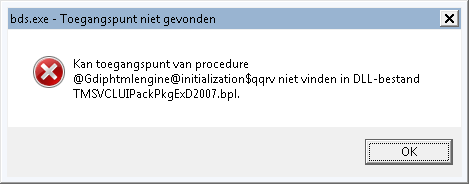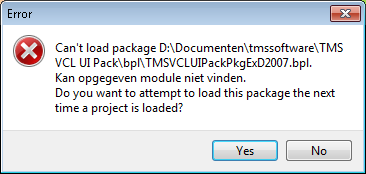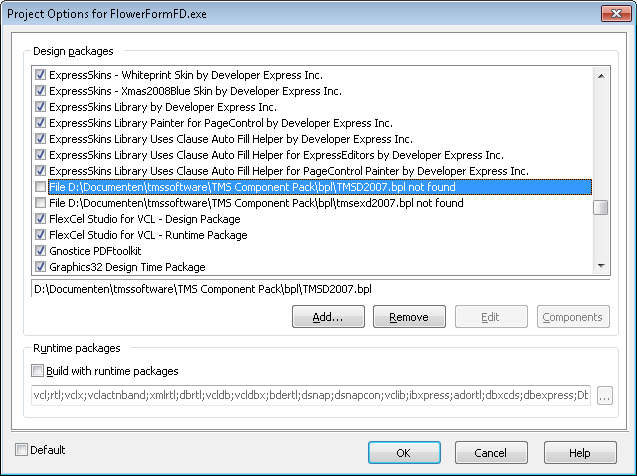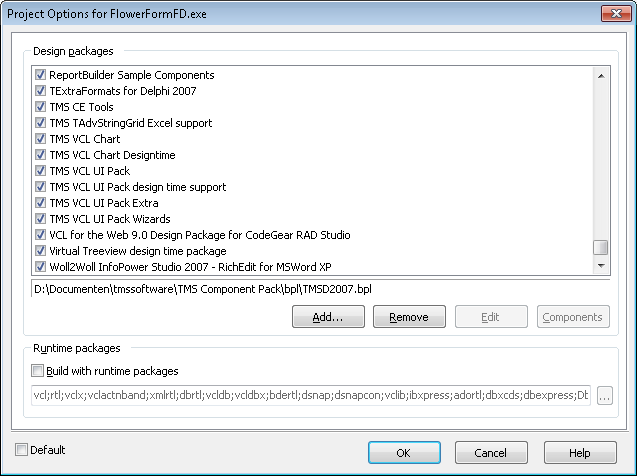Goodmorning,
After upgrading the VCL UI Pack, I get the following error at start up :
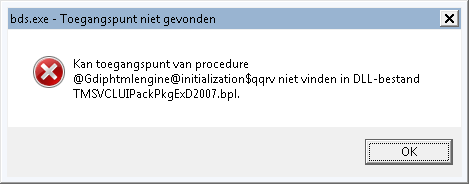
"Kan toegangspunt van procedure @Gdiphtmlengine@initialization$qqrv niet vinden in DLL-bestand TMSVCLUIPackPkgExD2007.bpl"
Should this worry me ?
kind regards,
Dirk Janssens
Did you properly & fully uninstall the previous version?
Make sure there are no more old version files on your system, there should be no old
TMSVCLUIPack*.bpl & TMSVCLUIPack*.dcp files left on your system after uninstall.
Then perform a clean install.
I used the latest TMS subscriptionmanager for this....
Try to do an uninstall via Windows Control Panel and verify that after uninstall the mentioned BPL & DCP files are no longer on your system.
After this, do a reinstall.
I did all that. The files where not there, and after that, all packages where compiled without errors during installation.
But the message now is :
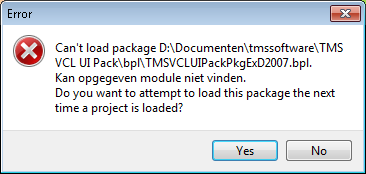
Does the file D:\Documenten\tmssoftware\TMS VCL UI Pack\bpl\TMSVCLUIPackPkgExD2007.bpl exist?
If not, contact us by direct email and send the installer generated log file for inspection.
No, it does not exist.
Where can I find the log file ?
It should be under C:\Users\UserName\AppData\Local\tmssoftware\TMS VCL UI Pack
Hi Bruno,
//If not, contact us by direct email and send the installer generated log file for inspection.
see attachment,
regards,
Dirk.
I asked to send the log file by direct email! And I asked it for a reason. Your account credentials are in the log file!
All compilation was succesful.
This .BPL file should be in C:\Users\Dirk\AppData\Local\tmssoftware\registered\TMS VCL UI Pack
So, make sure that C:\Users\Dirk\AppData\Local\tmssoftware\registered\TMS VCL UI Pack\ is in your system path so the IDE can find the file
I did a reply on the mail, so I thought that was "mailing"
To which emailadress should I sent these mails ?
There are no .bpl files in that directory ...
and the directory ís already in the Delphi Options->Library path
I'm out of ideas.
Your log file indicates successful compilation of all packages so all .BPL files should exist.
In what folder are the other TMSVCLUI*.BPL files? Do a full search on your hard disk. Verify that ALL 5 package .BPL files are in this folder.
Strange.. the only tms*.bpl files are in a very old folder, ..\Studio\15\Bpl,
Back in 2015 I instaled XE7 on that machine, and these where not removed.
Otherwise, ther are no TMS*.bpl files anywhere...
(I searched form Libraries, Computer, C and D disk ... no results...)
OK, let me try to explain what I found :
I located the bpl files (by looking in the packaging-dialog in Delphi ) in a subdirectory:
--> C:\Users\Dirk\AppData\Local\tmssoftware\registered\TMS VCL UI Pack\Delphi2007
(Don't know why the search did not show the bpl files ... )
That path also exisis in the search path
After scrolling through the packages, I see the following:
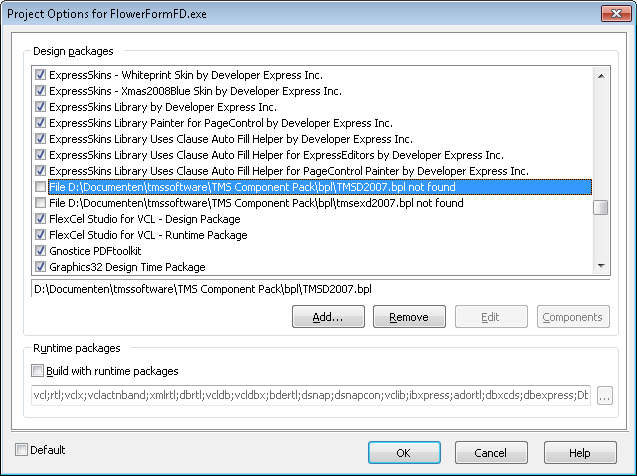
I Told Delphi after the error-message not to try to load the packages next time, so that;s why they are not checked
and more down :
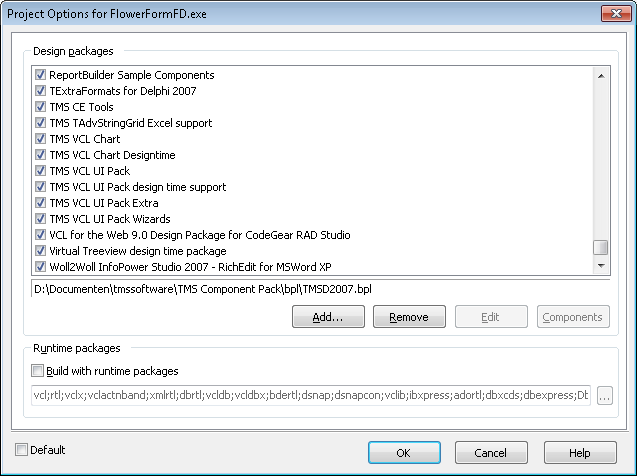
So, the question is :
Is it possible that a previous installation was in D:\Documenten... ,
and that the installer removed those directories, but not the entries in Delphi ?
Is that whay after the upgrade I get error-messages, but that the new installation is succecful ?
It seems that everything is working fine after all, but maybe this scenario helps you improving the subcription manager/installer ?
kind regards,
Dirk
I do not know where you previously installed the components.
What is important is that you know where the .BPL files are now, that you add the folder where the files are to your SYSTEM path (see Control Panel , Advanced settings, System Path) and then add these .BPL files to the IDE via menu "Install components"