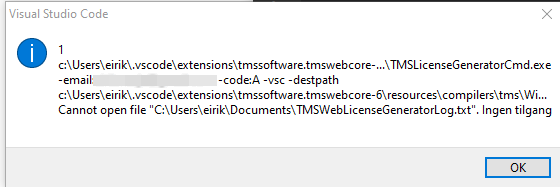Hi,
Problem:
When I run a Web Core application I get the error: "Application created with an unlicensed trial version of software".
What I did:
After installing the TMS Web Core extension in Visual Studio Code, I clicked on View->Command Palette .. and selected 'TMS: Generate License'.
It then asked me for my email and a password. I supplied my email and the trail key that was mailed to me.
Anyone have some idea how to resolve this?
Regards,
Johan
If you used a Trial license, that's the message to show the application was compiled with a Trial license. You need to buy the product in order to get rid of such message.
Hi
I have a valid license for full Web Core VS and get the same message. This is on a windows installation were this dialog shows :
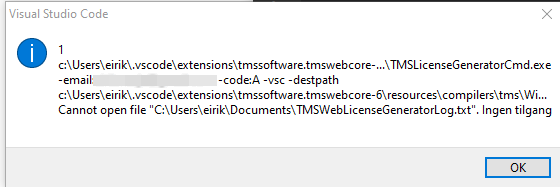
This file were present earlier but not created after updating from latest WebCore VS distribution. On Linux based installation this works fine with the same license details.
BR
Eirik
Is this executed as Windows user "eirik"?
Do you have permission restrictions on writing to folder c:\users\eirik\Documents?
Hi
No restrictions. It was ok until I updated (the log from the previous registration was still in the same directory. Removed that without any difference).
//Eirik
Any antivirus tool, security tool, ... that might interfere?
Tested with unloading AVG and it did not do any difference.
//Eirik
Have you modified the screenshot you posted? Because in the parameter list you can see -code:A, and it should contain the code you entered, which is your actual code for your full license.
Hi
Only blurred the email address. Noticed the codefield but it is not manipulated.
Code was copyed and entered without any difference (all just show the letter A).
//Eirik
Hi
Found the problem. I mixed up the licensecode for Web Core VSC with Web Core standard.
Sorry for the fuzz I created 
BR
Eirik
Hi
Verified that I had mixed the license codes yesterday and updated the incident. The message confused me to think this was a technical issue but turned out to be that I used the wrong license code.
Changed to the correct one and got it licensed.
BR
Eirik