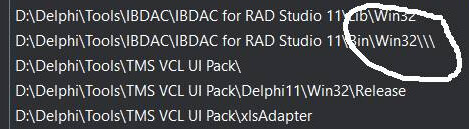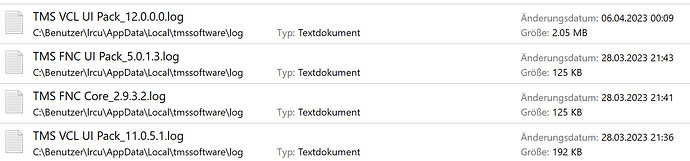Installing the VCL_UI_Pack V.12.1.0.2 crashes reproducible my Delphi 11.3 Update1. With every project the compiler shows: "[dcc32 Fataler Fehler] AkVerw.dpr(1): F1027 Unit nicht gefunden: 'System' oder binäres Äquivalent (.dcu)". I'm only using VCL.
I was lucky that I had a snapshot for my VM otherwise I had to reinstall Delphi complete. So what's wrong with your installer?
Hartmut
There are no known issues with our installer.
If your IDE can't find certain files, the first place to look for is your IDE library path and your unit scope settings.
Hmmm, why should I look at IDE library or unit scope if it is reproducible that after installing V. 12.1.0.2 the compiler is no longer able to compile any project? Going back to my VM-Snapshot with V. 12.0.1.0 installed everything works fine and I am able to uninstall and install that version without any problems. No other changes are made. Also I tried to uninstall and reinstall V. 12.1.0.2 but after that this version could also not be compiled anymore. So it is your installer that definitly changes something.
Hartmut
Our installer is used by thousands of users who haven't reported such issue. Our installer didn't change between 12.1.0.0 and 12.1.0.2. I cannot see any reason our installer would do something new between 12.1.0.0 and 12.1.0.2.
So, there must be something particular in your machine. Please inspect the library path to see what is different between your working VM and the non-working VM.
Ok, you were a little right and a little not...I found a difference in the library paths. After installing V. 12.1.0.2 there was a change in one path:
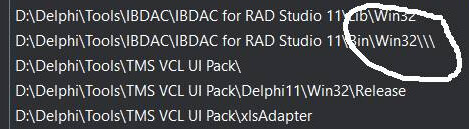
Your installer added three backslashes behind one path (see picture). I don't know why this happens but after deleting the slashes it works fine again. So maybe you should take a deeper look into your installer (and because thousands of users have no problem, doesn't mean there is no problem) - there must be a part that is (in rare cases) adding this backslashes. As I wrote before: it's full reproducible.
Hartmut
I have also sen this. I think it happens when there are duplicate paths.
I can confirm the problem as well.
In the log of the VCL UI Packages 11.0.5.1 I don't find the 4 backslashes, for the first time I see them in the logfile of version 12.0.0.0.
The last time I had this problem was when installing the VCL UI packages 12.1.2.0.
The log file contains the following entry, among others
__ObjectPath =
Notice the . in the path and the 4 backslashes in the path from TMS Webcore
This certainly should not look like this.
In the log of the VCL UI Packages 11.0.5.1 I don't find the 4 backslashes, for the first time I see them in the logfile of version 12.0.0.0. I find the entries in well over 40 places in the log file, is this normal?
It is annoying to have to adjust the path entries by hand each time.
PS:
I don't think it's because of TMS Webcore, see installation history
Would you have installed / uninstalled other things than TMS VCL UI Pack between v11.0.5.1 and v12.0.0.0 in the IDE?
For me I can say: no - I just have installed the versions from VCL UI Pack. But look at the same faults in the screenshot from Roland: it's obvious that the backslashes are also direct before the library path of VCL UI Pack. What I do not see here is the dot somewhere in a path.
Hartmut
For now, we have been unable to pinpoint any reason in our installer code that could cause this on some specific machines while it does not happen on the majority. We keep investigating.
I am also seeing this. Afterwards 32 bit apps compile fine but 64 bit apps give the error:
[dcc64 Fatal Error] UPDATE.DPR(1): F1027 Unit not found: 'System' or binary equivalents (.dcu)
Did you check the Win64 library path?
I removed all /// and /./ that had been added but I still cannot compile 64 bit apps. When this happened before I did manage to resolve it but stupidly did not make any notes on how I did it.
I missed one, All ok now. It was actually one of the EurekaLog paths!