Updated to 10.4.1 finally this past weekend and updated to latest TMS UI pack.
Oddly it seems to be auto setting UIStyle on controls, to tsOffice2007Luna.
When I look at my previous code in SVN from 10.2.3 usage, no property on the problem form DFM
files have UIStyle at all. Not found.
Open form in 10.4.1, and save, touch nothing else, when I run the program I get
"UIStyle does not exist"
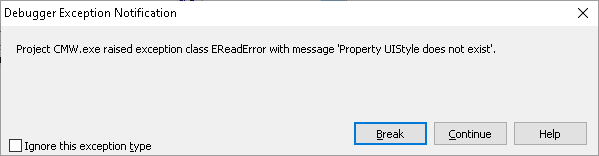
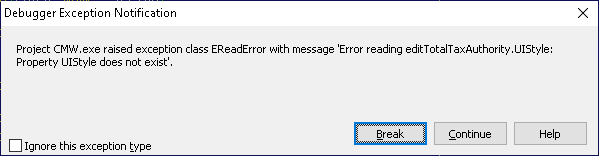
I can't just edit the DFM manually to remove this property it comes back.
And when it comes back it is auto set every time to tsOffice2007Luna.
This APPEARS to happen for TAdvMultiColumnDropDown that I can tell so far.
Only way to make sure is to just go to the properties in the designer, and select tsCustom.
I have two dev machines doing this.