Hi,
In a FMX project used for windows I countered the folowing visual problem:
- I click a cell to select
- I click again to go in edit mode
- I click on a position to set the curser at a position in the text to start changing the cell value
- I change the text from INCLUDE to DATA
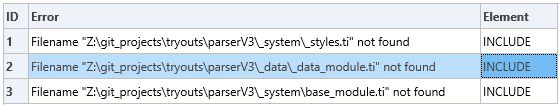
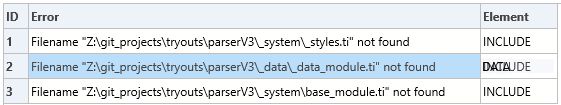
as you can see the old and new text is overlapping now
If I end the editing, the celvalue is correctly changed to DATA
Is there a way to fix this?
Kind regards
Peter