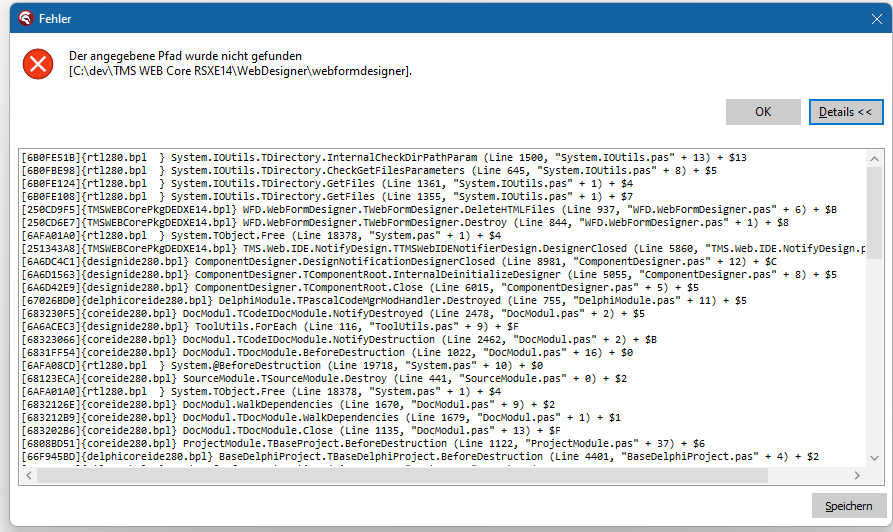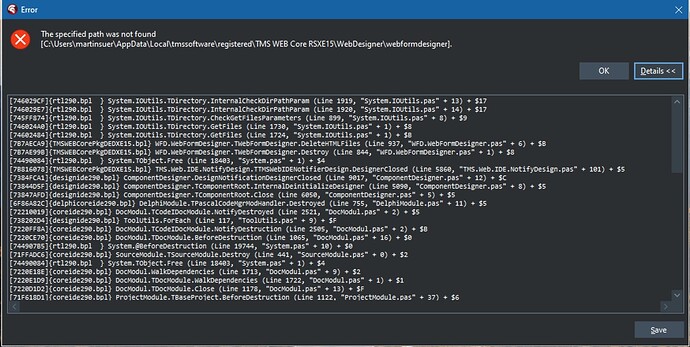I use Delphi 11.3 Patch 1 and Delphi 12.1 Patch 1 on Windows 11.
The about dialog in the IDE says TMS Web Core 2.6.0.0
During install and startup of Delphi there is nothing unusual. I use two computers - it's the same behaviour on both of them,
Is there anything else needed than uninstall / install to use the new web-designer ?
Is there a file or folder I can check if it was installed properly ?
I have the same issue. Downloaded the beta 2.6.0.0
No old version was present because I never used WebCore on this computer with Delphi 12.1 Patch 1
No option Web Designer visible in TMS WEB / Options
We are investigating and will report asap
We discovered an issue and rebuild the beta, so I suggest to redownload.
Web-Designer True/False is now visible in the Options.
Wenn set to true this happens shortly after creating a new project.
The path "WebDesigner" does really not exist in C:\dev\TMS WEB Core RSXE14.
It's the same in D11 and D12
Seems I get the same or similar error like Thomas.
Initially it displays sth. like "Edge chromium successfully initialized" but doesn't show the form.
In my case this happened after closing delphi:
Delphi 12.1 prof. Patch 1, Win10
Thanks for reporting.
Investigating...
We created a new build that is ready for download that should address this.
Hello Bruno,
thanks - everything is fine now. Could install on D11 and D12 on both computers and new WebDesigner is showing up well in the IDE.
Congrats to this valuable product milestone !
With webdesigner set to TRUE opening a project that uses TTMSFNCOpenLayers delivers the following message:
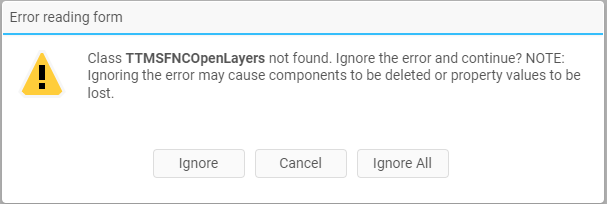
I downloaded to the beta just a few minutes ago.
This is expected.
You need to install the FNC controls separately for the Web Form Designer.
These packages are in the FNC install folder
TMSFNCCoreWEB.dproj
TMSFNCUIPackWEB.dproj
Please open & install from the Delphi IDE.
will tmssmartsetup be able to do this in a later version?
Still in the phase of researching this
Hello Bruno,
I can open these TMSFNC*WEB.dproj in the IDE and compile. How / where can I install them.
There is no "install" item in the submenu...
Thanks/Regards, Tom
It will generate TMSFNCCoreWEB.bpl, TMSFNCUIPackWeb.bpl, ... in
C:\Users\Public\Documents\Embarcadero\Studio\XY.0\Bpl
and add this .BPL to your IDE Packages
Thanks Bruno for your support. Within a few minutes the FNC Components were available in the new WebDesigner - great !!!
Interesting, what did you do between compiling and the components showing up in the palette?
I have loaded and built FNC Core and FNC UI Pack, none of the components shows up in the component palette for me. (Restarted Delphi, closed, reloaded Project, nothing helps).
I opened the *.dproj files from the installation-directories and compiled them in the IDE. (at this point the components are not yet available in the WebDesigner).
Then in the IDE I used the Menu "Komponenten" - "Packages installieren" and with the button "Hinzufügen/Add" I added them from the directory "C:\Users\Public\Documents\Embarcadero\Studio\XY.0\Bpl".
After this step the components were available even without restarting the IDE.
Thanks, that works!
Seems I need more coffee in the morning before posting dumb questions ;-)
Fwiw, in the next FNC component releases, the Install option will be on the package to install right-away from the Project Manager instead of manually installing the package from the package manager.