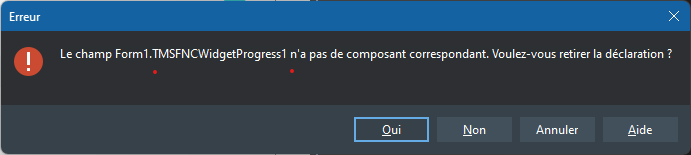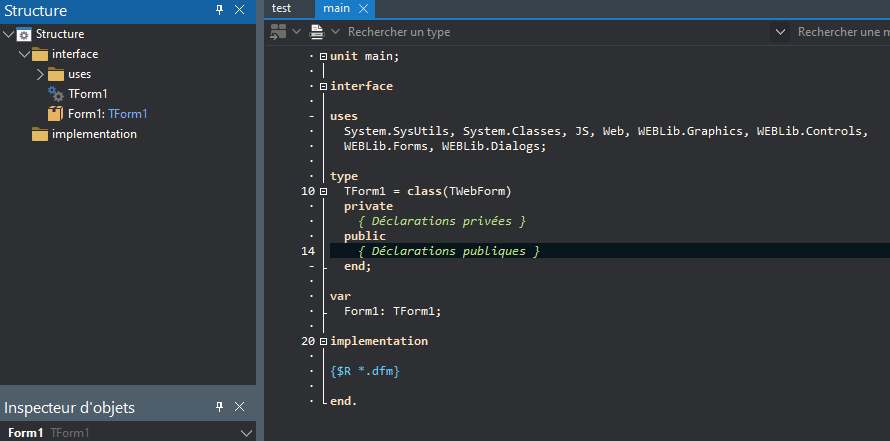Activating the webdesigner, there's no more access to the FNC...
Bug or Feature ?
So far away from the smart setup's promises...
Hope all this will integrated soon.
So I installed manually all my FNC Packages (the gantt web package is missing).
And I tried to use the web form design.
Each time I add a component and save the unit, it is telling me for each component that it doesn't have a declaration (I have to click 'No' for each component). And sometimes all the declarations disappear from the Form.
Just create a new Web Application (without Bootstrap) and put some component on the form and tried to save it....
No declarations in the form code.
What Delphi version is this? I cannot reproduce this.
Is this a clean install (after full uninstall of previous version)?
I have had that situation with a simple TWebButton this morning but it seems to happen occasionally, not always. I have installed the final WebCore 2.6 on Win10 and Delphi 12.2 prof (without the latest patch from a few days ago)
Delphi 12.2
I always remove the previous Web Core release before installing the new one.
All the FNC has been installed through smart setup.
I tried to remove the FNC component web package. They were still in the component palette.
I have uninstalled all the webcore and reinstall. Now I don't have the FNC Component anymore.
But it doesn't work much more better...
If you want to have a look with teamviewer or something else...
Hopefully, if I remove web Form Designer, everything works fine...
With TMS FNC Components installed with TMS Smart Setup, the FNC components should appear on the component palette when you use the classic form designer.
When you use the web form designer, the FNC web package needs to be installed to make components available on the component palette. The web form designer is fully web based, hence, the FNC components need to be compiled to JavaScript to be usable in the web form designer.
The FNC setup is understood...
But I can't use the Web Form Designer even with simple WebCore components because I'm always having the message that "the component xxx does not have a declaration, do you want to remove it ?'.
Can you exactly describe how you add the component on the form?
Afaik, there are basically three ways:
- lookup the name in the tool palette and press enter
- click the components on the tool palette and click + drag on form
- click the components on the tool palette and drag from tool palette to form
What exactly do you use?
When you press F12 from the form designer, you see the instances not added to the form class?
I tried name + enter
I tried click + drag
I tried double click
Sometimes, the instances are not added to the form class. And when it is added, I have the message that the component has no declaration...
two smal videos :
We will investigate.
Suggested workaround: do F12 before saving the form file after adding a control
I have already tried F12 before saving.
It is the same.
I have tried on our second development workstation.
Delphi 12.2 has been fully reinstalled last week (before patch 1).
Everything from Embarcadero & TMS was removed from Windows also manually for the files that are not automatically removed.
It behaves the same.
Does it continue to happen when you close & reopen the project?
I have tried to close & reopen the project.
close the project. Close Delphi. Reopen.
It continues. I don't know if it can help but ctrl + s doesn't work anymore...
I have to click save icons or menu item.
We fixed the ctrl-s issue and also found a circumstance where the component was not added to the form class and fixed this.
We will release an update with these fixes.