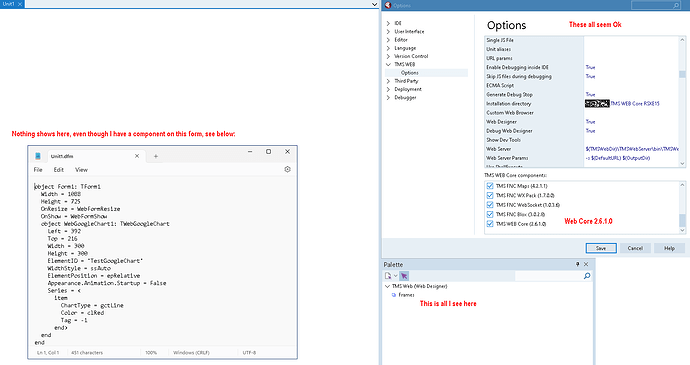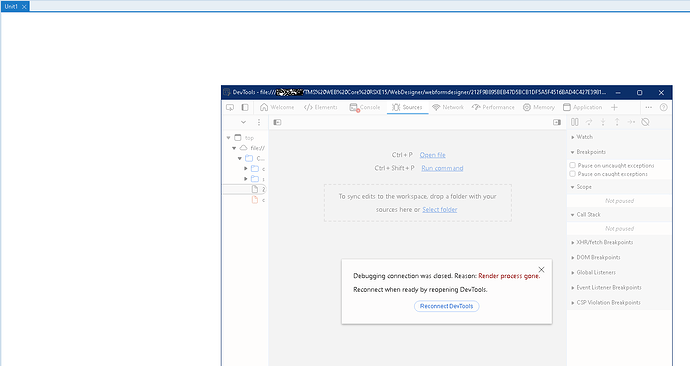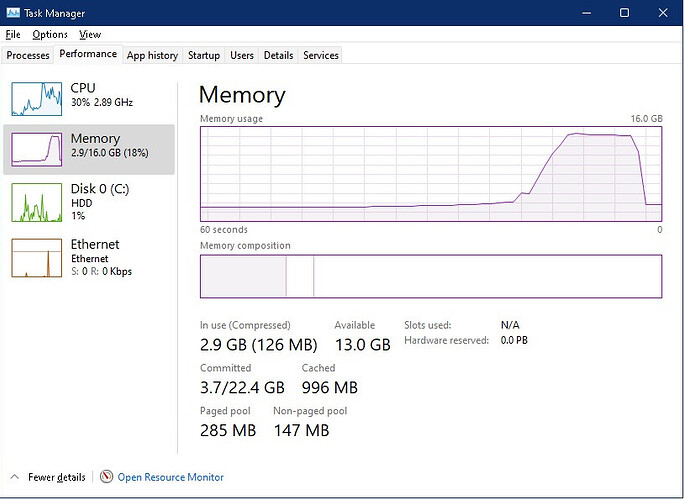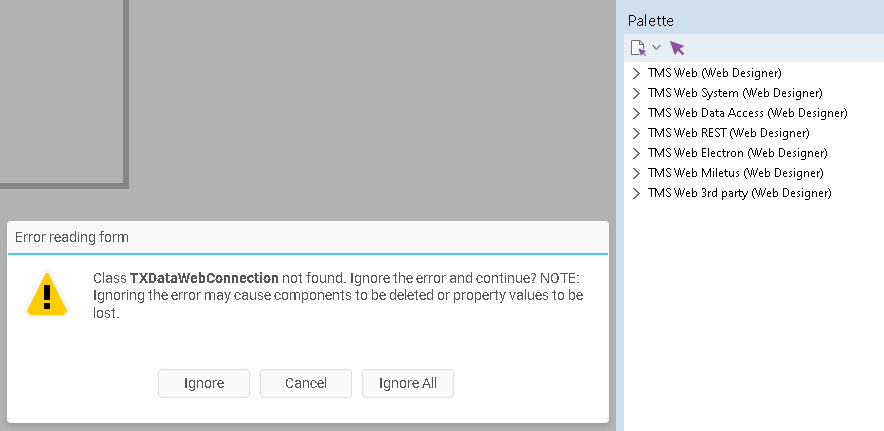Sure, I have done that. I did keep the old folder in place, though.
W11, with the latest updates, including Edge v130. Which just updated too, when I looked.
Yes, but then a minute later it pops up this error:
This is Athens, BTW. The original v12 with Patch 1.
Just uninstalled WebCore through Control Panel (both entries), deleted the folders and re-installed it. Delphi was of course restarted too. Same issue. It opens the debug window and then reports the same error.
That was an older project with some stuff already on the form, I've tried a few of similar ones I was testing before. And now I've also tried creating a brand new WebCore Bootstrap project under 2.6.1.0, same result: blank form, no choices in the Palette.
Found the designer HTML file in the installation folders, but trying to open it in the browser produces an "Out of memory" error.
I've rebooted this VM too, BTW.
Interestingly, the same happens in Delphi:
It actually does run out of memory...
And it reports these errors along the way, although in this case it could be missing paths, because I opened the file manually: