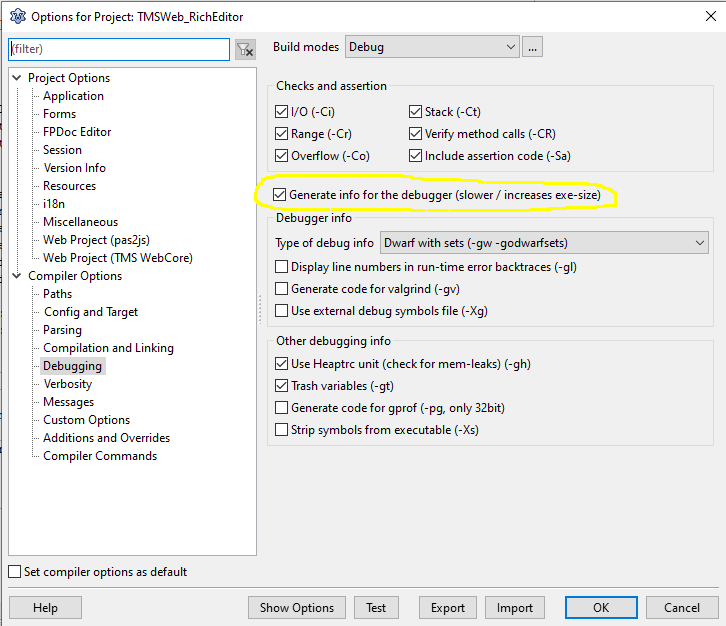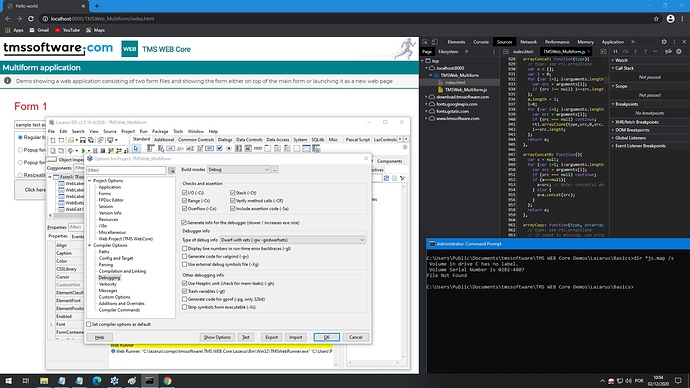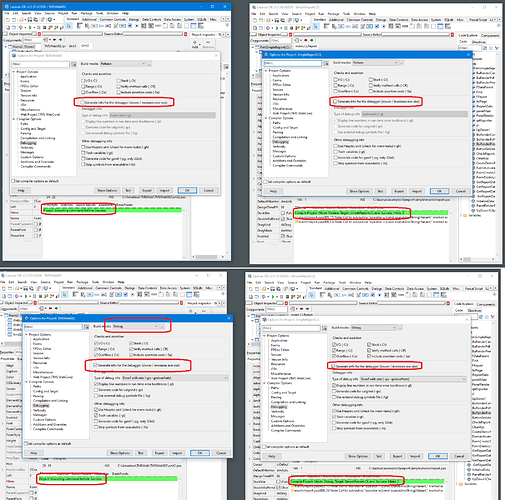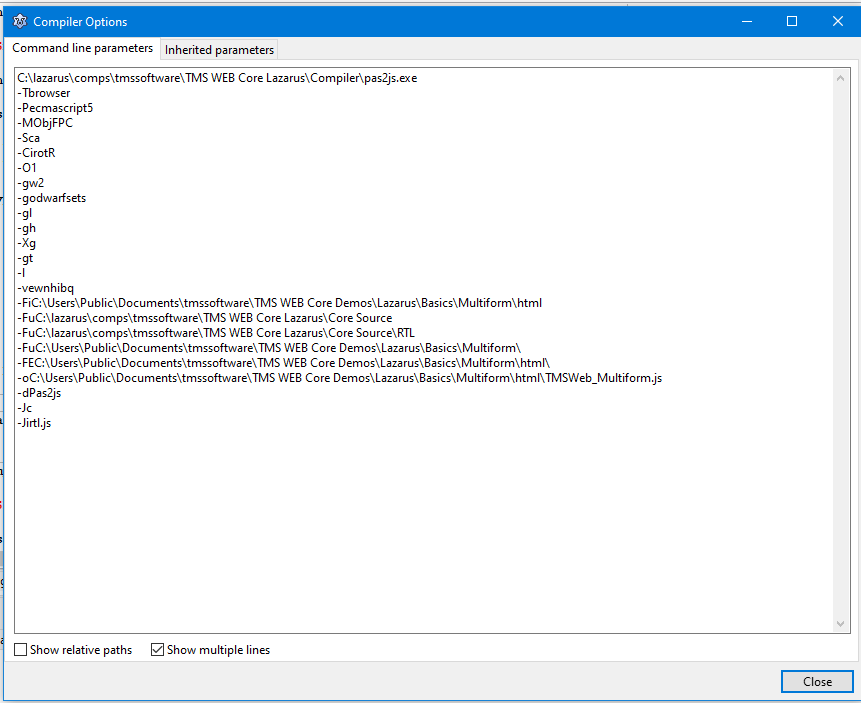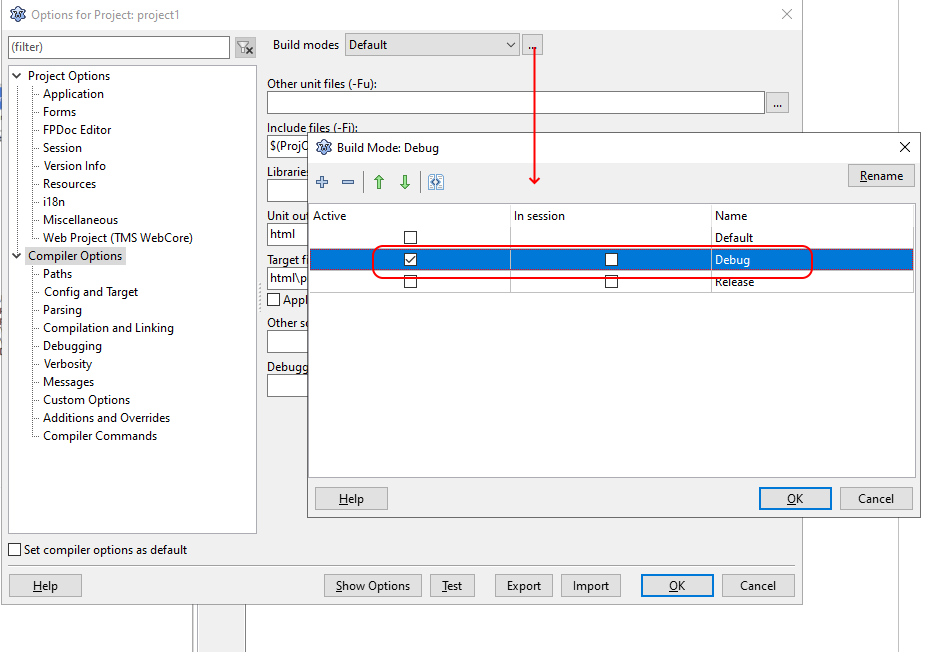How compile one TMS WEB Core (1.5.6.0) application under Lazarus (2.0.10) in debug mode and generate project file ".js.map" for debug in Chrome?
Open the project options by Shift+Ctrl+F11 and enable the debug infos
The Lazarus IDE also offers you to generate a DEBUG and a RELEASE build mode
I may need to do something else when installing TMS WEB Core Lazarus or configuring Lazarus. What could it be?
Please make sure to build in DEBUG mode
I've been working with Lazarus for a long time, so I believe I'm doing it right, but almost everything can be set in other ways. Can you guide me, please?
Can you check the command-line with which pas2js is invoked?
C:\lazarus\comps\tmssoftware\TMS WEB Core Lazarus\Compiler\pas2js.exe
-Tbrowser
-Pecmascript5
-MObjFPC
-Sca
-CirotR
-O1
-gw2
-godwarfsets
-gl
-gh
-Xg
-gt
-l
-vewnhibq
-Fihtml
-FuC:\lazarus\comps\tmssoftware\TMS WEB Core Lazarus\Core Source
-FuC:\lazarus\comps\tmssoftware\TMS WEB Core Lazarus\Core Source\RTL
-Fu.
-FEhtml
-ohtml\TMSWeb_Multiform.js
-dPas2js
-Jc
-Jirtl.js
I see no JMinclude flag that is the flag needed to generate the map file for debugging in Pascal code.
This is the Lazarus configuration exactly as it was after installing the TMS WEB Core. No one modification were made.
How can or/and where I include "JMinclude flag"?
Mr Bruno,
How can or/and where I include "JMinclude flag"?