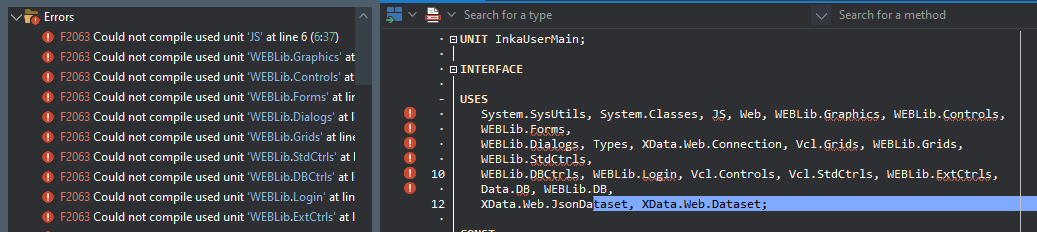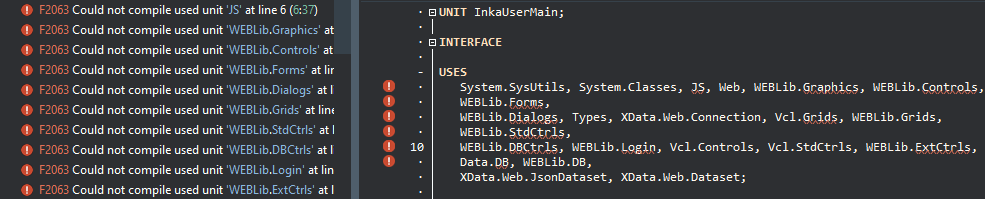Its been like this the last 2 updates
But it compiles and everything works fine
Is your IDE Win32 library path ONLY pointing to the subfolder “Component Library Source” of the TMS WEB Core install folder?
it looks like this
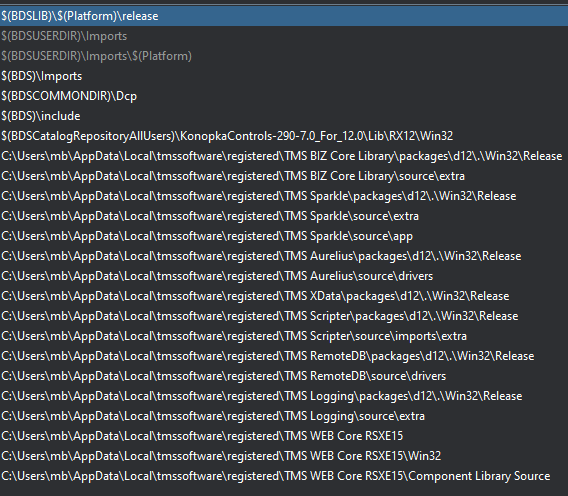
Please some help with this
When you click to open JS.pas from the used list, does it open the JS.pas from the subfolder \Component Library Source and if so, what is on line 6 ?
And where do I find the used list
I opend the js.pas with notes
But I do not now if this is the one
it starts like this
unit JS;
{$IFDEF LCLTMSWEB}
{$mode delphi}
{$ENDIF}
interface
uses
SysUtils, jsdelphisystem, Types;
type
TJSArray = class;
TJSTypedArray = class;
{$IFNDEF LCLTMSWEB}
ill no help with this
I cannot see how your IDE can return such error when there is no code on line 6 in js.pas.
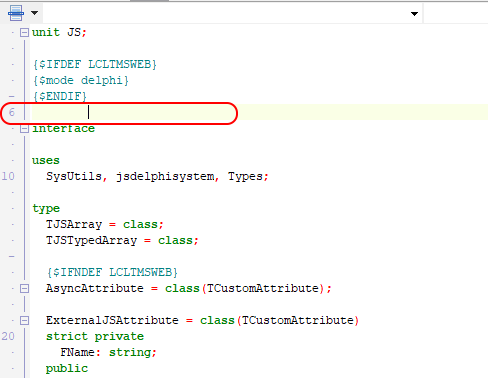
So, it is beyond my understanding why your IDE reports this.
What IDE is this and did you install all latest update packs & patches for your IDE?
Something must have gone wrong during installation
So I like to make a clean installation again
Witch files do I remove
And is there any register post that I have to take avay so my computer looks clean from "TMS#
A step by step guide would be nice
Then we can find out if there is anything wrong with the installation
Hopefully everything works nice after a new installation
Close Delphi
Run uninstall from Windows Control Panel for ALL TMS WEB Core parts
Reopen Delphi
Verify under Component / Install Packages that no more references exist to TMS WEB Core
If references exist, remove the packages list and remove the folder where these packages are located
Verify in the Delphi IDE library path setting that there are no more paths added referring to TMS WEB Core.
Then reinstall TMS WEB Core.
I followed Your instructions
I even deleted two maps under registred
TMS Web Core and TMS WEB Core RSXE15
But the problems is still there
I cannot reproduce this.
- do you see this when you start a new TMS WEB Core project?
- If not, remove all units from the uses list and add one by one again and see from which unit you start getting such errors
A new project works fine I added a stringrid and everything OK
The old project still has the problem
These are the uses clases that show compiler problems
JS, Web, WEBLib.Graphics, WEBLib.Controls,
WEBLib.Forms,
WEBLib.Dialogs, WEBLib.Grids,
WEBLib.StdCtrls,
WEBLib.DBCtrls, WEBLib.Login, WEBLib.ExtCtrls,
WEBLib.DB,
I see no issue here with this issues list.
I asked to add one by one and report at what point it starts to show errors.
It dont matter whitch one of those I put in under uses
All af them creates the problem even one by one
Then I can only assume it is something in your project file. Maybe the library/search paths set at project level.
If you don't see what it is causing, create a new project and add the units from the old project to the new project.
I started a new project and copied everything from the ol. A little tricky but it works fine thanks.
I'm sorry to say that the problems return after a little while
The units it say that it cant compile are
JS plus all that start with WEBLIB
But when compiling everything works
So what exact steps caused this problem to appear?
It apears when I setup a windows 64
When setting windows 32 its all OK