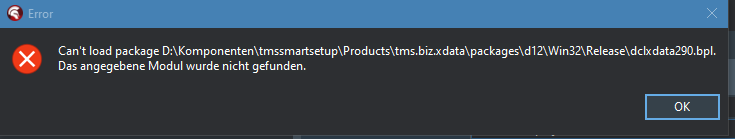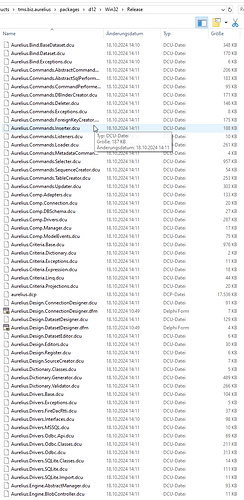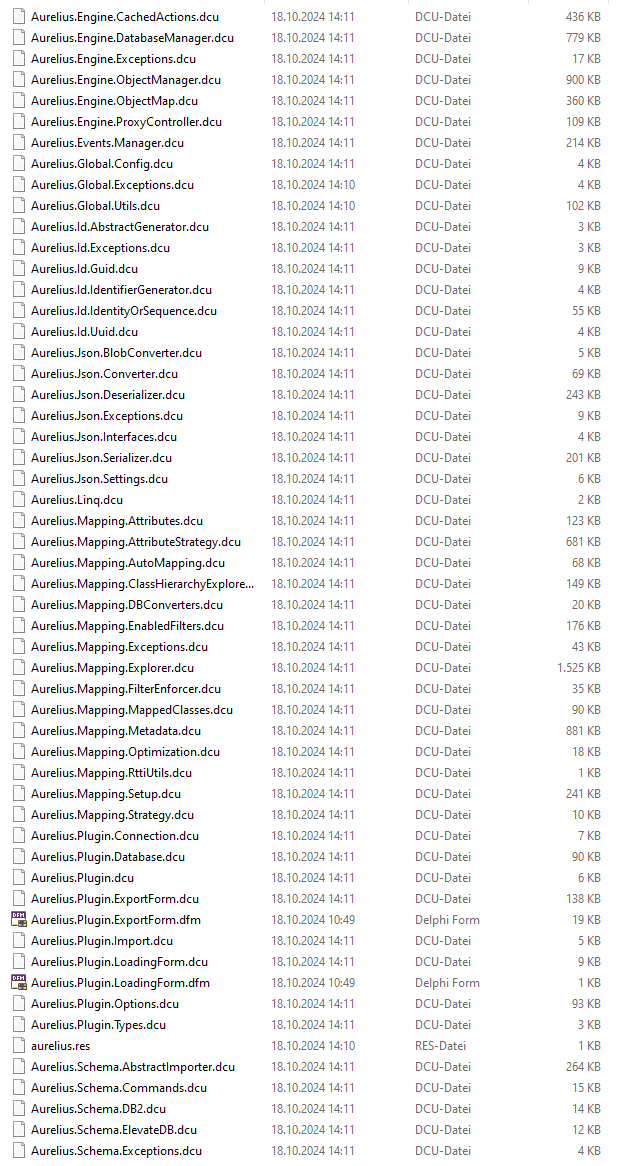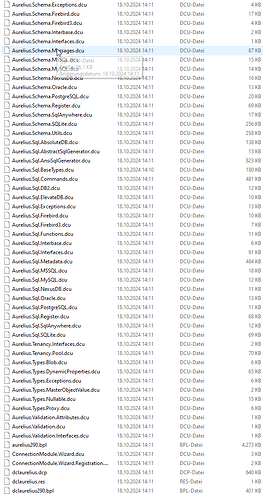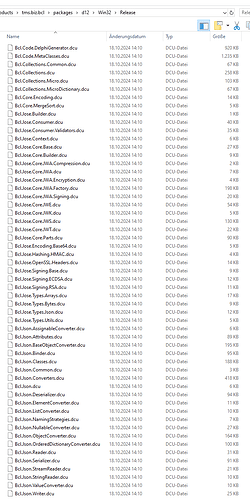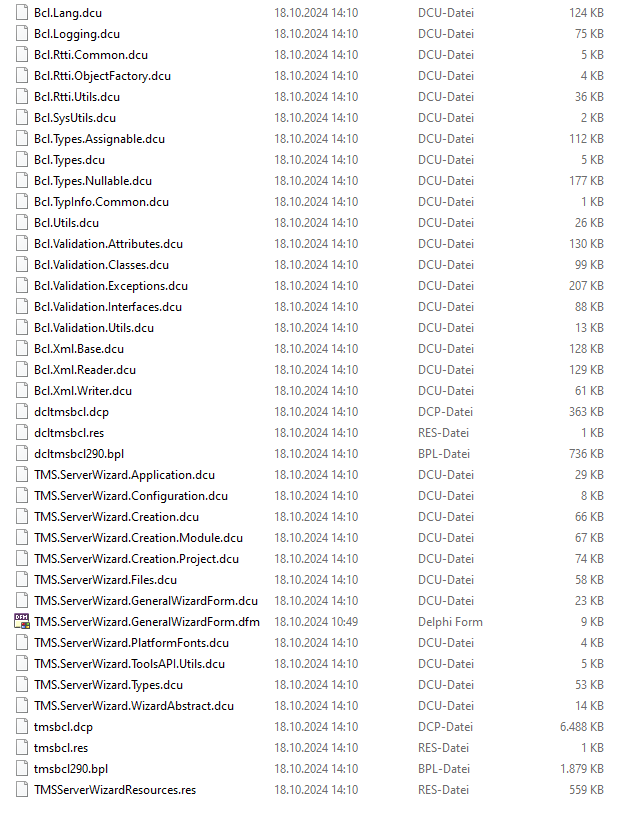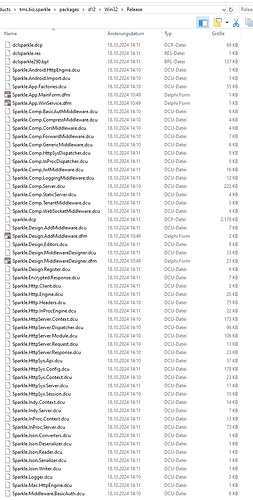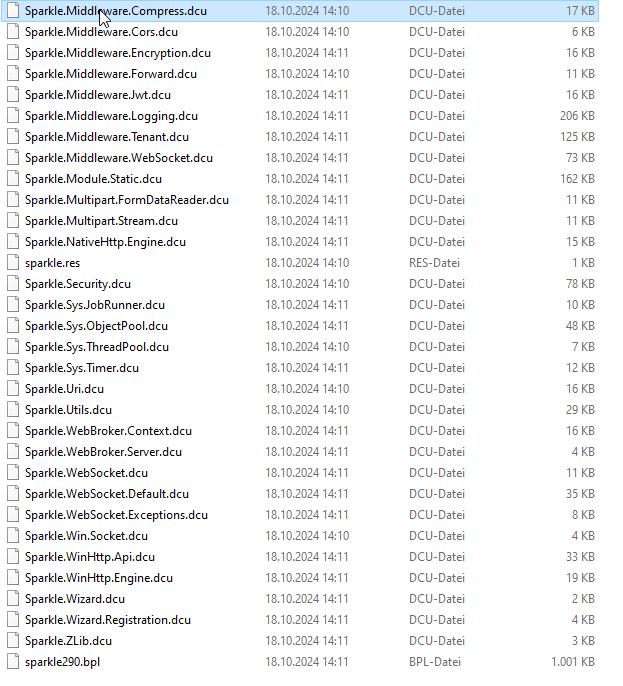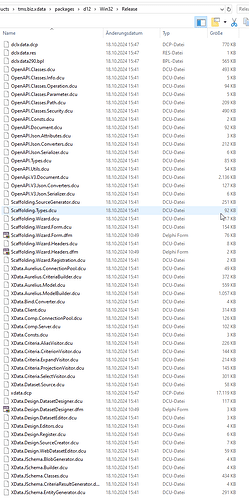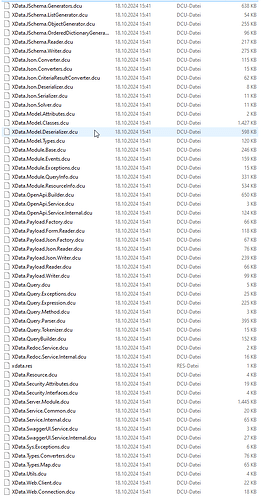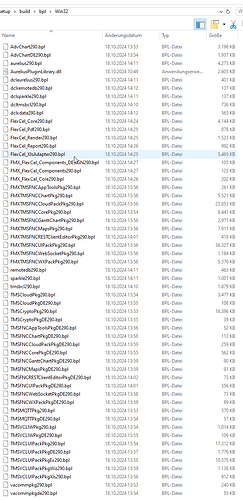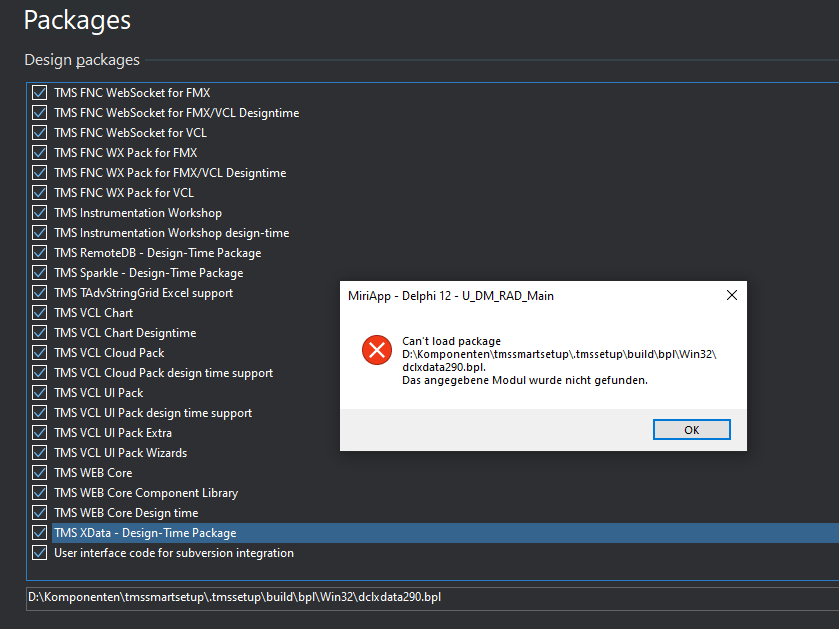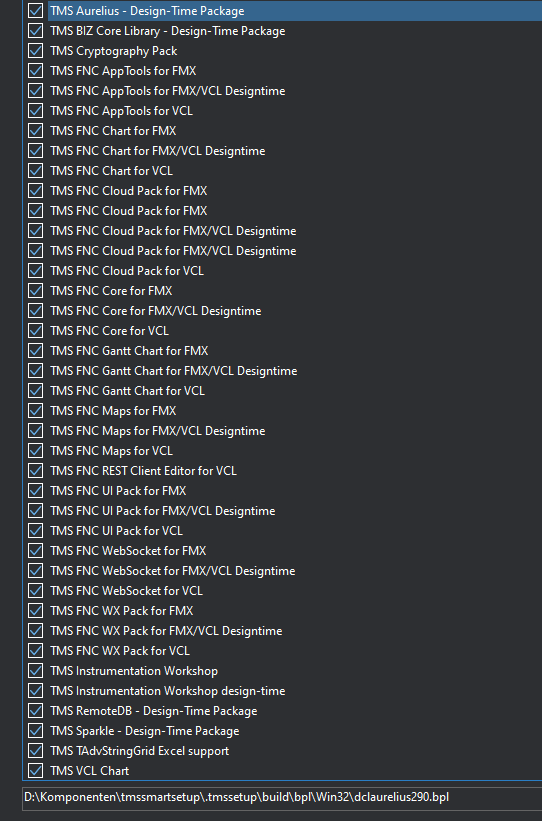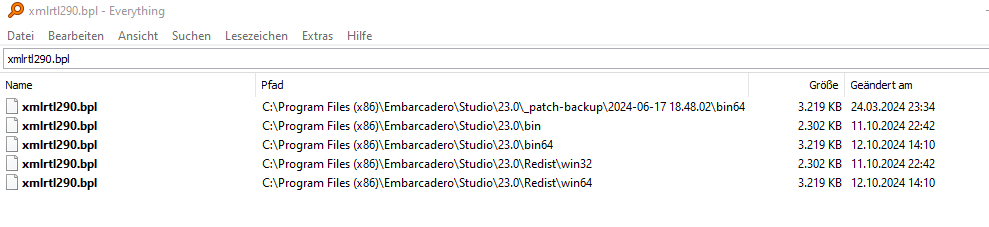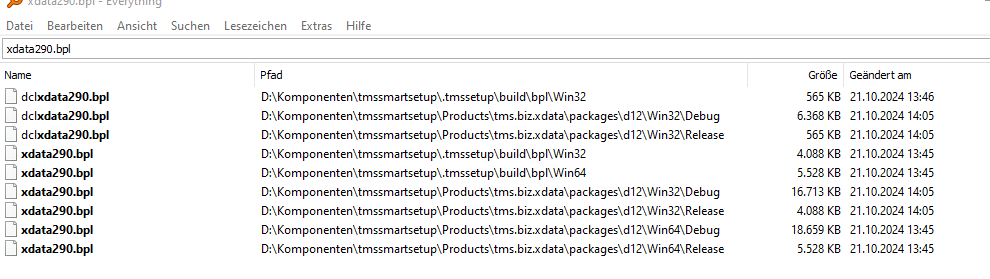I have a strange behavior of Delphi 12.2 first and now 12.2 Patch 1.
I can not install XData with all the necessary components either via Subscription Manage or TMS Smart Setup or manual and everything works fine.
Everything is build all related sets like Aurelius and Sparkle are compiled and installed.
XData is compiled or built and in the moment, Delphi tries to install the package (either in the setupo tools or manual) I get the error that the package can not be loaded because it is not found.
I used at least three different directories and several user rights permission changes but the bpl is in the annouced place but Delphi does not see it.
Please note: all compilations succeed and the bpl file is located where it should be.
And it does not work with debug configuration either.
Please refer to:
The path to the mentioned bpl is located in the end of the Environment Variable override.
Sadly that does not work.
In this case can you please send us extensive information (if possible screenshots) about the following items, so we can better evaluate what is happening?
- Which files (name and size) you have in the following folders:
D:\Komponenten\tmssmartsetup\Products\tms.biz.bcl\packages\d12\Win32\Release
D:\Komponenten\tmssmartsetup\Products\tms.biz.sparkle\packages\d12\Win32\Release
D:\Komponenten\tmssmartsetup\Products\tms.biz.aurelius\packages\d12\Win32\Release
D:\Komponenten\tmssmartsetup\Products\tms.biz.xdata\packages\d12\Win32\Release\
- Which files (name and size) you have in the following folder:
D:\Komponenten\tmssmartsetup.tmssetup\build\bpl\Win32
-
What do you have in your Windows system PATH variable
-
What do you have in the PATH variable override in Delphi environment options dialog.
-
Do you have BIZ bpls (tmsbcl290.bpl, sparkle290.bpl, aurelius290.bpl, xdata290.bpl) in other folders in your computer storage other than the folders above?
-
What do you have when you open Delphi menu Components | Install Packages? If you select "TMS XData - Design Time Package", you should see the following folder:
D:\Komponenten\tmssmartsetup.tmssetup\build\bpl\Win32\dclxdata290.bpl
So you see it there? What about BCL, Sparkle and Aurelius?
Thanks for getting involved in my problem and asking about the details.
ad 1.
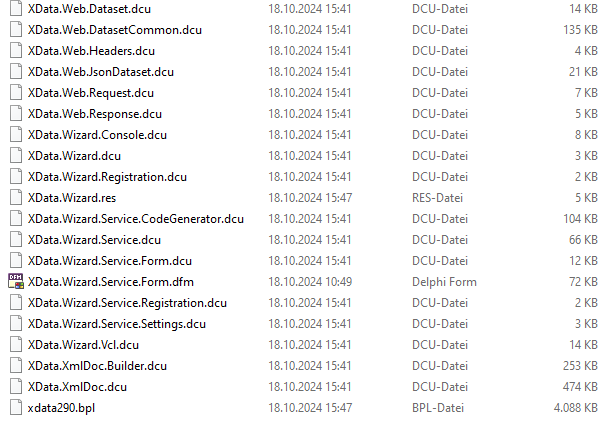
ad 2.
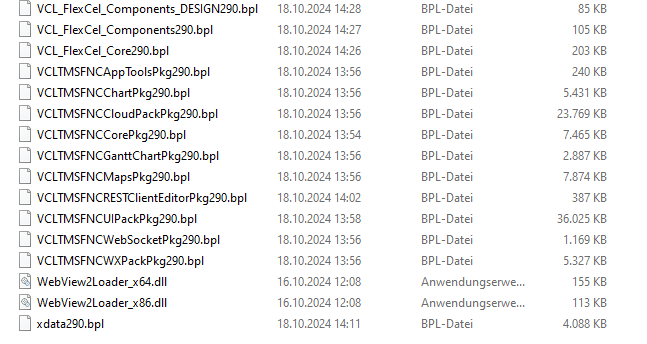
ad 3
C:\ProgramData\Oracle\Java\javapath;
C:\Program Files\Eclipse Adoptium\jdk-17.0.9.9-hotspot\bin;
C:\Program Files\Eclipse Adoptium\jdk-11.0.15.10-hotspot\bin;
C:\Program Files (x86)\Embarcadero\Studio\23.0\bin;
C:\Users\Public\Documents\Embarcadero\Studio\23.0\Bpl;
C:\Program Files (x86)\Embarcadero\Studio\23.0\bin64;
C:\Users\Public\Documents\Embarcadero\Studio\23.0\Bpl\Win64;
%SystemRoot%\system32;
%SystemRoot%;
%SystemRoot%\System32\Wbem;
%SYSTEMROOT%\System32\WindowsPowerShell\v1.0;
%SYSTEMROOT%\System32\OpenSSH;
C:\Program Files (x86)\Windows Kits\10\Windows Performance Toolkit;
C:\Program Files\Microsoft VS Code\bin;
C:\Program Files (x86)\AOMEI\AOMEI Backupper\7.3.3;
D:\flutter_3_19_2\bin;
C:\Program Files\Git\cmd;
C:\Program Files\TortoiseGit\bin
D:\Komponenten\tmssmartsetup.tmssetup\build\bpl\Win32;
ad 4.
C:\ProgramData\Oracle\Java\javapath;
C:\Program Files\Eclipse Adoptium\jdk-17.0.9.9-hotspot\bin;
C:\Program Files\Eclipse Adoptium\jdk-11.0.15.10-hotspot\bin;
C:\Program Files (x86)\Embarcadero\Studio\23.0\bin;
C:\Users\Public\Documents\Embarcadero\Studio\23.0\Bpl;
C:\Program Files (x86)\Embarcadero\Studio\23.0\bin64;
C:\Users\Public\Documents\Embarcadero\Studio\23.0\Bpl\Win64;
C:\Windows\system32;
C:\Windows;
C:\Windows\System32\Wbem;
C:\Windows\System32\WindowsPowerShell\v1.0;
C:\Windows\System32\OpenSSH;
C:\Program Files (x86)\Windows Kits\10\Windows Performance Toolkit;
C:\Program Files\Microsoft VS Code\bin;
C:\Program Files (x86)\AOMEI\AOMEI Backupper\7.3.3;
D:\flutter_3_19_2\bin;
C:\Program Files\Git\cmd;
C:\Program Files\TortoiseGit\bin;
C:\Users\Admin\AppData\Local\ValidatorBuddy;
C:\Users\Admin\AppData\Local\Microsoft\WindowsApps;
D:\Komponenten\tmssmartsetup.tmssetup\build\bpl\Win32;
C:\Users\Admin\Documents\Embarcadero\Studio\23.0\CatalogRepository\FastReport-2023.3\RS29\FMX\Win32;
C:\Program Files (x86)\Fast Reports VCL\2024.2.9\Binaries\LibRS29\VCL\Win32
ad 5.
Just the 64bit versions in the according directories.
ad 6
I hope all the images and infos are sent and readable.
I don't understand it.
Everything seems to be in place. All the packages xdata depends on are installed and ready. And even the "missing" file is where itneeds to be.
Smart setup is ending without an error when installing or rebuilding xdata.
Your PATHs are wrong, but I'm not sure if this was caused just by you copying/pasting them.
But your Windows system PATH has this:
C:\Program Files\TortoiseGit\bin
D:\Komponenten\tmssmartsetup.tmssetup\build\bpl\Win32;
Note the missing ; after C:\Program Files\TortoiseGit\bin, and note the missing \ between tmssmarsetup and .tmssetup
Same thing happen in your Delphi PATH environment variable override, even though that is wrong according to the link I sent you. That override should not have the Windows system PATH variables, but just the $(PATH) macro:
The \ wasn't actually missing in my path (I think it came from copying to Notepad++ and here in the forum).
The ; was correct in the system path but I made a mistake when making it readable for copy/paste..
And I now learned when the $(PATH) macro vanishes.
It happens when I change the system path within Delphi - you know in the environment variable grid above the overrides. After that and a restart of Delphi the $(PATH) is gone and substituted with the directories.
But all in all it did not solve the problem.
The error is still there.
Even after a full rebuild of BCL, Aurelius, Sparkle and XData.
The first three packages are found and installed. dclxdata29.bpl is not.
I even did another manual build of xdata290 and dclxdata290.
Everything works fine without errors until the install.
Could there be anything else XData depends on during the installation that I might not have on my PC (anymore)?
I'm running out of ideas. Especially that you say other packages like BCL, Aurelius and Sparkle work fine. They are all in the same folder. And those are the only XData dependencies.
I can only ask you to install Everything from Void Tools, search for xdata290.bpl and be 100% sure that you don't have any other file like that in other folders.
Also search for xmlrtl290.bpl and see where is it located in your disk.
Are you able to create a new blank design-time package requiring xmlrtl, compile and install it, and then close/open Delphi to see if such package can be loaded by Delphi?
Other than this, sorry, I just can't think of any other option, unless you simply uninstall everything from BIZ, use Everything to delete each and every folder that contains any file related to it (which seems to be only smart setup) and then reinstall it again.
Your second suggestion is what I did before I wrote here (except being absolutely sure by searching with Everthing).
But I will try the first suggestion today or tomorrow.
I have another very slight idea but I can not test that before the end of the week.
Thanks for helping! I knew it was a strange problem but I could not have imagined how strange,
Just to wrap things up.
It wasn't TMS' fault, it wasn't my fault (exactly), but it was the *@%!$ FastReport FMX (Delphi Edition installed via GetIt).
I have the paid version but only for VCL.
And like usual I installed the Delphi Edition which can not be divided in VCL and FMX and installed the paid version over it.
I don't know, what the problem was in detail, but when I uninstalled the GetIt FastReport not only the issues with FastReport itself vanished but I was also able to just click-install the XData.bpl.
Thanks for helping, Wagner!
Don't you TMS guys want to start a FNC report manager?
Yeah, I know FlexCel and no, it is not a real alternative.
Thanks for the follow up.
Regarding FNC reporting, could you please create another topic in the proper category? This topic became big enough and changing topics will get confusing for readers. Thanks for understanding.
This topic was automatically closed 24 hours after the last reply. New replies are no longer allowed.