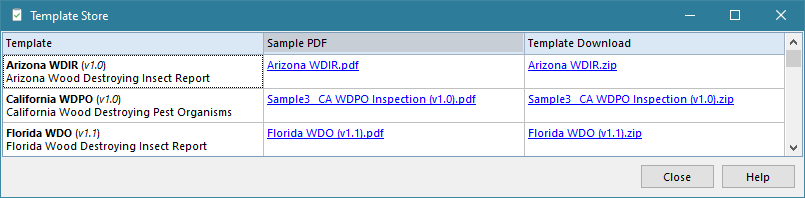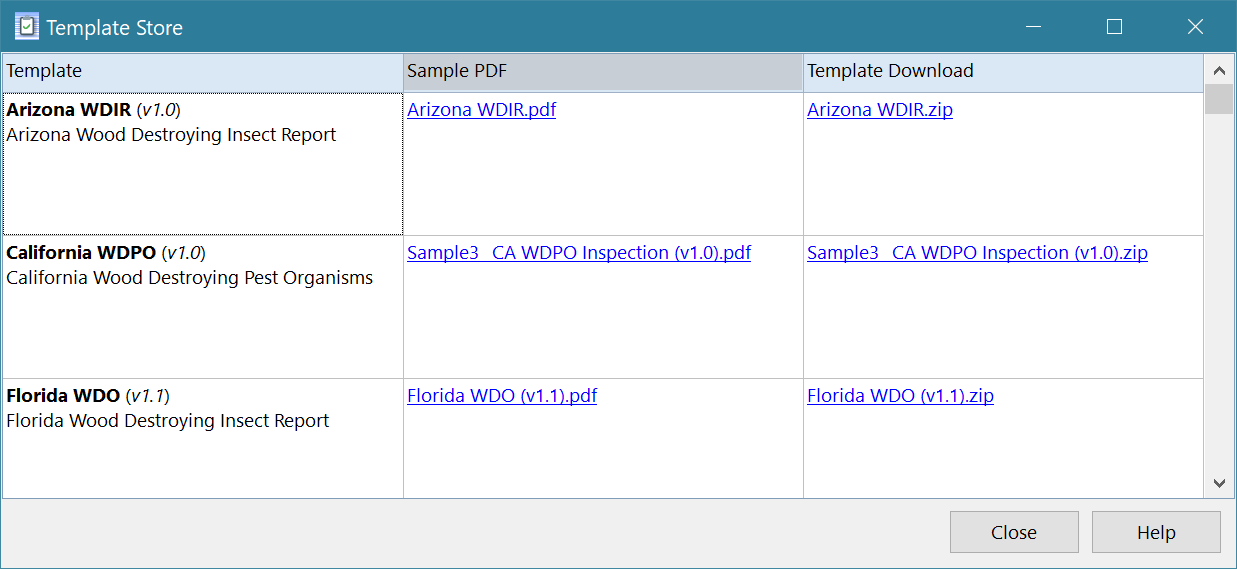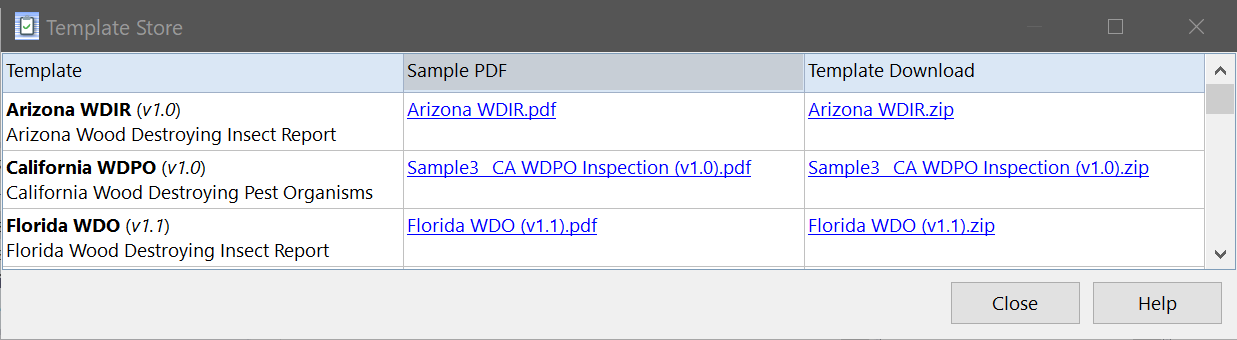I have a 3 column TDBAdvGrid set to Stretch and StretchAll, WordWrap true. After loading the grid or resizing the form, I call grid.AutoSizeRows(false). This scales properly at Windows display scaling of 100%. But at 175% each row has much too much white space, making the rows far too tall.
Each column uses the HTMLTemplate property. For example, column 0 uses:
<B><#Name></B> (<I><#Version></I>)<br><#Description>
At 100%:
At 175%:
Delphi 10.4.2
TDBAdvGrid 2.5.1.8