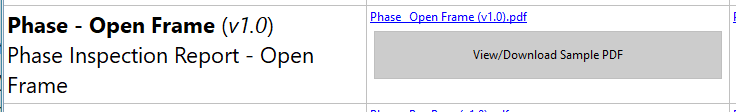I have a TDBAdvGrid, and some of the text (Segoe UI) does not scale.
Column 0 uses this HTMLTemplate:
<B><#Name></B> (<I><#Version></I>)<br><#Description>
Column 1 uses this HTMLTemplate:
<a href="https://blahblahblah.com/folder/<#SamplePdf>"><#SamplePdf></a>
For testing to see if I can use a button instead of a link, I was adding a button to Column 1 like this (so ignore the obvious layout issue):
gridTemplates.AddButton(1,i,175,25,'View/Download Sample PDF', TCellHAlign.haCenter, TCellVAlign.vaCenter);
This is what it looks like at 100% Windows Display Scaling:
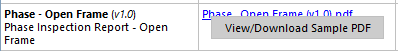
This is what it looks like at 200% Windows display scaling:
Notice that text in column 1 is not scaling, i.e. the anchor tag text (from a DB field) does not scale, nor does the caption text in the button. If I leave out the anchor and field for column 1, the caption in the button still does not scale. This is the most important part should I go with buttons instead of links. For now I'll have to leave it as links.
If I don't add the button, the anchor tag scales properly:
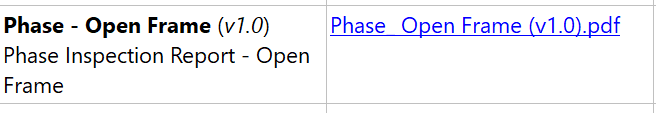
Code sequence after loading the clientdataset:
gridTemplates.Reload;
gridTemplates.AutoSizeRows(false);
for var i := 1 to fTemplates.Count do
begin
gridTemplates.AddButton(1,i,175,25,'View/Download Sample PDF', TCellHAlign.haCenter, TCellVAlign.vaCenter);
gridTemplates.AddButton(2,i,175,25,'Install/Download Template', TCellHAlign.haCenter, TCellVAlign.vaCenter);
end;
Delphi 10.4.2
TDBAdvGrid 2.5.1.10