I cannot drop a TAureliusDataset on a VCL Datamodule when it's set to 64 Bit.
I can set the target platform to Windows 32 Bit, add the component and then switch to 64 Bit and it's quite happy. Just seems a long way to go about it.
I cannot drop a TAureliusDataset on a VCL Datamodule when it's set to 64 Bit.
I can set the target platform to Windows 32 Bit, add the component and then switch to 64 Bit and it's quite happy. Just seems a long way to go about it.
I cannot reproduce it. All Aurelius components can be dropped in forms or data modules in a Win64 application. Maybe you can please try to reinstall the components?
I have reinstalled but still have this problem. Hovering over the TAurelius stuff just shows 32 bit supported
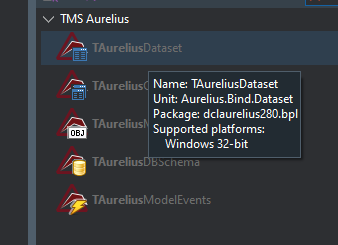
I don't know what to say, I can't reproduce it. But one interesting thing I noticed, here is the screenshot in one of my development machines:
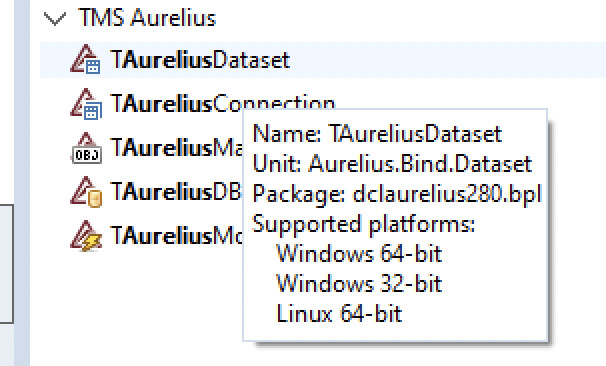
Note that it lists only Windows and Linux. Those are the only platforms I have installed in Delphi in this machine, even though Aurelius supports all platforms.
So my guess is that your Delphi Win64 support is simply not properly installed. I suggest running some reinstall/repair procedures to make sure Win64 platform is properly installed in your Delphi.
I'll try that.
Wagner, could you please check the installation routines?
I noticed this exact same issue after I started installing all biz packages only for Win 32 & Win64 (by unchecking the other platforms). I can't tell exactly when it started. Today I started a new form from scratch, and noticed I could not place Aurelius components when target platform is Win64. I've made no changes in Delphi installation/configuration.
In tool palette, it now says Aurelius packages only supports Win32.
All other BIZ packages are showing only Win32 support. Only XData and Sphinxs Web packages are not grayed.
Interesting enough, this started to happen to me as well. We fixed this on our side, next release will include the fixes.