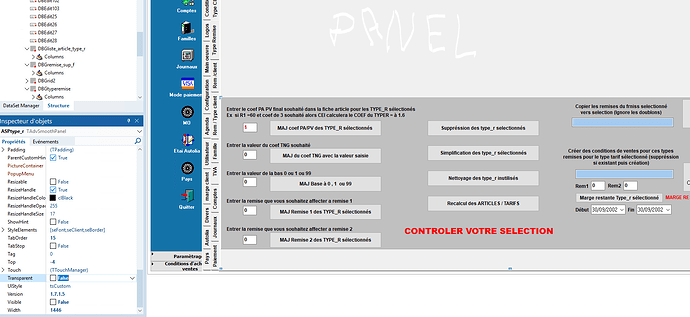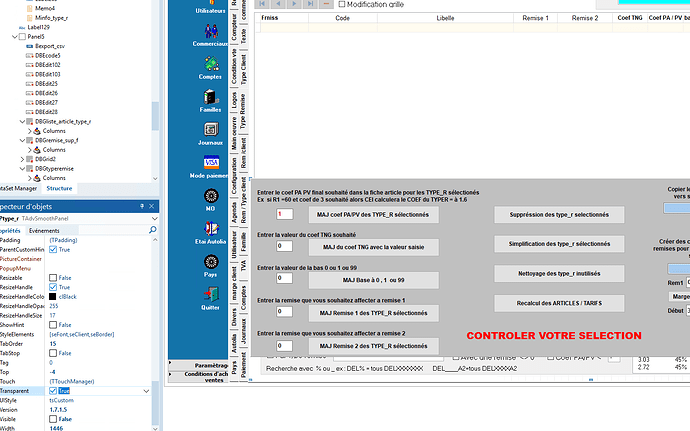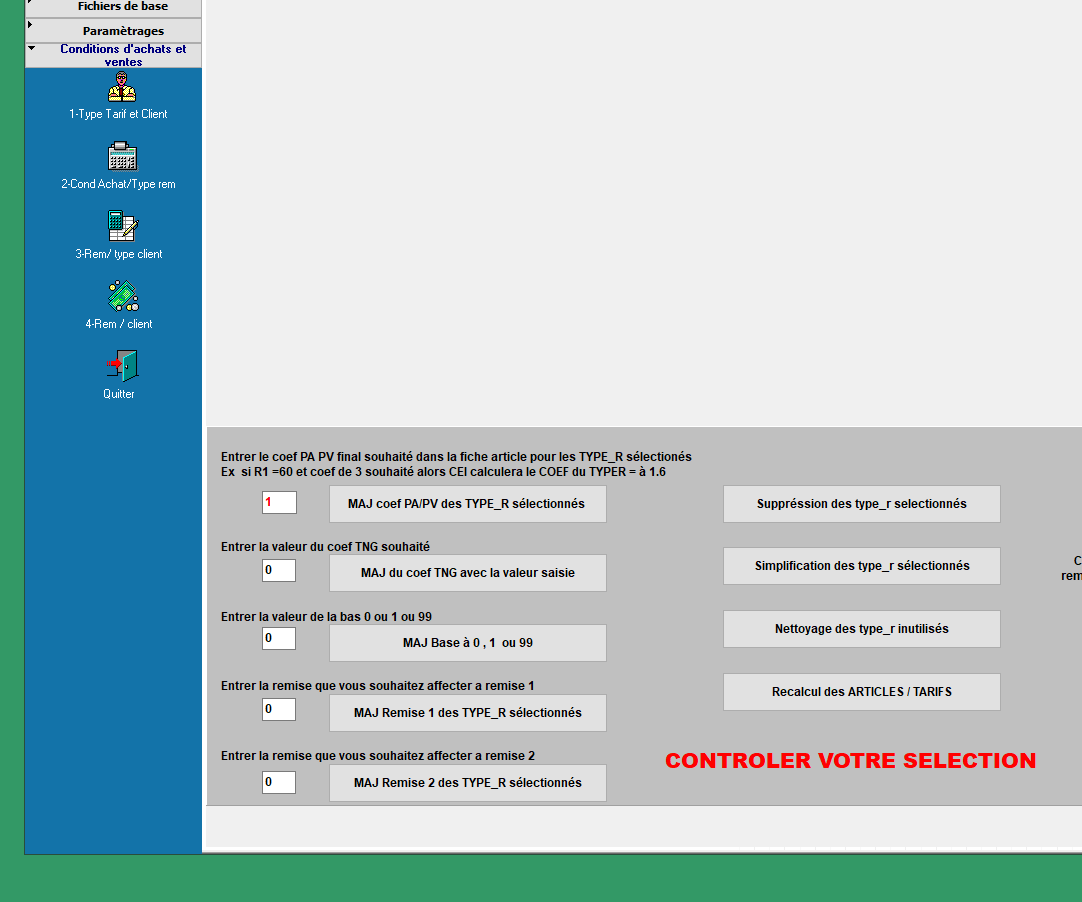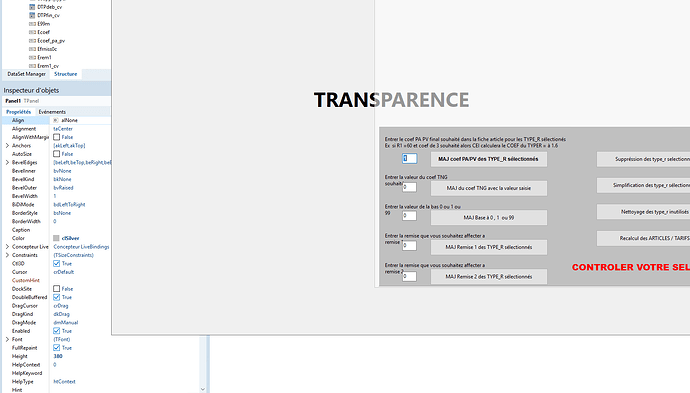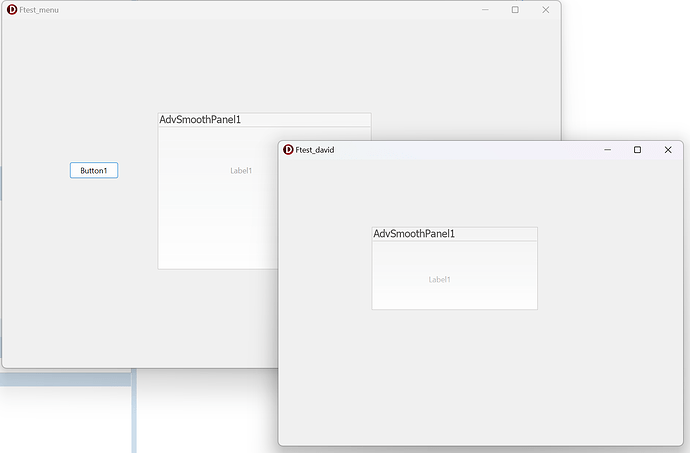Hello since a long time i was using Tadvsmoothpanel because i want to have a panel bu t i want see what is behind , it was working fine , now on developping mode the panel is transparent but when i start the progran it is not.
here a sample of before and after
first image in dev mode transparent false then true then in exe mode
thanks
I am using Delphi 11 and Tadvsmoothpanel 1.7.1.5
Transparency is for the rounded corner areas. I do not see you use rounded corners here?
Hello Bruno , i don't understand rounded corner areas , i made a test with a form with a labet and when i put the same Tadvsmoothpanel , it's OK
I retested this here and I could not reproduce a problem
If a problem persists, please isolate this and send a sample source app with which we can reproduce this issue here.
Hello Bruno ,
i know how to reproduce the problem , if you create a form with code it's not ok if you create with the project it's ok
the sample here
thanks DAVID
TMP.zip (92.3 KB)
I retested this here on two different machines with 2 different IDEs but I could not see any problem.
I see the semi transparent TAdvSmoothPanel on both forms:
Here the video of the test on my computer
DAVID
2024-02-26 14-03-53.zip (3.1 MB)
As I cannot see this issue on multiple machines, can you try this on another machine?
Hello Bruno , i used the same exe file on a W11 PRO machine it's OK but on W2019 W2022 Server , it's not OK
I can only suspect it is a Windows server graphics card / driver limitation / config issue.