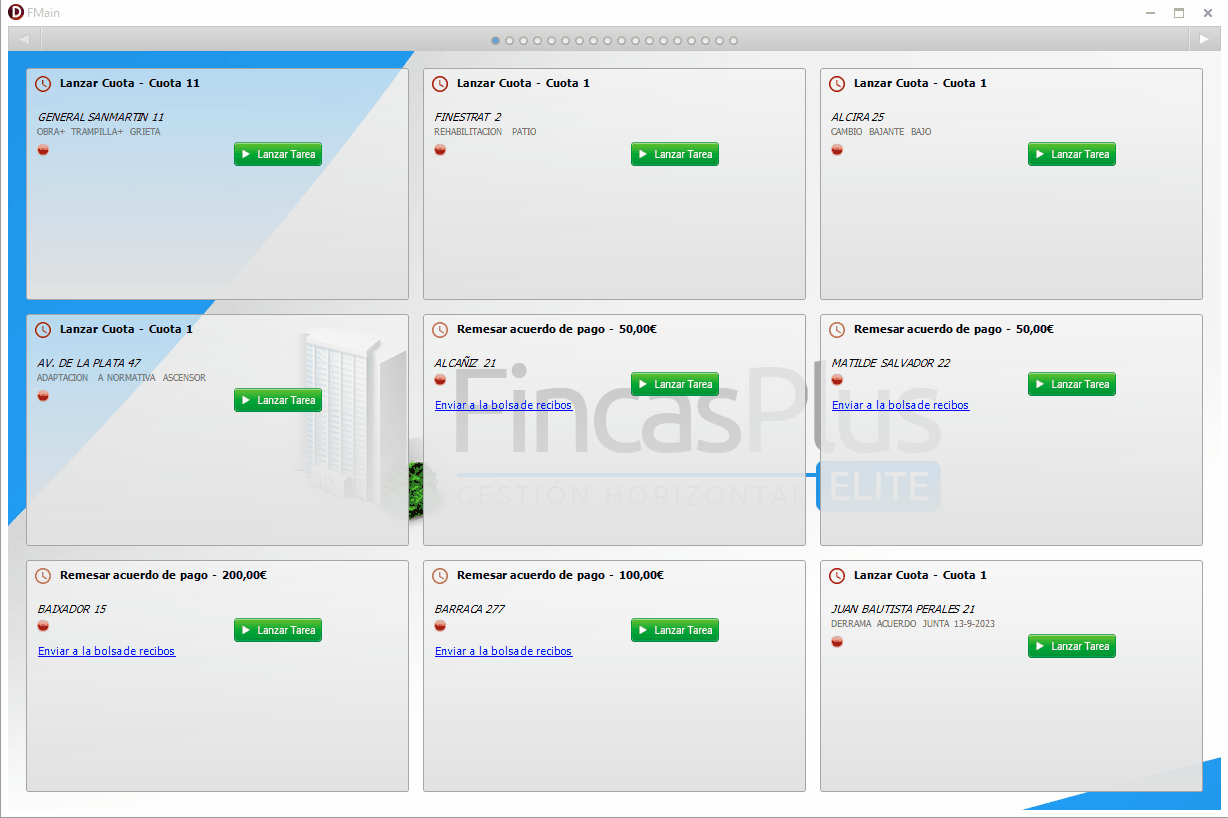We where using the AdvSmoothTileList component in Delphi 10 Seattle for years with no issues, but when changing to Delphi 12 we migrate to the last TMS VCL UI Pack and started to find this problem.
With the v1.7.1.4 version of the AdvSmoothTileList we get constant flickering.
We use VCL Styles (the "Light" Theme).
Another issue we found was that we are not able to disable the VCL Style for this component. We where forced to reasign the color configuration after the component creation.
This is our color set for our application:
Header.Fill.Color := $00DBDBDB;
Header.Fill.ColorTo := clScrollBar;
Header.Fill.ColorMirror := clNone;
Header.Fill.ColorMirrorTo := clNone;
Header.Fill.BorderColor := $00C6C6C6;
Header.Fill.GradientType := gtVertical;
Header.Fill.GradientMirrorType := TAdvGradientType.gtNone;
Header.ArrowColor := clWhite;
Header.BulletSelectedColor := $00E1A732;
Footer.ArrowColor := clWhite;
Footer.Fill.Assign(Header.Fill);
Fill.Color := clWhite;
Fill.ColorTo := clNone;
Fill.ColorMirror := clNone;
Fill.ColorMirrorTo := clNone;
Fill.GradientType := gtSolid;
Fill.GradientMirrorType := TAdvGradientType.gtNone;
Fill.BorderColor := $006A6866;
TileAppearance.SmallViewFill.Opacity := 255;
TileAppearance.SmallViewFill.BorderColor := $00A8A6A6;
TileAppearance.SmallViewFill.GradientType := gtVertical;
TileAppearance.SmallViewFill.GradientMirrorType := TAdvGradientType.gtNone;
TileAppearance.SmallViewFill.Color := $00F5F5F4;
TileAppearance.SmallViewFill.ColorTo := $00E1E1E1;
TileAppearance.SmallViewFill.ColorMirror := clNone;
TileAppearance.SmallViewFill.ColorMirrorTo := clNone;
TileAppearance.SmallViewFillHover.Opacity := 220;
TileAppearance.SmallViewFillHover.GradientType := gtVertical;
TileAppearance.SmallViewFillHover.GradientMirrorType := TAdvGradientType.gtNone;
TileAppearance.SmallViewFillHover.BorderColor := $00EAB47E;
TileAppearance.SmallViewFillHover.Color := $00FCF0E4;
TileAppearance.SmallViewFillHover.ColorTo := $00FCF0E4;
TileAppearance.SmallViewFillHover.ColorMirror := clNone;
TileAppearance.SmallViewFillHover.ColorMirrorTo := clNone;
TileAppearance.SmallViewFillDisabled.Opacity := 220;
TileAppearance.SmallViewFillDisabled.GradientType := gtSolid;
TileAppearance.SmallViewFillDisabled.GradientMirrorType := TAdvGradientType.gtNone;
TileAppearance.SmallViewFillDisabled.BorderColor := $00ACACAC;
TileAppearance.SmallViewFillDisabled.Color := $00EEEEEE;
TileAppearance.SmallViewFillDisabled.ColorTo := $00EEEEEE;
TileAppearance.SmallViewFillDisabled.ColorMirror := clNone;
TileAppearance.SmallViewFillDisabled.ColorMirrorTo := clNone;
TileAppearance.SmallViewFillSelected.Opacity := 255;
TileAppearance.SmallViewFillSelected.GradientType := gtVertical;
TileAppearance.SmallViewFillSelected.GradientMirrorType := TAdvGradientType.gtNone;
TileAppearance.SmallViewFillSelected.BorderColor := $00E59D56;
TileAppearance.SmallViewFillSelected.Color := $00FCE2C8;
TileAppearance.SmallViewFillSelected.ColorTo := clNone;
TileAppearance.SmallViewFillSelected.ColorMirror := clNone;
TileAppearance.SmallViewFillSelected.ColorMirrorTo := clNone;
TileAppearance.SmallViewFillSelected.GlowGradientColor := $00FCE2C8;
TileAppearance.LargeViewFill.Opacity := 180;
TileAppearance.LargeViewFill.GradientType := gtVertical;
TileAppearance.LargeViewFill.GradientMirrorType := TAdvGradientType.gtNone;
TileAppearance.LargeViewFill.BorderColor := $00D4D4D4;
TileAppearance.LargeViewFill.Color := $00F5F5F4;
TileAppearance.LargeViewFill.ColorTo := $00F5F5F4;
TileAppearance.LargeViewFill.ColorMirror := clNone;
TileAppearance.LargeViewFill.ColorMirrorTo := clNone;
TileAppearance.StatusIndicatorAppearance.Fill.Color := clRed;
TileAppearance.StatusIndicatorAppearance.Fill.GradientType := gtSolid;
TileAppearance.StatusIndicatorAppearance.Fill.BorderColor := clGray;
TileAppearance.StatusIndicatorAppearance.Font.Color := clWhite;
TileAppearance.DeleteIndicatorAppearance.Fill.Color := clBlack;
TileAppearance.DeleteIndicatorAppearance.Fill.GradientType := gtSolid;
TileAppearance.DeleteIndicatorAppearance.Fill.BorderColor := clWhite;
TileAppearance.DeleteIndicatorAppearance.Font.Color := clWhite;