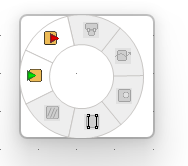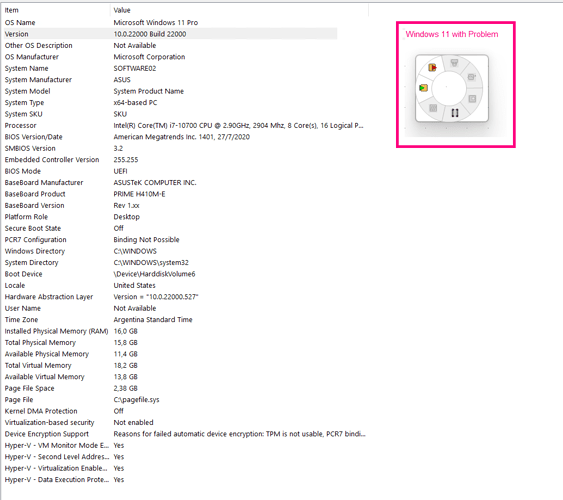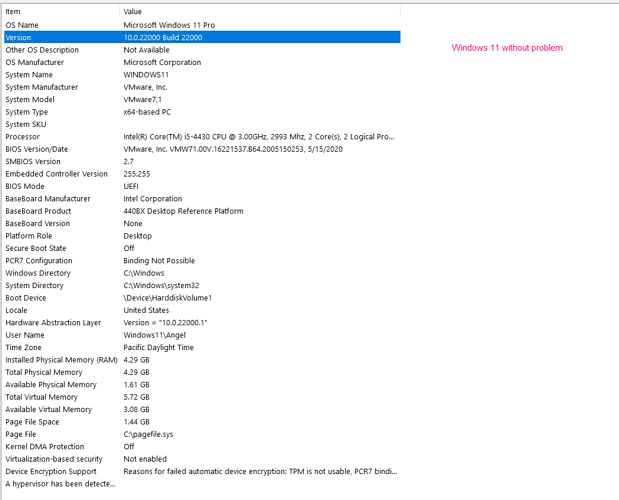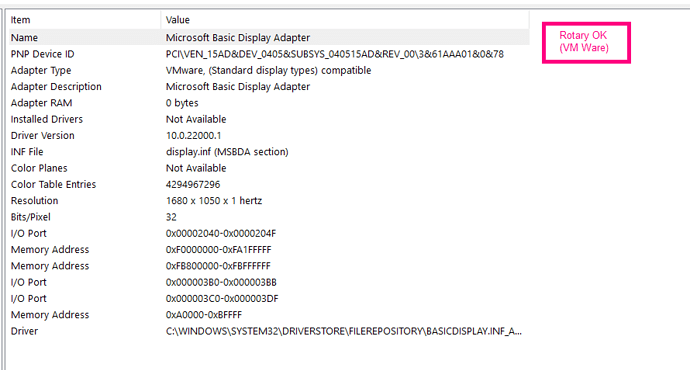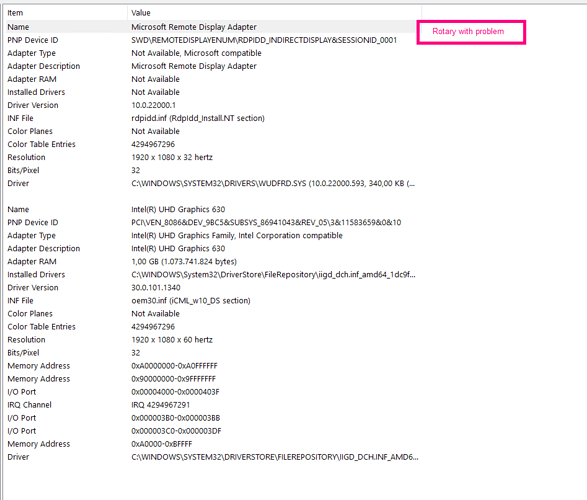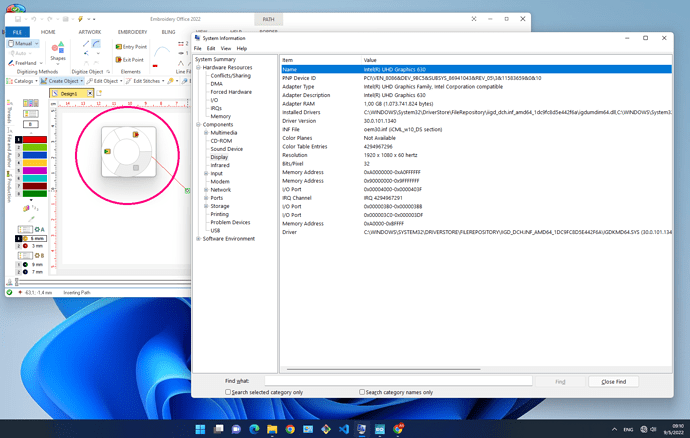I am a new user of TAdvSmoothRotaryMenuDialog. I just included it in my app, in Windows 10 it looks fine but in Windows 11 it appears with a roundrect frame:
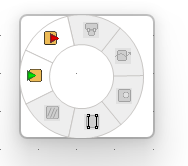
I'm using Delphi 10.4 Update 2 and TMS VCL UI Pack 10.7.4.1
These are the properties in the dfm:
object rotaryMenu: TAdvSmoothRotaryMenuDialog
FormStyle = fsNormal
ActiveFocus = False
Height = 125
Width = 125
AnimationFactor = 0
AnimationMode = []
ShadowOffset = 0
ShadowOpacity = 30
StartAngle = 360.000000000000000000
StopAngle = 1.000000000000000000
Size = 30
Items = < ... >
OnMenuItemClick = rotaryMenuMenuItemClick
ShowFocus = False
UIStyle = tsOffice2019White
Left = 296
Top = 432
TMSStyle = 24
end
Regards,
Angel
I understand that it is a bug in the component. But does anyone know a workaround to avoid it?
This is Windows 11 specific apparently. We will need to research if we can find a solution for this different behavior of Windows 11.
We tested this now on Windows 11 starting from the TAdvSmoothRotaryMenu demo with the settings of the TAdvSmoothRotaryMenuDialog adapted to what you have in your DFM but could not see the border effect you see.
Perhaps this is due to a specific Windows 11 setting you did?
Do you have another machine where you can test this?
Hi Bruno, thanks for taking care of this issue.
I have not made any specific settings in Windows 11.
I have also tested the Demo and it doesn't happen.
And as you suggested, I have installed on another PC with Windows 11 and it doesn't happen either.
I'm confused and don't understand what could be going on.
I attach screenshots with the data of each PC where I tested.
I cannot see much relevant difference.
What about the graphics card, graphics driver?
So, the problem is on RDP?
It happens with and without RDP. Here the Systeminfo captured from the PC:
So far, on none of our machines we could see this.
If this issue is not happening in our demo but just in your application, could you isolate this and send a sample source project with which we can reproduce this issue here?
Hi Bruno
I am trying to make an example that demonstrates the error, but I have not succeeded.
Maybe the problem comes from the fact that the component has a Parent that is not a classic TFrom, but a Dock component of Developer Express. And to make an example like that, it is complicated to me because you are not going to have the sources. Anyway, it is an idea that is not confirmed.
I'm still looking...
Greetings,
Angel
Translated with DeepL Translate: The world's most accurate translator (free version)