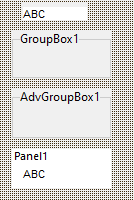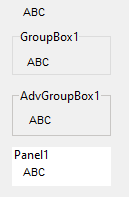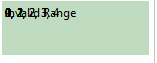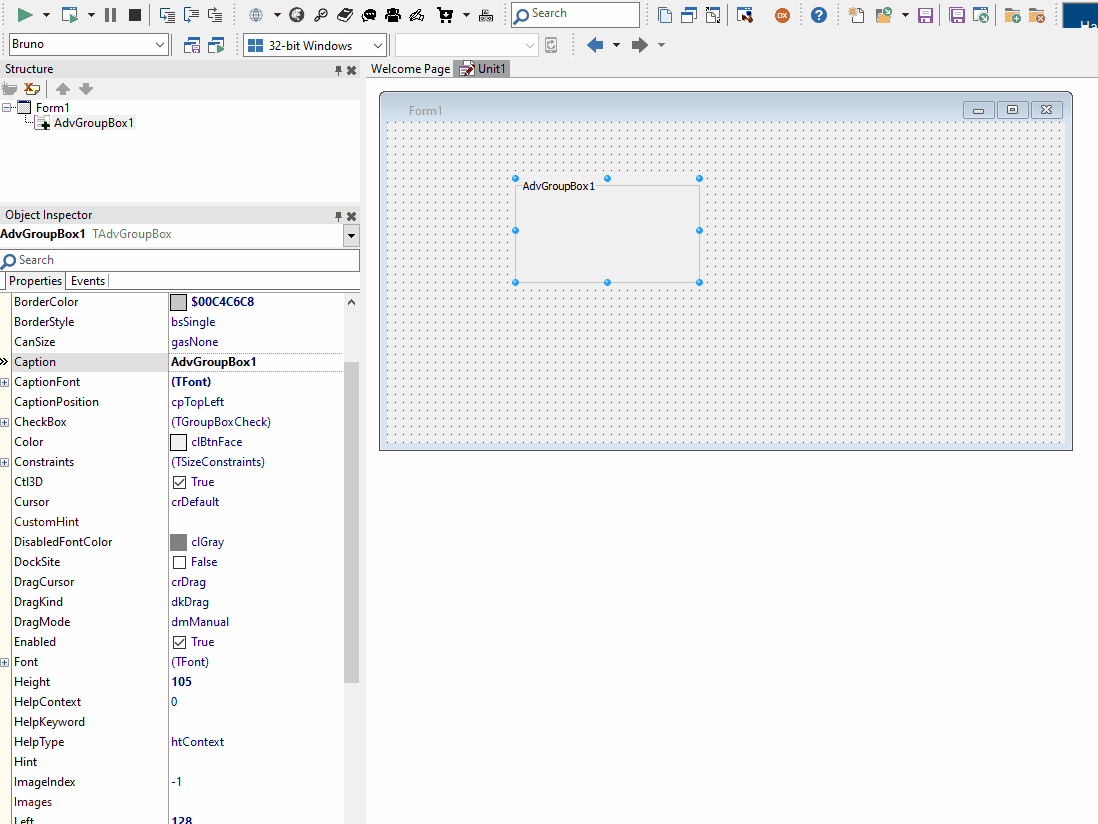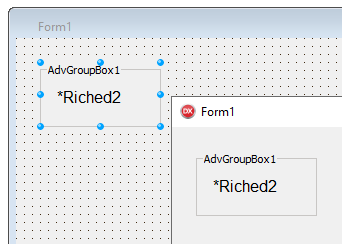If you put a tAdvLabel on a TGroupBox/TAdvGroupBox the label does not show up at design time. It is fine at run time. The label is fine at design time on a panel.
Design Time:
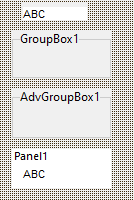
Runtime:
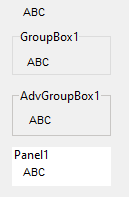
Also, when the label is not transparent, if you change the Text property the old text is not cleared and the new text is overwritten. Works fine when the label is transparent.
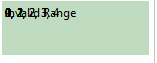
How frustrating! From the dfm file for a label on a groupbox. Is yours any different?
object AdvGroupBox1: TAdvGroupBox
Left = 24
Top = 24
Width = 99
Height = 49
BorderColor = 12895944
CaptionFont.Charset = DEFAULT_CHARSET
CaptionFont.Color = clWindowText
CaptionFont.Height = -12
CaptionFont.Name = 'Segoe UI'
CaptionFont.Style =
Caption = 'AdvGroupBox1'
ParentCtl3D = True
TabOrder = 0
object AdvLabel2: TAdvLabel
Left = 16
Top = 22
Width = 65
Height = 17
Text =
'{\rtf1\ansi\ansicpg1252\deff0\nouicompat{\fonttbl{\f0\fnil\fchar' +
'set0 Arial;}}'#13#10'{*\generator Riched20 10.0.19041}\viewkind4\uc1 ' +
#13#10'\pard\fs16\lang1033 ABC\par'#13#10'}'#13#10#0
WordWrap = False
Version = '1.0.0.3'
end
end
I have updated to the latest version of the componets and am running Delphi 11.3 on both Windows 10 and 11 machines. Neither work as yours does. It is a design time annoyance not a real problem so no point in worrying about it any more.
Any luck reproducing the overwrite problem?
We further investigated this and we have been finally able to reproduce this. It seems related to Delphi 11.3 or Delphi 12. Unfortunately, so far, we have been unable to find a workaround or fix for this problem. The drawing code in the TAdvLabel component invoking the RTF engine seems to interfere somehow with the parent group control at design-time. This looks like a far from trivial regression with the TGroupBox.