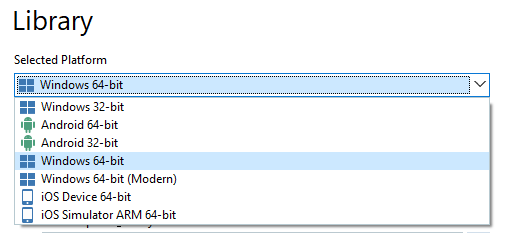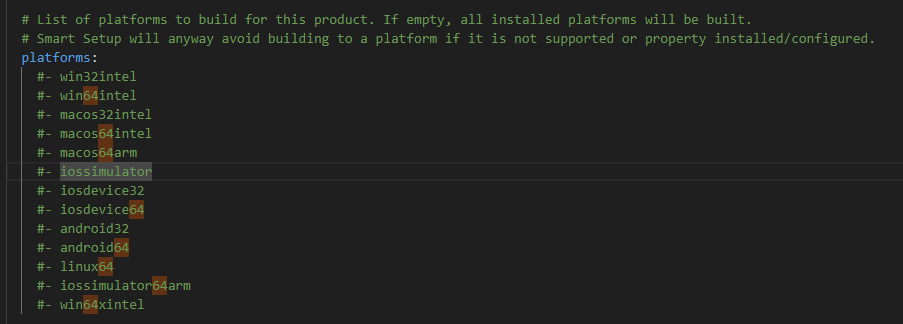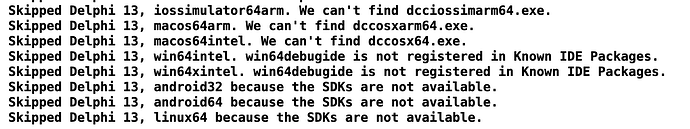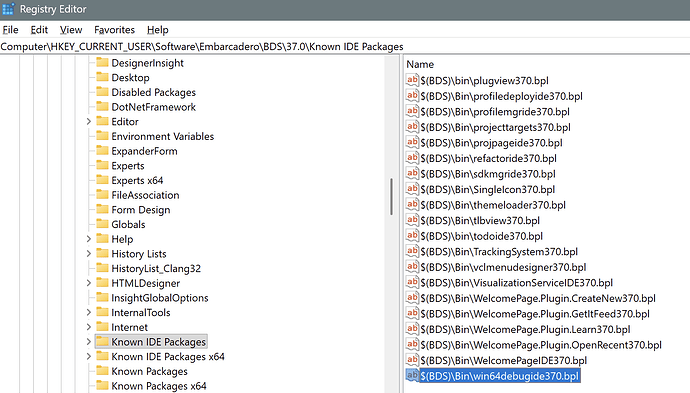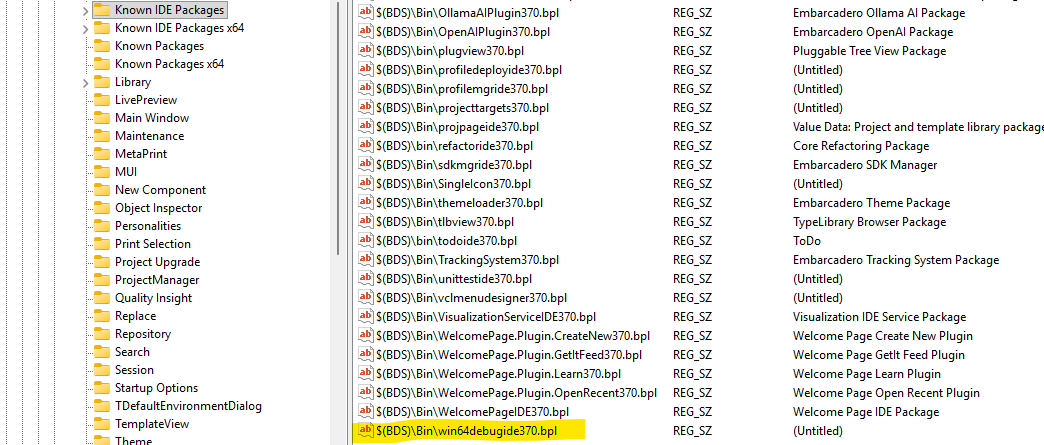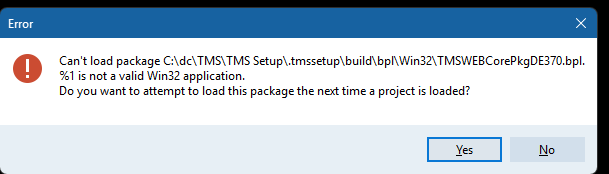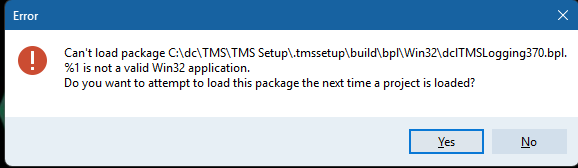I just ran smart setup to install the TMS libraries into Delphi 13. It ran successfully and added the search paths for 32 Bit Windows but not for 64 Bit. Is there a config setting I need to add?
This is in the 32bit version of Delphi - haven't got as far as the 64bit one yet.
Can you please send the logs.zip file and report exactly what wrong behavior are you experiencing?
I have installed all our packages using the smart installer, which ran without issues and auto started the WebCore licensing app, which was great.
I launched Delphi 13 32 bit and all the paths were in the 32 bit personality as expected. However, when I looked at the paths for Delphi 13 32 64 bit personality none of the paths was listed.
please find logs attached
logs.zip (296.0 KB)
For all of the products you have installed, none are present in the library path? Do you have a screenshot of what you have in both 32-bit and 64-bit IDEs in your library path?
I got confused by your report that no paths are listed under "64-bit personality".
What does that mean, exactly?
From the logs we see that the products were not compiled for Win64 bit platform.
If that's the case, either you don't have Win64 platform installed in your Delphi 13 IDE, or you have disabled Win64 compilation in your tms.config.yaml file.
64 bit is installed:
I haven't made any changes to the tms.config.yaml
the only entries with 64 in them are
What do you get when you run tms list -detailed from command-line?
tms.biz.aurelius (5.23.0.1)
server: tms
- delphi13
- win32intel
- iosdevice64
tms.biz.bcl (1.46.0.1)
server: tms
- delphi13
- win32intel
- iosdevice64
tms.biz.echo (1.12.0.1)
server: tms
- delphi13
- win32intel
- iosdevice64
tms.biz.logging (2.14.0.1)
server: tms
- delphi13
- win32intel
- iosdevice64
tms.biz.remotedb (2.22.0.1)
server: tms
- delphi13
- win32intel
- iosdevice64
tms.biz.scripter (7.37.0.1)
server: tms
- delphi13
- win32intel
- iosdevice64
tms.biz.sparkle (3.33.0.1)
server: tms
- delphi13
- win32intel
- iosdevice64
tms.biz.sphinx (1.16.0.1)
server: tms
- delphi13
- win32intel
- iosdevice64
tms.biz.xdata (5.22.0.1)
server: tms
- delphi13
- win32intel
- iosdevice64
tms.flexcel.vcl (7.25.0.0)
server: tms
- delphi13
- win32intel
- iosdevice64
tms.fnc.apptools (1.0.6.0)
server: tms
- delphi13
- win32intel
tms.fnc.blox (3.0.4.0)
server: tms
- delphi13
- win32intel
- iosdevice64
tms.fnc.bloxtoolbars (1.0.1.0)
server: tms
- delphi13
- win32intel
- iosdevice64
tms.fnc.chart (3.0.2.0)
server: tms
- delphi13
- win32intel
- iosdevice64
tms.fnc.chartgridadapter (1.0.1.0)
server: tms
- delphi13
- win32intel
- iosdevice64
tms.fnc.cloudpack (3.6.3.0)
server: tms
- delphi13
- win32intel
- iosdevice64
tms.fnc.cloudpackresteditor (1.0.1.1)
server: tms
- delphi13
- win32intel
- iosdevice64
tms.fnc.core (4.2.1.0)
server: tms
- delphi13
- win32intel
- iosdevice64
tms.fnc.dashboardpack (1.3.2.0)
server: tms
- delphi13
- win32intel
- iosdevice64
tms.fnc.excel.bridge (3.4.0.0)
server: tms
- delphi13
- win32intel
- iosdevice64
tms.fnc.ganttchart (1.3.0.2)
server: tms
- delphi13
- win32intel
- iosdevice64
tms.fnc.maps (4.4.3.0)
server: tms
- delphi13
- win32intel
- iosdevice64
tms.fnc.uipack (6.8.1.0)
server: tms
- delphi13
- win32intel
- iosdevice64
tms.fnc.websocket (1.0.5.0)
server: tms
- delphi13
- win32intel
- iosdevice64
tms.fnc.wxpack (1.7.3.0)
server: tms
- delphi13
- win32intel
- iosdevice64
tms.vcl.crypto (5.0.9.5)
server: tms
- delphi13
- win32intel
- iosdevice64
tms.webcore (2.9.3.0)
server: tms
- delphi13
- win32intel
Hi,
This looks like win64 wasn't installed in Delphi. We hadn't looked at this in the logs, but looking again, there are those lines:
So it is skipping win64 because win64debugide is not in the registry (known ide packages).
This looks like something got wrong when installing delphi 13.
I wonder, if you open regedit.exe and go to Computer\HKEY_CURRENT_USER\Software\Embarcadero\BDS\37.0\Known IDE Packages do you see win64debugide370.bpl there?
In any case, it looks like something is wrong with the delphi install, so probably the safest thing to do is to reinstall delphi 13 if possible.
That is strange, this message is a direct check in that registry key: If the key is there it will install for win64, if it is not, it won't. I just reviewed the code and I can't see a way you could get that message if the entry is there.
So what I think might be happening is that maybe you installed before opening the d13 ide for the first time, or somehow before delphi13 added this entry?
Can you try running
tms build -full
from the command line, and see if it works now? (if it doesn't just in case, attach the new log)
Hi. That was not the case I had installed several GetIt packages via the IDE before I tried installing the TMS packages.
I have run tms build -full and the logs are attached
logs.zip (680.1 KB)
But now get these exceptions when I start Delphi - here are some of examples (but there are quite a few - including WebCore, Logging, Aurelius, Sparkle, Sphinx, XData, Flexcel - pretty much all the ones I really need to use)
The logs look ok, do you now see the win64 paths in Delphi? Somehow the first time you run it, it looks like the win64debugide entry wasn't there but now it was. According to the logs, now win64 was compiled.
About the error, that's normally a Windows Path too long or a missing $(PATH) in your delphi environment variables (some other components can remove the $(PATH) from the path in the delphi env vars).
Normally the simplest way to fix it is to run:
tms doctor -fix
It should remove invalid entries from the path, and make sure $(PATH) is in your delphi env variables. Note that you might need to run it first normally and then as an admin, to remove entries in the Windows path.
Let me know if that fixes it.
That seems to have done the trick.
I did re-install the TMS stuff (after uninstalling) and that still led to the not a valid Win32 application errors, but the doctor fixed it
This topic was automatically closed 24 hours after the last reply. New replies are no longer allowed.