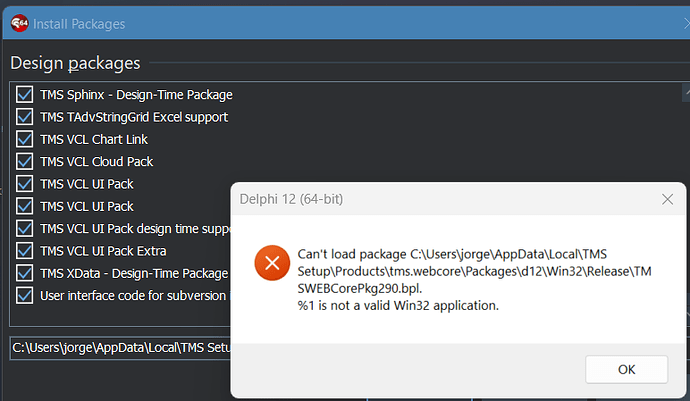Performed a clean install after deleting all references to Webcore.
The installation works fine on Delphi 11, but the packages are not loaded to Delphi 12.3.
Tried to load the packages manually and I get the error:
Can't load package C:\Users\jorge\AppData\Local\TMS S
logs.zip (122.4 KB)
etup\Products\tms.webcore\BinPackages\d12\Win32\Release\TMSWEBCorePkg290.bpl
Any suggestion or workaround over this issue?
logs.zip (122.4 KB)