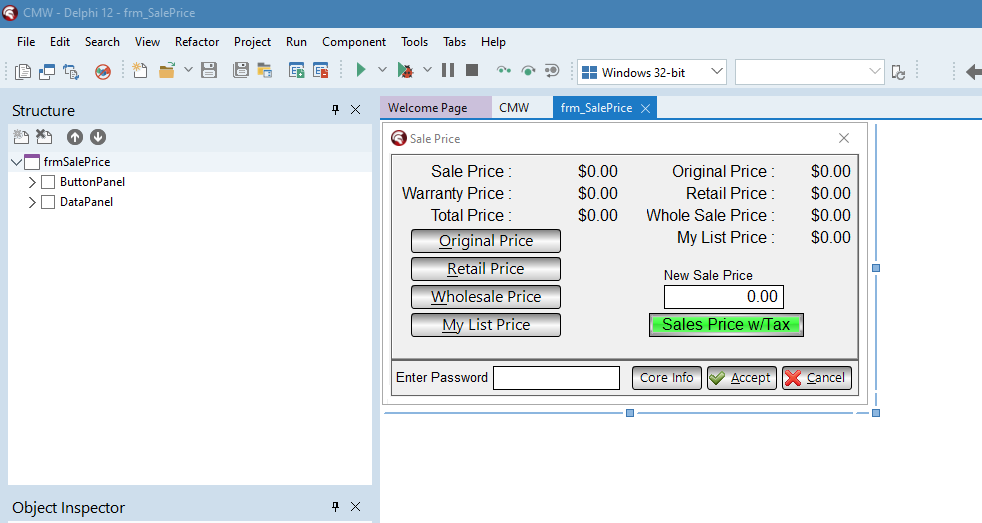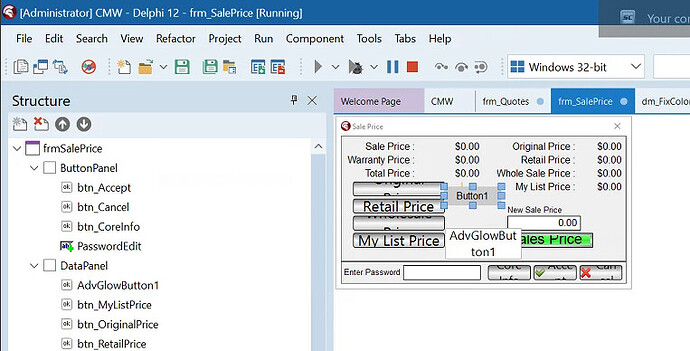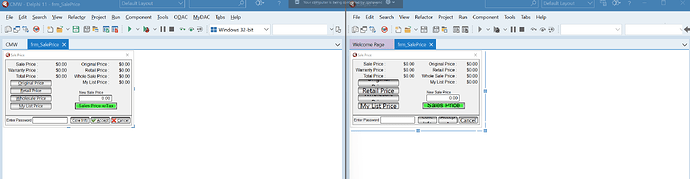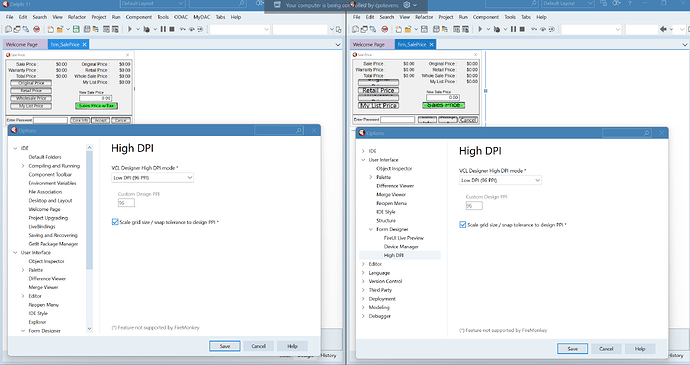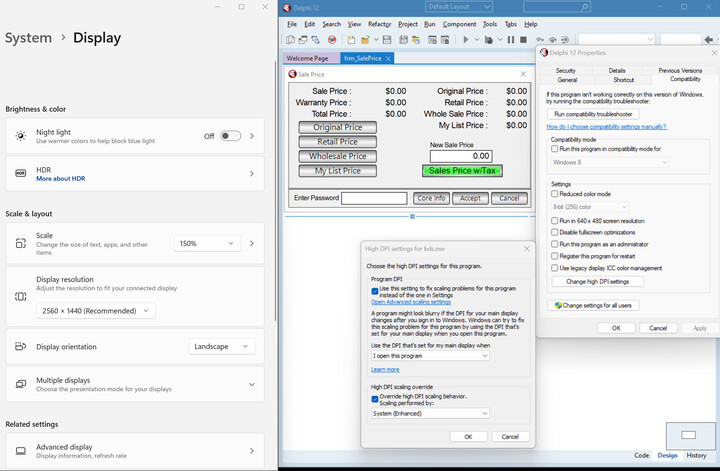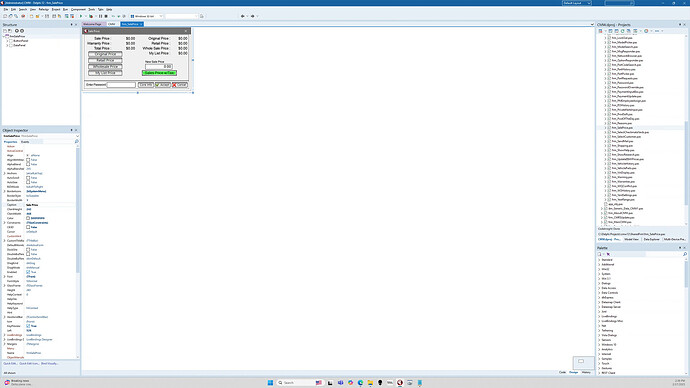We just switched to Delphi 12.2
Using TMS UI Pack 13.3.0.0
Form scaled set to false.
For me everything looks good in the IDE.
I am using 1920x1080 and 100% windows scaling.
Him, he is on 2K screen. 2560x1440. 150% windows scaling.
Mine
vs CoWorker
While it looks bad on his side in the IDE, it looks fine when he runs the program.
I have him in process of updating to the 13.4.0.1 but I probably won't know until tomorrow the results.
Stole my sons 32" 2K monitor for testing..... kinda want one now.. anyways
This is on my system. Set at 2k and 150% windows scaling.
D11.3 and D12.2 both opened up at same time side by side.
I am now on 13.4.0.1...
Possibly this is because the form designer high DPI setting is different in the two IDEs?
What i thought too, but it looks the same.
Well, obviously there must be something different between these two machines. Please provide details.
This is the same machine... same screen.
Delphi 11 aligned left of sceren.
Delphi 12 aligned right of screen,.
This isn't 2 images spliced into one.
Well Delphi 11 and Delphi 12 have different high DPI implementations. Ever since Delphi introduced high DPI, there have been changes, regressions, improvements in the area of high DPI in the VCL framework and form designer. We aim to make the behavior of our components as good as possible on the latest Delphi version.
Well.. I guess take it as a heads up that it is fubar on D12 for whatever that is worth. As I noticed another post today for same problem.
Can play with the settings for the short cut for High DPI settings.
Same system with a 4k monitor.
It looks fine... just teeny tiny.
Well, this is the IDE behavior, unrelated to our components.