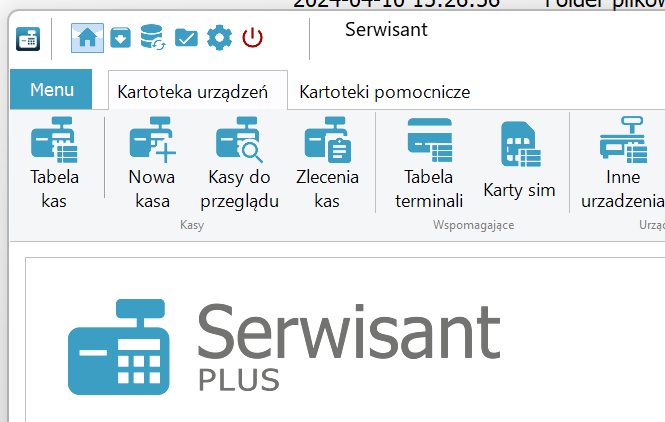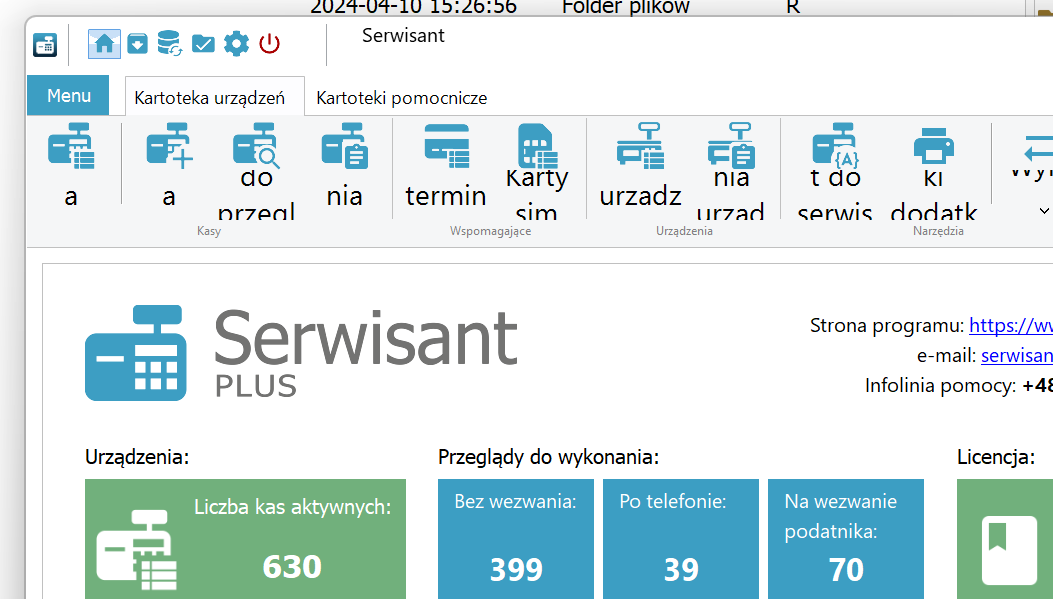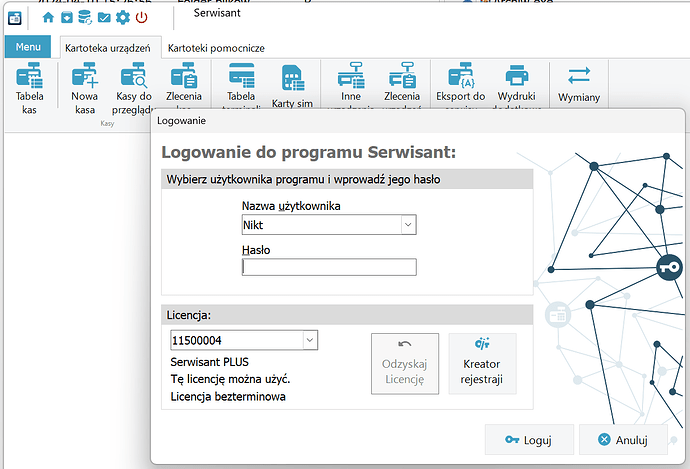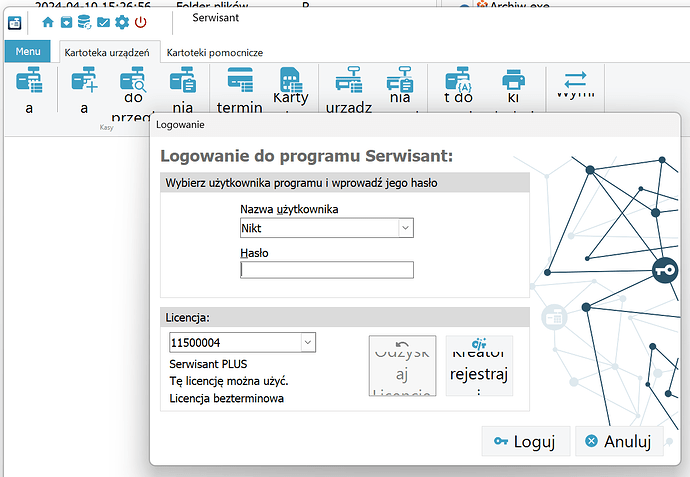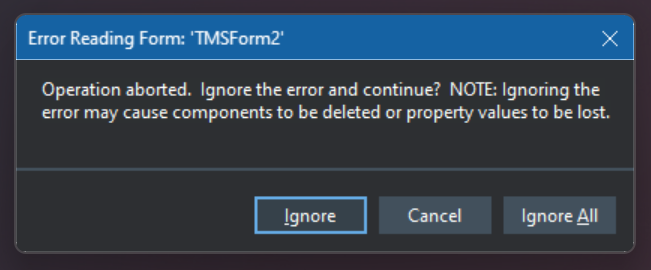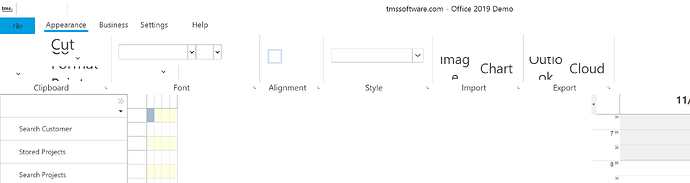Hi
TMS VCL UI Pack 13.1.0.0 and Windows 11 - 4K 150%
Project bulit in Delphi 11.3 running in Windows 4K 150%
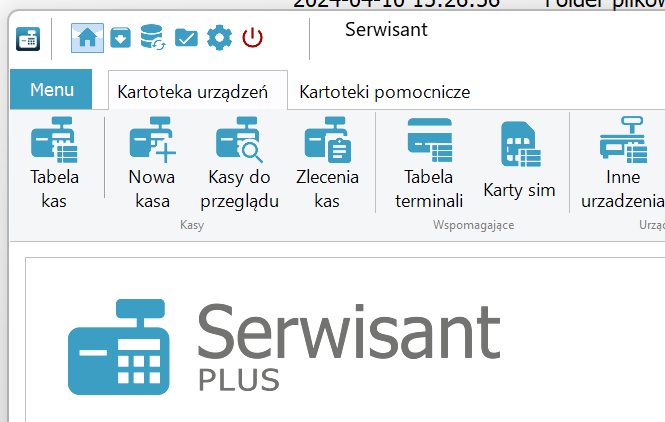
The same project rebuilt in D 12.1 and running...
Again, the same project was rebuilt in D 11.3 and running...
Again, the same project was rebuilt in D 12.1 and running...
In Delphi 12, I cannot see an issue. I can only think at this moment that Delphi 12.1 changed something again under the hood. We will investigate this.
Do you see such issue when you drop a new TAdvToolBarPager / TAdvToolBar and TAdvGlowButton on the form in Delphi 12.1?
Also, what is the setting for your form designer DPI in 12.1?
Delphi 12.1 reports errors when loading forms with TMS VCL.
I don't know whose fault it is. I will hold off on project migration.
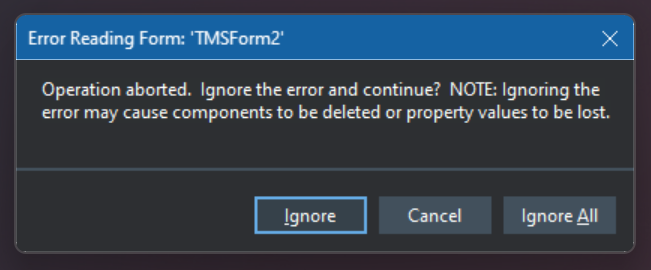
test_d12_2.zip (211.4 KB)
Like this.
This project is using components that we do not have installed here.
Please limit test projects to standard VCL components and TMS components.
Hello,
I have the same problem in my projects (it happens also with your Office2019Application RIO. See picture)
.
I found one reason: if ParentFont property of the TAdvGlowButton is set to true, the it scales correctly, if false scaling is completely oversized.
It would be nice if the font would scale in the same ratio.
Regards
Frédéric
Just one more information, when ADVToolbarOfficeStyler is used, the advGlowButton gets some font settings applied, and then the ParentFont flag comes to false. This results then to a wrong scaling (Scaled several times ?).
Regards
Frédéric
I open our demo here in Delphi 12.2, but I cannot see an issue with font sizes in TAdvGlowButton. This is on a high DPI screen (150%). Do you use the latest version of TMS VCL UI Pack?