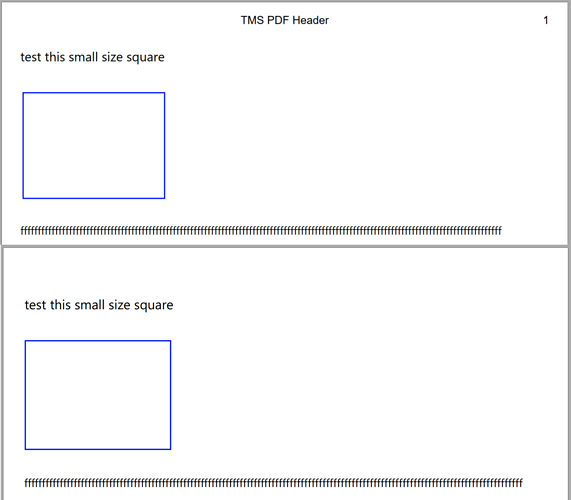Hi,
we have the following problem, which we expired in the FMX Richeditor and in the FNC Editor (Demoversion):
We add an Image to the RichEditor.
Afterwards we change the size of the image inside the editor (by mouse).
Exporting the document to PDF (TMSFNCRichEditorPDFIO1.Save('richeditorexport.pdf')), the image will be shown in the correct size (stretched).
If we print the document (TMSFNCRichEditorPrintIO1.Print) the image is shown wrong (not stretched, in the size it was originally added to the editor (bevor it was stretched).
How can we print the document showing images in the same size like they are shown in the Editor.
Thanks in advance
Thomas