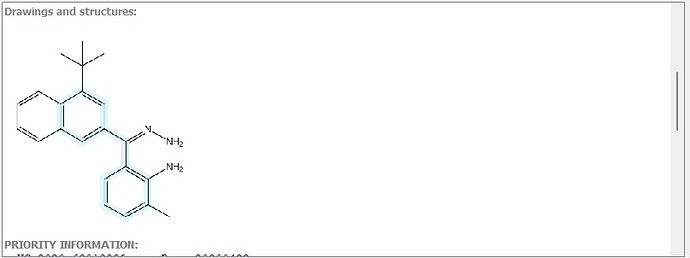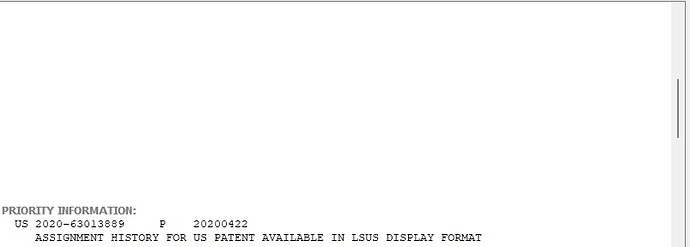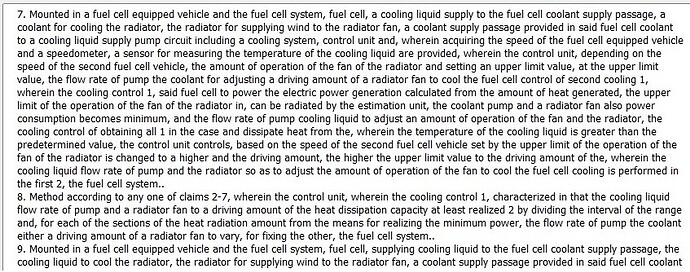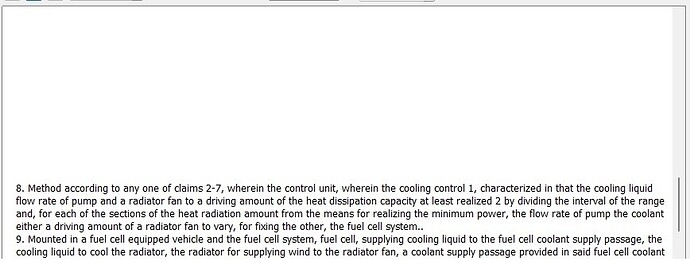Dear all at TMS
I use a TAdvRichEditor component to display text and images.
After scrolling down the image disappears.
It re-appears when scrolling up.
How can I display the image during scrolling or after the end of scrolling?
I use RAD Studio Delphi 11.1 Version 28.0.44500.8973 and TMS VCL UI Pack 10.7.4.1.
Thanks for your help in advance!
The code for the display in TAdvRichEditor is shown below:
elt: TTextElement;
APic: TPicture;
ARE: TAdvRichEditor;
elt := ARE.AddText(sColname + ':', DocFont.Size -1, DocFont.Name,[fsBold]);
elt.TextColor := clGray;
ARE.AddLineBreak;
ARE.AddLineBreak;
…
liIMG := TStringList.Create;
liIMG.CommaText := u_proc.GetItemsFromCell(asg_Data.GridCells[colSysImages,
Row], ';', false, false); // get file name for image
for h := 0 to liIMG.Count -1 do
begin
sIMGName := liIMG[h];
if ExtractFileExt(UpperCase(sIMGName)) = '.BMP' then
begin
APic := TPicture.Create;
APic.LoadFromFile(sFilesImagesDir + '' + sIMGName);
…
ARE.AddImage(sFilesImagesDir + '' + sIMGName, iIMGWidth, iIMGHeight);
APic.Free;
end;
end;
liIMG.Free;
ARE.AddLineBreak;