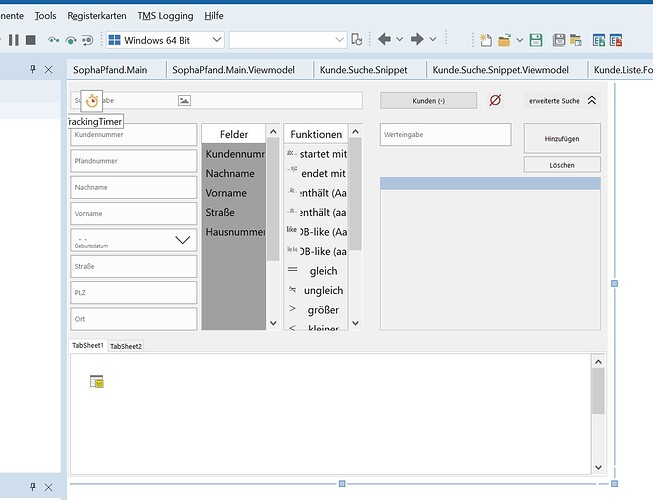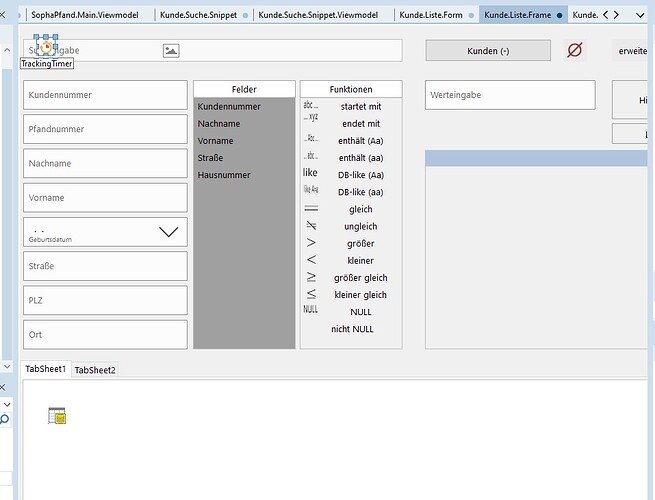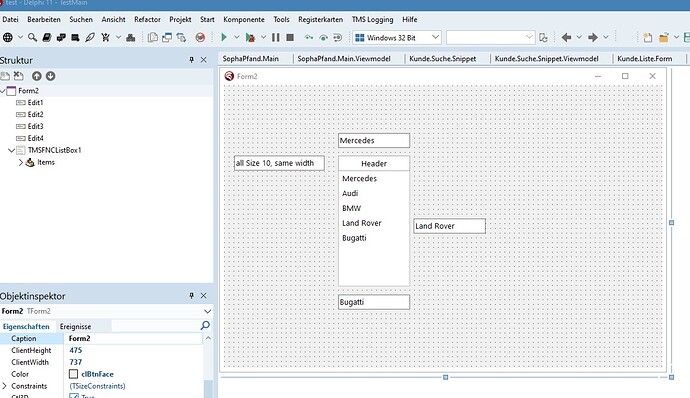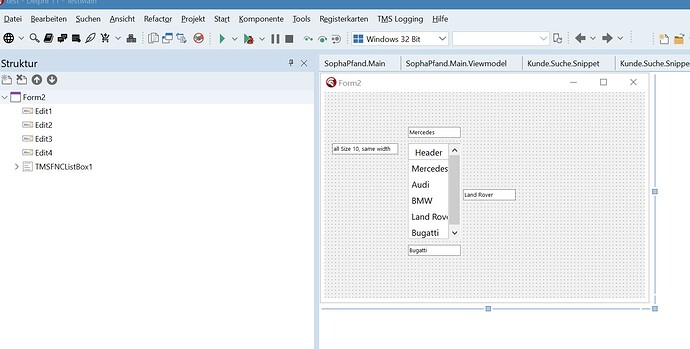System Delphi 11.1 with Patch 1 and the newest TMS components
I have made some forms on a 1920x1080 / 100% resulution monitor.
Now, I change the development sometimes to a 3840x2160 / 150% resulution system.
My forms are ok, but only the FNC Components not. In this the TTMSFNCListbox.
See picture. (Listbox "Felder" und "Funktionen" are too big)
Formular-Desinger/High DPI Settings:
It doesn't matter if I use automatic or fixed 96 PPI
Is here a bug?
Thank you,
Thomas
It's with VCL. We also want to partially use the code in Webcore.
Hello,
I was not able to reproduce this issue on our local machines.
If you drop another TMSFNCListbox on the form does it have the same problem?
I have to do a test project first so that my originals don't break. I can't do that anymore today, but I will do it in the next few days.
Here is the same screenshot again in a resolution of 1920x1080 / 100%
You can see that everything has been adjusted correctly except for the two list boxes
I have made a small test.
1920x1080 with 100%
New VCL project
Delphi / Options /High DPI : Low DPI (96 PPI)
TForm - Font Segoe UI, Size 10
take TEdit, 3 times, 121 x 25
take TTMSFNCListbox, change ItemAppearance Font to Size 10, width to 121
Header also size 10
Save
close Delphi
change Resulution 3840x2160 with 150%
all width are the same
the Delphi TEdit changes the Font to Size 7, then FNCListbox not
not save
close Delphi
change Resulution 1920x1080 with 100%
everything ok again
change Delphi / Options /High DPI : Automatisch (Bildschirm PPI) /? automatic (Screen PPI) I don't know the english translation
save and close Delphi
change Resulution 3840x2160 with 150%
now all elements appear to be correct
the edits have a new size: 182x36, but the font is still 10
TTMSFNCListbox behaves the same as TEdit
BUT, this is not the case with my existing forms.
I don't know where the difference is..
Works FNC only in mode: High DPI automatic?
In the last Delphi version there were problems when the setting was set to automatic.
Another hint. My components are on a frame not a form.
Does that have an impact?
and when I go into DFM text mode and back, the font in the TTMSFNCListbox keeps getting bigger and bigger
And now is weekend.
Hello,
We're very sorry for the late answer. It seems that I didn't get your replies on this topic in my inbox.
We found the issue and have implemented a fix.
This will be available in the next update of the TMS FNC UI Pack.