Is it possible to add a RepeatClick property to the TAdvDBToolBarButton? I see there was an unanswered request for this 9 years ago. Many DBNavigator components have this feature to enable automatic scrolling up/down a database by clicking and holding the Next/Prior buttons.
I see the TDBAdvGlowButton has a repeat property, so I'll try and use that instead. Surprising that the TAdvDBToolBarButton doesn't have it too though - for completeness.
We'll consider this when time permits.
Thank you. In the meantime, could you please advise how to set the colour of the TDBAdvGlowButton's image when 'Enabled:=False'. My custom dpi-aware db navigation button images are dark blue in colour. With the TDBAdvDBToolBarButton, the images are softened to a light blue when disabled when navigating a database, but the TDBAdvGlowButton images are changed to an undesirable Black when the buttons are disabled during navigation.
I have created disabled db navigation images to see whether I could use them to display disabled images correctly when navigating the database with TDBAdvGlowButtons. However, I have set the buttons' 'Disabled Images' property but I cannot find a TDBAdvGlowButton 'disabled Image Index' property to set the disabled image for each navigation button. How is the disabled image set for a TDBAdvGlowButton?
Well, I'm baffled. Entering a disabled image in the TDBAdvGlowButton's PictureDisabled property from a file works. However, that is no good as there aren't the multiple sized images available from a TVirtualImageList and, therefore, the button won't handle high dpi displays. I can set the TDBAdvGlowButton's 'DisabledImages' property to a TVirtualImageList but there seems no way to assign specific high dpi disabled images to the button from this list - as far as I can see.
I have also noticed that (as a test) the image shown in a button assigned a DBButtonType property to 'dbCancel' is never disabled - even though the database is not in edit mode. it does cancel edits ok though.
If you use ImageList images, there is AdvGlowButton.DisabledImages to specify this imagelist for images in disabled state
PictureDisabled is for the case you are NOT working with image lists.
If you work with image lists, the disabled imagelist is set via AdvGlowButton.DisabledImages: TCustomImageList
When DisabledImages is used, it gets the image from the imagelist at position ImageIndex.
I cannot see an issue with dbCancel. It is disabled here when the dataset is in dsBrowse state for example
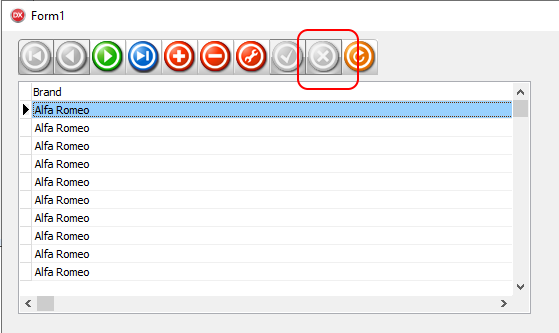
I see now that you have to have 2 TVirtualImageLists; one for the enabled images and one for the disabled images, and the imageindexes for each image must match for each image.
Still can't get the dbCancel image to display the disabled image when the db is in dsBrowse state, so I guess I have got some property wrong.
Thanks for your help.
Right, I replaced the dbCancel button with another from the palette and all is ok. One of the properties must have been incorrect although I had checked them all against a properly working button. All ok now.