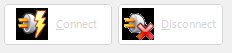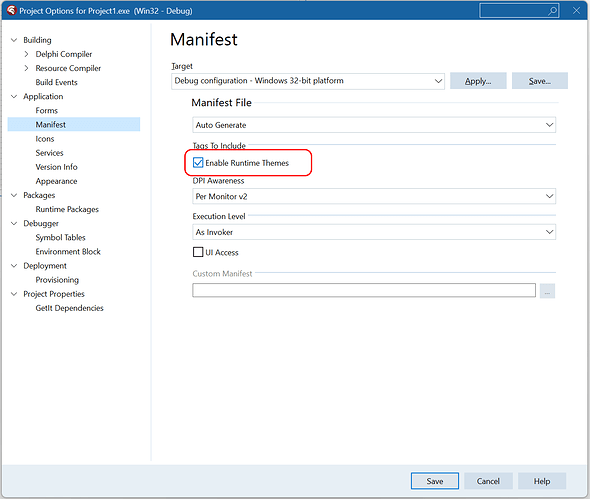Any idea why my glyphs are showing wrong when TAdvGlowButtons are disabled? They look perfectly fine in design time, but at run time show with ugly black borders.
Run time:
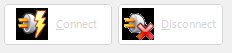
Design time:

Images are from an imagelist linked to an actionlist. They display the same way in a TAdvMainMenu as well.
Hope I am missing something stupid. Thanks in advance!
Delphi version?
Image format type?
Please send a sample source project with which we can reproduce this.
Delphi 11.1, TAdvGlowButton v2.7.3.4, TAdvMainMenu v2.7.1.12. I have stripped down my project so it just contains the menu, buttons and image list.
Update: I updated to the latest UI Pack and this issue persists with the versions in that:
TAdvGlowButton v2.7.3.4
TAdvMainMenu v2.7.1.12
Set in your project under Options "Enable runtime themes" on.
If there is a specific reason you cannot do this, set global variable:
TMSDISABLEWITHCOLORSATURATION: boolean = false;
Thank you. I do not have this option. I think it was added in 11.2 if I recall correctly?
Setting
TMSDISABLEWITHCOLORSATURATION: boolean = false;
...had no effect. I tried it in the project main file, in the first unit that is loaded (a data module), as well as in the unit for that form itself.
Updated project (including the compiled version so you can see how it looks) here: Dropbox - hdsDBTransform_2023-04-29.zip - Simplify your life
This is the corrected project. This works as expected here:
hdsDBTransform.zip (31.5 KB)
Thank you so much. I can confirm that your project works properly. It looks to me like the only change between what I sent you and what you sent back is the addition of AdvStyleIF to the uses clause in the dpr, and the addition of TMSDISABLEWITHCOLORSATURATION := false; before the Application.Initialize() call.
I have done both of these things in my main project and the issue still persists.
Were there other changes that you made to accomplish this fix that I missed?
Only thing I can think of is the setting "Enable runtime Themes" under application settings. Did you check this?
That was your first suggestion. I am on 11.1, and do not even have this option...
Update: setting the DisabledImages property on the TAdvGlowButton controls to the same thing as the ActionList works. Obviously, it shows the glyphs in colour, not greyed out as I wanted, but at least they don't have that black box around them.
I would still really like to know how to fix this...
The setting is here in Delphi 11
My apologies! I thought this was an IDE setting (I know they added a setting named something similar to this for design-time style display, so I must have confused them!)...
This setting was OFF on this project (it is a very old project). Turning it on cause the buttons to render properly. Thank you so much for your help and patience...