I am a registered user for the TMS VCL component Pack. I am using TAdvPanel 2.5.7.0 with C++Builder XE4 Pro on the 32 bit VCL platform. I have about 11 components on the TAdvPanel. These are 2 ComboBoxes, 2 DateTimePickers, 2 labels, 2 Checkboxes and a few others.
I am having trouble keeping the components in their designed position on my customer's computers. With different monitors types and settings the components seems to overlap or move. Is there any TMS panel which has an auto position setting for components on the panel? Is there any technique using GroupBoxs or Containers I can use to keep the components in position?
Thanks.
We're not aware of different behavior of these components compared to standard VCL controls like TPane, TDateTimePicker, TComboBox etc..
How exactly do you setup these controls? Do you see a different behavior from standard VCL controls? If so, how can we reproduce this?
The behavior is the same as the standard VCL components. Below is a picture showing one of my customers computers. The customer drew red lines to try and point out the overlapping DateTimePickers and the overlapping CheckBox. There is also overlapping (button and label) and (button and EditBox). I am looking for a TMS panel which has an auto-alignment feature for the components placed on it. Does any TMS panel have an auto-alignment feature?
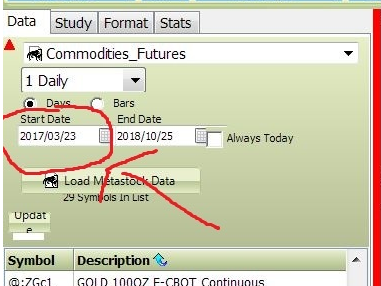
This looks like a scaling issue. Do you run this on a screen with >100% DPI? Is Form.Scaled=true?
This is typically handled through form scaling and not at component level.