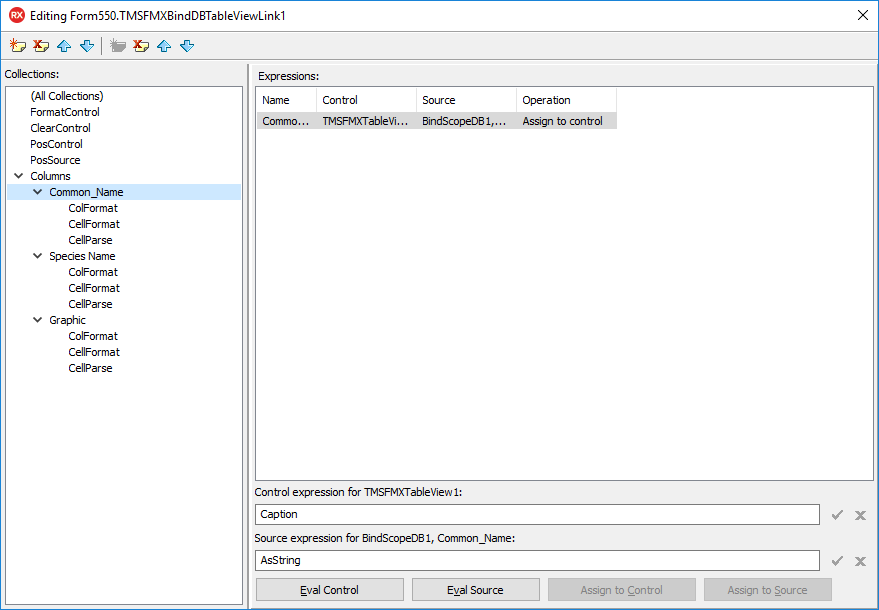Hello,
I am still relatively new to Delphi FireMonkey and cannot seem to figure out how to data bind the TTMSFMXTableView control. The demo projects show complete samples but not how to get from point A (a blank form) to point B (a bound table view). The documentation seems to be out of date as well. When I tried to follow that procedure I do not see the same options in Delphi 10.1 Berlin so perhaps things have changed slightly.
I will outline what I have done so far and hopefully one of you can help me along the way?
First I created a new FireMonkey project with a data module containing a database connection and a table. These are DevArt's UniDAC components but I do not believe that should affect the outcome.
On the main form I've place a table view control and a standard grid. The grid is data bound to verify that the connection and table both open properly.
When I go to the table view's LiveBindings property I see "Bind Visually..." instead of "New Live Binding..." as shown in the developer's guide.
If I click this and attempt to bind them visually the IDE refuses to do so.
If I right-click on the bindings list I can choose "New LiveBinding..."
Just a wild guess on my part but I chose TTMSFMXBindDBTableViewLink.
As another wild guess I set the "SourceComponent" property to BindSourceDB1 and the ControlComponent to TMSFMXTableView1.
When I click the ellipsis button of the ColumnExpressions property a collection editor floats over the IDE and I can add expressions.
Again, I guessed and picked the ProductName column for the SourceMemberName. However, I have no idea what to put for the ControlMember name. Or if I'm completely barking up the wrong tree to begin with.
When I run the project I get blank lines in the table view control.
What am I missing / doing wrong?
Thank you!