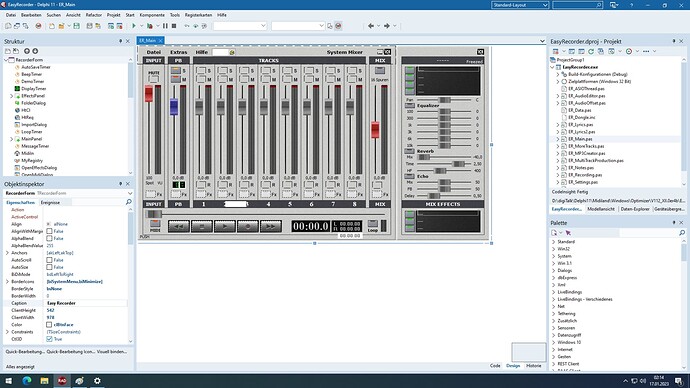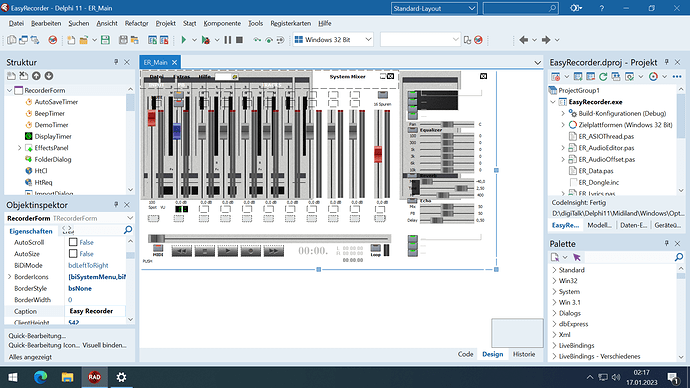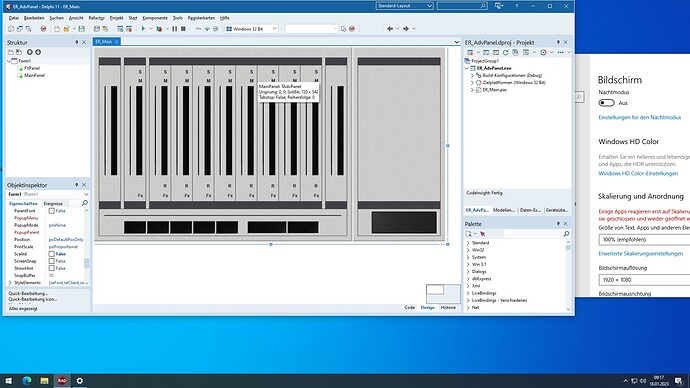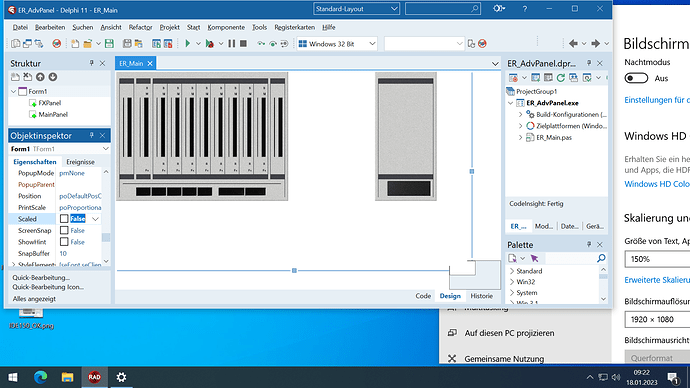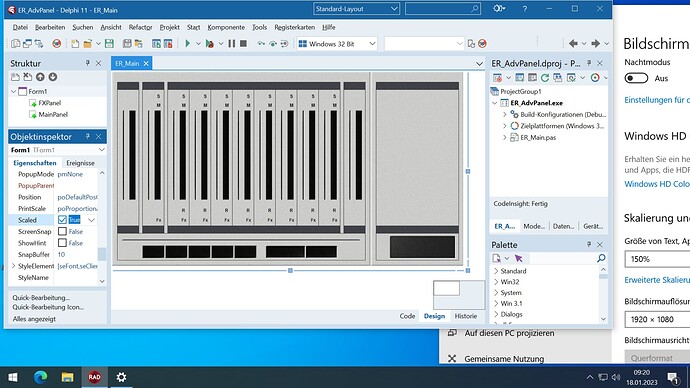Using Delphi 11.2 and the latest TMS VCL UI Pack v11.0.1.0.
I'm using several TAdvPanels to hold images that compose the UI of my app.
With Windows scaling set to 100% the Delphi UI look ok, as it did with all previous versions of Delphi and TMS VCL UI Pack.
With Windows scaling set to eg. 150% the Delphi UI of this app is not usable
Is there anything that I can change/set so that the IDE can display the components/images properly scaled?
The app compiles fine and with DPI-Support set to none, Windows will take care of the scaling when the app is run on monitors with scaling other than 100%.
My problem is related to the fact that I want to use a Macbook pro (M1 pro) with Parallels for developement with Delphi, but this issue is rendering the Macbook I have useless for this task ... :-(
It is very hard to judge from this screenshot and not knowing all controls involved whether this is something related to our components or not.
You say you compile your app without high-DPI, then I suggest you also set your form designer to use fixed 96DPI in the IDE.
It's already set to 96DPI.
The background of the app is formed from 2 TAdvPanels, side by side - the first, on the left, is holding the vertical sliders and level meters and the second is holding the horizontal sliders.
So, how exactly can we reproduce this?
Well, I found out that the MainForm property "Scaled" needs to be enabled.
Strange though, I needed to restart the IDE and reload the project for it to display right.
Unfortunatelly, the Macbook pro having a resolution of 3456x2234, the VM needs to be scaled by 250%, making the form in the IDE 2,5 smaller - very dificult to work on.
Still a no go for me ... :-(
Can you please provide details how our component(s) is exactly responsible for this behavior. Can you isolate this and provide a test project and at the same time compare the behavior with standard VCL components in order to pinpoint it is effectively an issue in our component(s)?
Set the Windows display scaling to 100% and the Delphi VCL designer to Low DPI (96 PPI). Open the attached project and it will show ok:
Now close Delphi and change the Windows display scaling to eg. 150%.
Start Delphi and open the project – the Panels will scale but not the images inside:
Now for Form1 enable the property called “Scaled” – nothing happens. Save the project!
Close Delphi, restart Delphi and open the saved project – now the images inside the panels are also scaled properly.
Attached the sample project:
ER_AdvPanel.zip (3.5 MB)
I retested this here and in test also replaced TAdvPanel by TPanel, keeping all common settings in the DFM file the same and I see the same behavior with TPanel. So, the problem is in the Delphi IDE opening a form created in an older IDE version that has no high DPI enabled form designer and not in our TAdvPanel component.
if you say the problem commes from Delphi I'll accept it, with the only comment that the form was actually created with Delphi 11.2.
Anyway, the issue is not important anymore, as I can't use the Macbook for developement with Delphi for many of my projects.