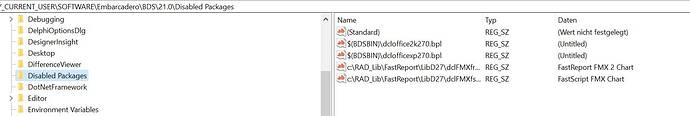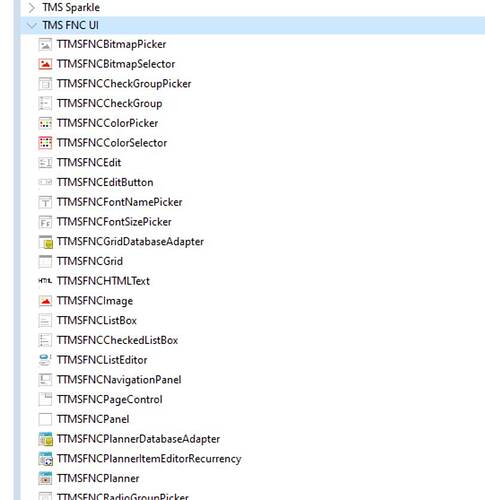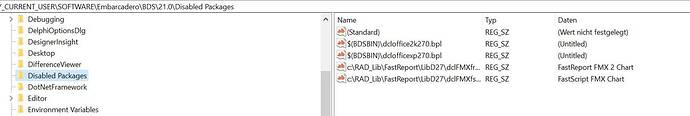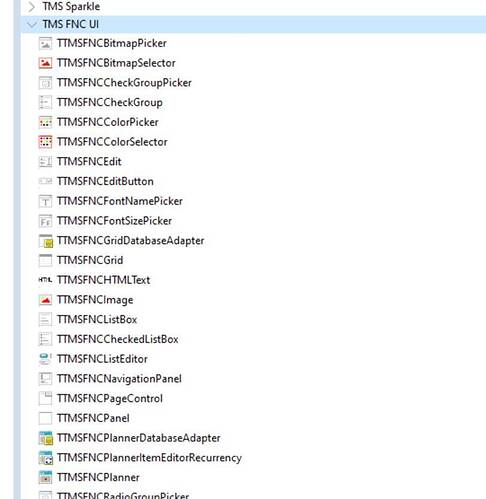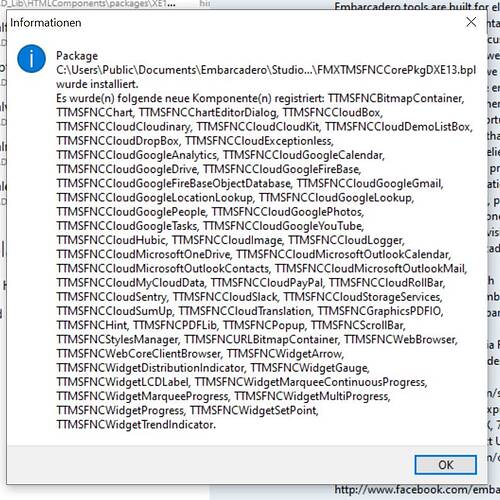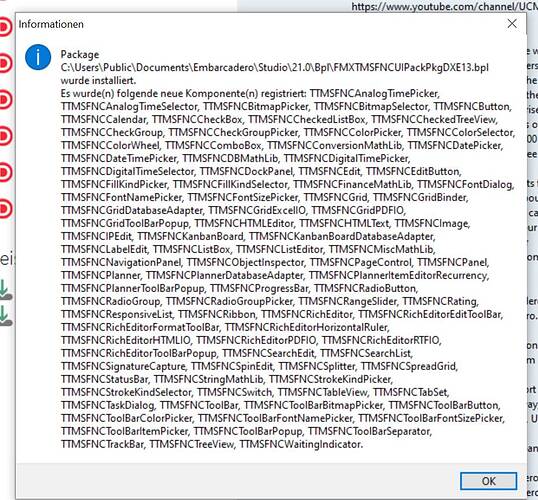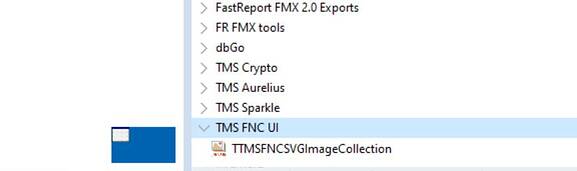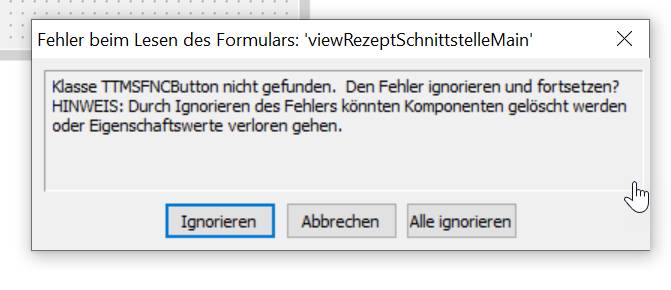I cannot think of a reason for the components to not show up. Nothing has changed regarding registration. We have meanwhile tested the component packages and see everything is working as expected. I suggest to remove everything again, and then manually install. You can check the option during installation. Then manually install all packages starting with the TMS FNC Core Packages
This is what I tried already, there is no error message, but the components are not installed. I get the message „Package XY successfully installed“, but no info about the components itself.
I think, that the FNC Core messes something up, because it is not possible to go back to the working version.
Is there any chance to log the registration process of the components?
Can you take a look at this registry key
Computer\HKEY_CURRENT_USER\SOFTWARE\Embarcadero\BDS\21.0\Package Cache
And located the FNC specific packages. Click on each package and then Look at the Demand Load Package sub key. If it is 0, set it to 1, or vice versa. And then see if the components show up again.
Set all of them to 0 – no success.
Set all of them to 1 – no success.
Are you targeting VCL or FMX? Does the behavior change when switching between the two? Can you check under this registry key and see if there are disable packages?
Computer\HKEY_CURRENT_USER\SOFTWARE\Embarcadero\BDS\21.0\Disabled Packages
Sorry for asking again, but I am stuck here. Are you sure, that reinstalling the IDE will help?
Is there no chance to track down the problem in registering the components? Kind of logging?
Tx for your support!
Hi,
So there is no problem for VCL, only for FMX. It seems that FMX registration fails, but it's unclear exactly why this is the case. Logging is only provided during installation, after installation there is no logging as the generated BPL files are loaded into RAD Studio and RAD Studio is responsible for properly registering the components. It is very strange that the previous version registers properly and the new version is not, there is nothing changed to the register mechanism. We also haven't received similar reports so far.
Perhaps you can try the following: Create a new FMX Project, see if you can change the platform from Win32 to macOS or to another platform and see if the components appear in the tool palette.
I really think it is a tool palette problem, so something with missing categories or out of sync tool palette. Can you check options under the tool palette (try resetting tool palette)
Can´t you provide a BPL that at least logs exceptions if the registration fails?
Additionally: Once the new version was insatlled, the old versions do no longerregister as well.
Resetting the palette does not help. Not only do the components not show up – I can´t load a form that contains those components!
Hi,
If you get an error when opening the form, this means that the packages are not properly installed, disabled or cannot be found. This is typically due to an error when compiling the packages, or older packages are interfering with the new ones, or there is an IDE probem. We noticed several errors for macOS & Android which makes us suspect that there is something wrong with the IDE setup. Please contact Embarcadero about this issue because we are currently out of ideas.
Sorry to hear that. This is quite a showstopper and makes the FNC unusable for me.
What you could do, is provide at least one BPL that track what´s happening. The problem is reproducable and only the FNC for FMX are concerned. I´m quite sure, that is not a problem with the IDE.
EMB for sure will tell me to contact the supplier.
Perhaps you can try one last thing I suppose: Uncheck all FNC related packages in installed components list. Close the IDE and re-start it. See if they are checked. If they are not checked, check the packages and see if the components return.
After restart oft he DIE all packages were checked again. The compos still are missing.
Can you try the following: Open the FMXTMSFNCCorePkgDXE13.dproj package, clean, build and install. do the same with the FMXTMSFNCUIPackPkgDXE13.dproj package. See if the components get installed in the IDE.
We'll contact someone at Embarcadero and ask him what could be the issue.
tx
Just to keep you informed: I reinstalled the DIE and now the compoents work as expected. However, I am still curious, what was the cause for this.
Thanks anyway,
Bernd
We currently do not have any more info coming from Embarcadero and it's also unclear what the issue was exactly. We do not have insight on what happens internally in the IDE.