I decided to update my versions on VSC, so I did it yesterday. The problem is consistent across VSC in MacOS Ventura and Windows 11.
The Problem is that FNC Blox and FNC Cloud can not be loaded, and display an error that I assume are missing components. My applications that don't use any of them run normally but of course the ones that use them do not.
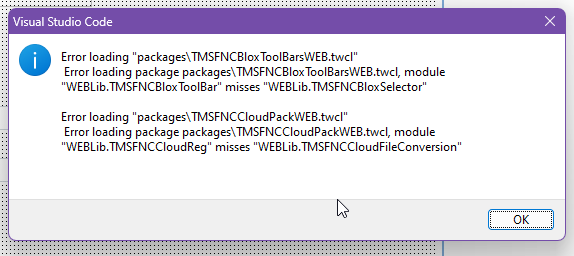
The error message is on the screenshot segment attached. Version numbers that I downloaded and installed are these (Webcore was installed from inside VSC, but is the, latest, same version number as the download in My Products)
TMS WEB Core VSC
v2.0.5999 | Thursday, November 3, 2022 | Version history
TMS FNC UI Pack
v4.1.0.5 | Thursday, October 27, 2022 | Version history
TMS FNC Chart
v2.6.0.0 | Thursday, October 27, 2022 | Version history
TMS FNC Blox
v3.0.0.2 | Thursday, October 27, 2022 | Version history
TMS FNC Dashboard Pack
v1.2.6.6 | Thursday, October 27, 2022 | Version history
TMS FNC Cloud Pack
v2.5.0.0 | Thursday, October 27, 2022 | Version history
TMS FNC Maps
v3.0.7.4 | Thursday, October 27, 2022 | Version history
FNC Core (from the txt file in the component source)
MAJ_VER = 2; // Major version nr.
MIN_VER = 8; // Minor version nr.
REL_VER = 6; // Release nr.
BLD_VER = 0; // Build nr.
DATE_VER = 'NOV, 2022'; // Month version