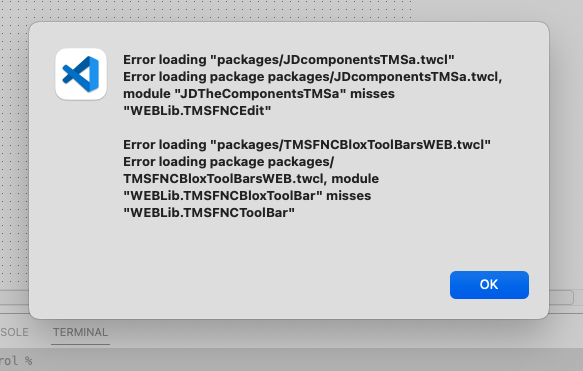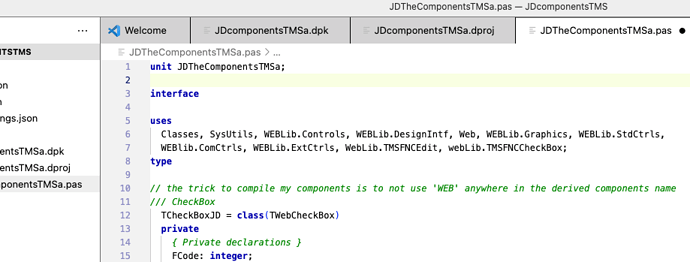Am having a strange problem since I installed the Feb 16, 2023 version of all FNC components.
The VSC visual forms editor can not load my own components (basically the same FNC edit and checkbox with some properties added) and can not load the FNC blox components.
For the FNC blox, I am sure that I installed both projects (the components and the toolbars) included in the package. (something similar happened in november, when I missed the installation of the blox toolbars project)
For my own components, I am sure I am including the component that says there is not included in the uses list.
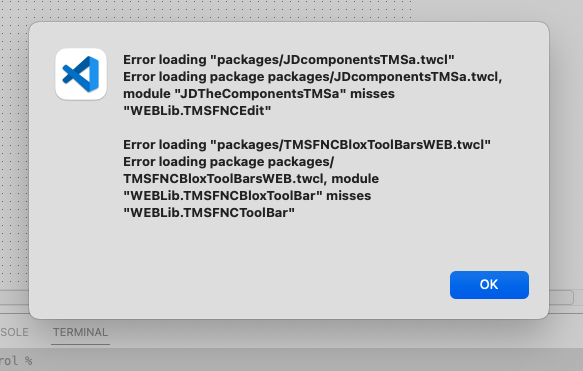
Any idea?
To begin with, when you start a new project, do you see the TMS FNC UI Pack components on the tool palette when you have a new form opened?
On the tool palette, you should see TTMSFNCEdit & TTMSFNCToolBar among many others.
Also, I think you have to recompile your packages, so they link properly with the updated FNC. That is, loading .twcl packages compiled with a previous version of FNC (or TMS WEB Core) is likely to don't work because there are changes that need to be recompiled.
Yes, all FNC components are present in the palette, except for my components and the FNC bloxk components.
The error is shown in all projects, new or existent, and the above paragraph applies as well.
EDIT: I found a solution, posting it on the answer to Jose Leon.
Indeed, when installing the FNC components I always remove all other components, including mine. Then, I build and install them. In this case, though, I didn't have an error when compiling my components, only when loading. Always restart VSC after each component installation.
SOLVED:
The solution I found was to "clean" each component pack project before build and install. Did this by simply deleting the TMSWeb folder under each component pack project. In my components project I also deleted the .vscode folder.
With FNCBlox, I uninstalled it from VSC, did a fresh download from the site, and installed it again, but ended having the same error for this pack until I performed the "project clean" mentioned above.
.
.
I think we need to investigate, because you shouldn't need to delete the TMSWeb folder if you perform a build. It may happen the compiler is not identifying that should rebuild based on changes. Thanks for your report!
BTW, I could reproduce (and solve ) the same problem in Windows and Mac, so it is consistent.