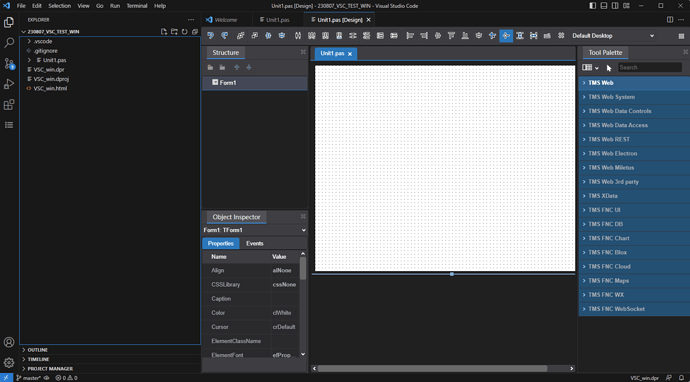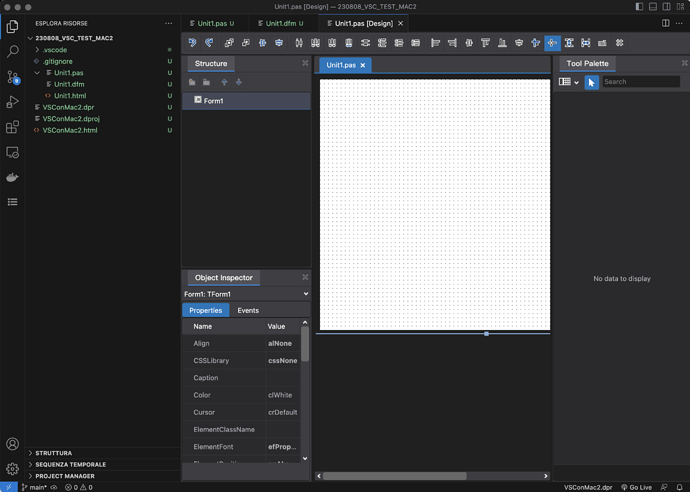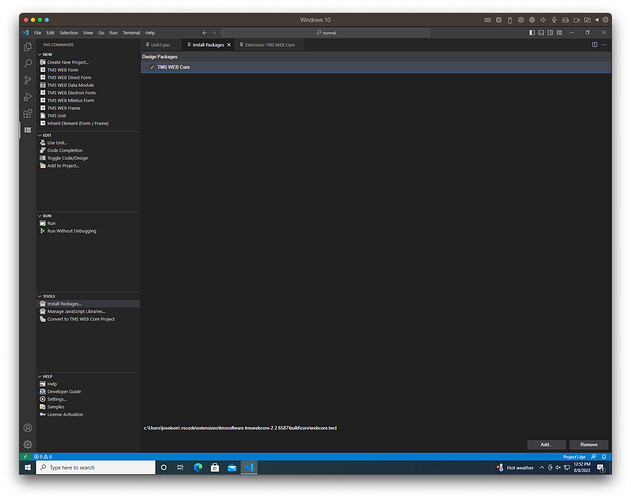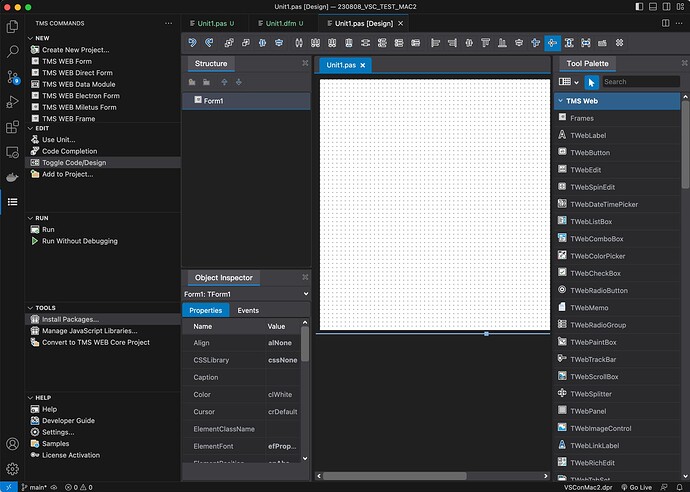Hi,
I'm opening topic after quite a trip... to make a long story short, here is a resume:
- I'm working on a Mac Book M1pro (32GB/2TB) - Windows 11 virtualized with Parallels 18.3.2
- I've downloaded all VSC FNC components from "My products" page and saved to disk (mac path ~/DEV/TMS/FNC_install/230805/_pkg for the downloaded zip files; then single directories for the extracted stuff - see picture below)
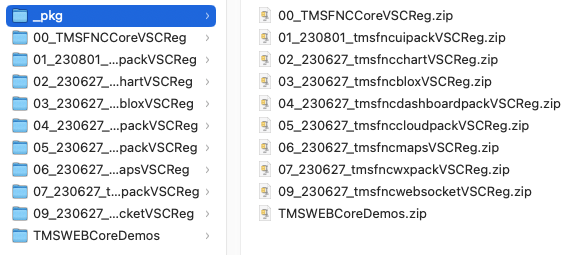
- The windows VM was totally "clean" (installing everything from scratch due to broken upgrade from Delphi 11.2 to 11.3... embarcadero says that "in the majoity of upgrades there will be no problems...")
- Installing VSC WEB Core and FNC studio in (clean) windows was totally smooth, herebelow the result of creating a new TMS Web Application via wizard
- on the other hand, installation on Mac (not "clean") was a little tricky... it was mandatory to clean the OmniPascal search path as suggested by Bruno in this topic Problem installing TMSWebCORE VSC +
- after cleaning the OmniPascal path I was able to install everything (getting "Done!" in the terminal after each step) but in the end when I tried to create a new TMS Web Application I've received plenty of errors: I don't have screen dump of it but there was a dialog with "Error loading "packages/TMSFNCCoreWEB.twcl" Error loading package packages/TMSFNCCoreWEB.twcl, module "WEBLib.TMSFNCBitmapContainerEditor" misses "WEBLib.StdCtrls" ...and the message was repeated for every FNC package)
- finally, I decided to uninstall everything (all FCN packages + WebCore) and restarted on the Mac Side from the beginning (I've noted that uninstall deletes all the directories into ~/.vscode/extensions)
- after having installed only WebCore, this is the situation on Mac with new TMS Web Application via wizard (no error message... but empty tool palette with "No data to display")
Actually it's not a so short story... but I guess that just saying "it works on win, it's empty on mac" was not enough... what do you think?
Thanks in advance!