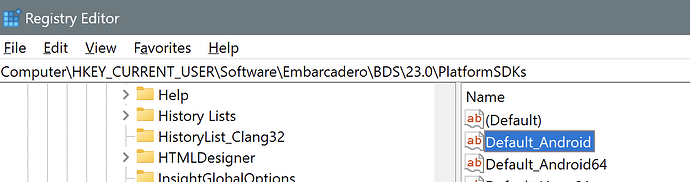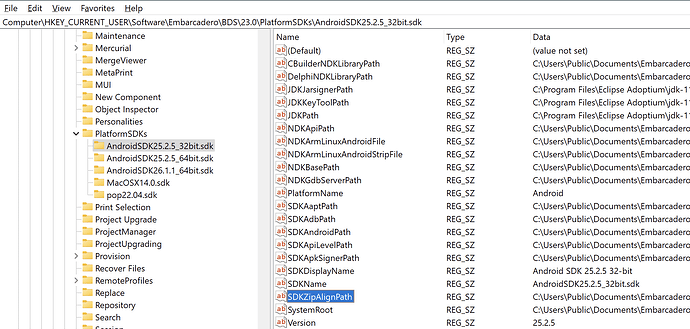The popup is to warn you that you likely don't have android support in Delphi, so you don't lose time trying to install. But if you think your installation is ok, you can ignore it, and see if it install successfully.
But note that this is about android 32 bit, which is almost dead today. Can you confirm that the android apps you can compile with delphi are android 32 and not android 64 bit? I don't think there is much android 32 left anywhere, and for sure any tablet or phone in at least 5 years are android64.
for what is worth, what the setup is checking (for android32, not 64) is:
- That you have a "default_android" key in the registry at Computer\HKEY_CURRENT_USER\Software\Embarcadero\BDS\23.0\PlatformSDKs
- It looks at Computer\HKEY_CURRENT_USER\Software\Embarcadero\BDS\23.0\PlatformSDKs<value of the key in point 1.>. In my case, the value of Default_Android is "AndroidSDK25.2.5_32bit.sdk", so it looks at Computer\HKEY_CURRENT_USER\Software\Embarcadero\BDS\23.0\PlatformSDKs\AndroidSDK25.2.5_32bit.sdk
Inside there, it looks at the value of the entry SDKZipAlignPath:
in my case it is C:\Users\Public\Documents\Embarcadero\Studio\23.0\CatalogRepository\AndroidSDK-2525-23.0.50491.5718\build-tools\33.0.2\ZipAlign.exe
And then it checks that ZipAlign.exe exists at the path above.
- Similar to ZipAlign in point 3, it checks that the file at the entry "SDKAdbPath" exists in your disk.
If those entries exists, it won't show an error. If they don't, your SDK is not installed correctly.
But check that you aren't confusing Android32 and Android64, I think it might be related, since Android32 has been deprecated for many many years.
About the logs, FlexCel writes them at \TMSSoftware\FlexCelVCLNT\Setup\FlexCel_build_log.txt
But that is only if you actually install (ignoring the warning that android32 sdks are not available)