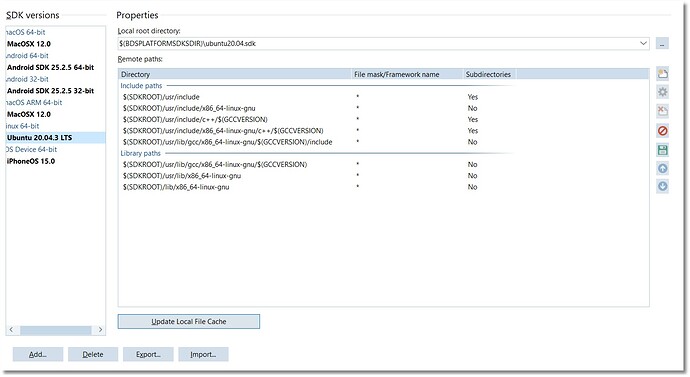I'm still not sure what you mean, but in any case, why would we do that? ZLib is the standard compression algorithm for HTTP body compression, it's there native in Delphi and worked forever until a buggy Delphi 11 Sydney Patch 2.
When running the update of the Linux DPK, I get these error messages,
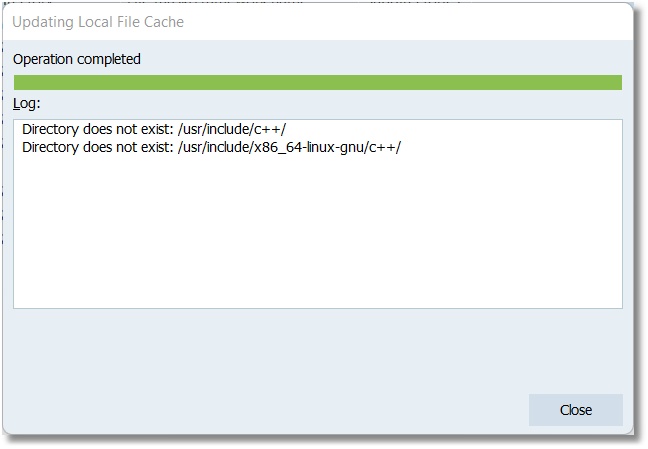
But when studying the content, then the directories do exists, but named different as if the compare is not done as expanded:
The variable $GCCVERSION is anyway blank, so expanded $(SDKROOT//usr/include/C++/($GCCVERSION) is the same as /usr/include/C++ etc.
Could the introduced error we that some got changed code for expanding the variables??
I'm sorry, I didn't understand your question. But note that you seem to have a different issue. I don't have the issues you are presenting. My Linux SDK updates fine here, I can update, delete, reload, and all is fine. It's just during the package compilation that the problem appears.
What Linux version do you use?
I use Linux desktop Ubuntu 20.04.3 LTS
I'm using same version, but Server version, not Desktop.
The issue is also present on Ubuntu 18...
Does anyone with the mentioned problem participates has access to Delphi beta program?
I have this issue with the today's new release but have not had the issue previously.
Currently I just did modification of Sparkle. Removing zip middle ware is not too time consuming. Maybe Wagner would consider IFDEF which will block zip related code. For sure, this is very marginal idea, but might help for people who do not use this middle ware. Just attempt to decrease number of problems by means of hiding. Completely up to TMS :-). Hope Embarcadero will fix their problem fast.
Cheers.
I understand and share the frustrations of you all. There is a running beta for Delphi 11 Alexandria Update 1 (Delphi 11.1) and I'm expecting good news about this.
In the meanwhile, this temporary workaround provided by @Wierzbicki_Arkadiusz has reportedly worked for customers who tried it. I suggest you give it a try, at least you don't get stuck for now.
It works!
I hope this is good news for everyone struggling with this issue. If you have news, please let us know. Thank you.
Hello Wagner,
I can install RAD Studio 11.1 and not wait for TMS packages update?
Regards
Andrea
Just install RAD Studio 11.1 and uninstall/reinstall TMS Business products, you can use the latest version available for download.
Thank You.
For any one intereseted, RAD Studio 11.1 is not fixing this issue, tested today.
Hope other have better luck than me.
OK just got Delphi Alexandria 11.1 and obviously it is getting worse.
I just tried to install the first component, Business Core Library, it doesn't compile (it also misses an S in businesS)
You have to skip Linux64... 
Then try to compile it in Release: 24 errors for the Linux platform
Of course all other related products don't even start to compile anything, not even another platform target, stating that Business Core Library is not found. It shows the right path, but still doesn't see it since it's incomplete (not compiled)
Glad I kept the Alexandria 11 VM otherwise I would not be able to work... not business friendly.
Note: I start fresh from an empty VM that has no traces of previous TMS product installs
I can install Business Core Library for Linux64 platform without any issues in 11.1
Needed the workaround for Sparkle. However workaround works like before, so I can still build my projects.
"Unfortunately" it solved it here for me. TMS Sparkle installs normally on Delphi 11.1 with imported Linux SDK. It looks like this problem is hard to reproduce, I see now that after 11.1 release the QP was closed by Embarcadero as "cannot reproduce". This is very frustrating.
Just got a clean empty Windows11 VM.
Installed Alexandria 11.1 and nothing else.
Tried to install Business Core Library.
Doesn't compile Linux64.
If we skip Linux and then open the BCL proj and try to compile in "release" mode, still 24 errors.
So I'll stick to Alexandria11