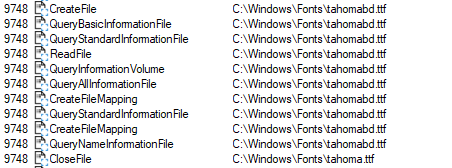We are seeing differences in behaviour between Windows 7 and Windows 10 in regards to any visual component in the VCL UI Pack that displays a caption (whether it be TImageTextItem or TAdvGlowButton etc).
We are using Process Monitor and can see calls to access the relevant font file whenever the component repaints. In Windows 7 the fonts are only accessed when the components are constructed/first displayed, but on Windows 10 it happens on repaint (a mouse over will produce 1000s of calls). If a TAdvGlowButton doesn't have a caption, the font files are not accessed.
This is problematic on VDI environments and is creating a lot of contention on system resources.
We have tested this in Delphi XE2 and Delphi 10.4 Sydney, it is also a problem in VCL Pack v8 and VCL Pack v10, so we believe this is a longstanding issue.
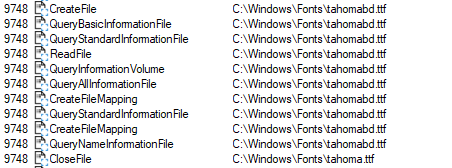
Did you test this with latest release of TMS VCL UI Pack v10.5.7.1?
Has been tested on 10.5.4.1. Will download latest to test. Has anything been specifically added in the latest releases to address this issue?
Microsoft changed something in Windows 10 wrt font handling from GDI+.
We implemented a workaround for this problem introduced by Microsoft.
I can only suspect this is what you see as we are not aware of other issues.
Hi Bruno thanks for the reply. We have tried the latest version unforuntately its the same behaviour. If we create a simple app with a PolyList and a glow button and hover over the font calls start ticking up in Win10 but in Win7 it does not. On the Polylist the font calls are continuous until you move the mouse away. I suspect this may go unnoticed on an individual PC, but we have had this reported to us by one of our clients as a potential drain on resources on a shared VDI environment with 200+ users using the application. We are doing our own investigations but if there is anything you could suggest or able to recreate/debug your side that would be much appreciated.