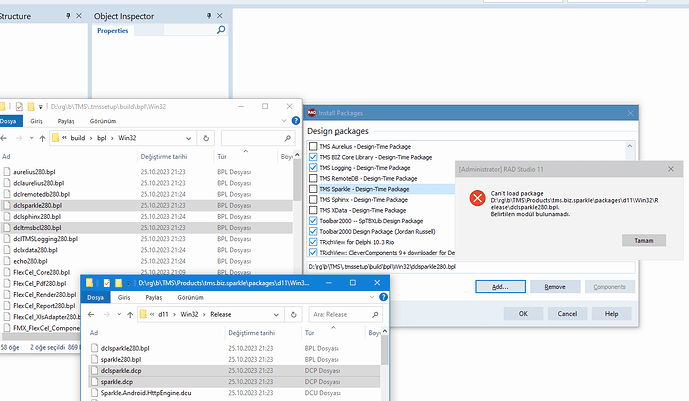i cleaned tms packages.
i use tms.exe (smart setup)
i run : tms install tms.biz.*
all packages build and install successfuly.
BUT ,delphi11 IDE can not load packages except tmsbcl and tmslogging
Please provide the logs.zip file.
logs.zip (486.2 KB)
Wagner , i thnik you did not sleep any :)
Strange that you say that, as the log files indicate that compilation failed many times, with the "file name too long" error.
We detected that this is caused by folders in library path ending with slashes "`".
Can you please do the following:
-
Uninstall everything, please call `tms uninstall *
-
Open Delphi IDE, menu Tools, Options, then Language, Delphi, Library.
Please edit the "Library Path" option, check all folders you have there, and make sure none of them have trailing slashes. If some of them do, please remove them.
Repeat #2 for all Delphi platforms you have installed.
After you are sure you went thought those steps, please then install everything again, and please send us the logs.file again. Thank you very much for your help.
Wagner , i thnik you did not sleep any
Oh, I do, often. ![]()
It's just an illusion that you think it that way, cause by the fact that by the time I'm not sleeping I mostly try to answer the support questions. ;-)
error "File name too long" for only ios... i don t use ios for now. and no need.
about paths and slashes i wrote it and cleaned them yesterday
notice something:
tms_exe did not register busines core package:
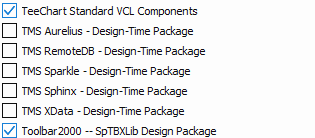
Can you then please try tms build -full and then send the logs again?
i noticed something more:
tms_exe did not register 2 packages 1-busines core package 2-tmslogging package: but if use component->packages->add
then add from D:\rg\b\TMS.tmssetup\build\bpl folder then it s loaded ok.
as you see on this image core and logging loaded in the ide. after i use component->packages->add dialog and from D:\rg\b\TMS.tmssetup\build\bpl folder
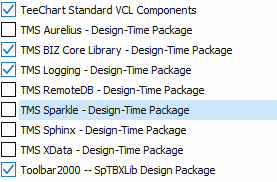
I believe this is Delphi behavior. Sometimes it "remembers" that a package is disabled, so even though TMS Smart Setup registers the package in the IDE, Delphi keeps it disabled by default. If that solves the problem, then all is fine I guess.
tms build -full logs:
logs.zip (809.7 KB)
Thanks, but before I inspect them, please confirm what I mentioned in my comment above.
packages loaded.
yes i cleaned registry disabled packages
i checked windows system path and i moved top tms paths
i could be more carefull .
i was so sleepy and tired maybe becouse of this.
i stole your time. sory.
thank you very much friend.
This topic was automatically closed 24 hours after the last reply. New replies are no longer allowed.