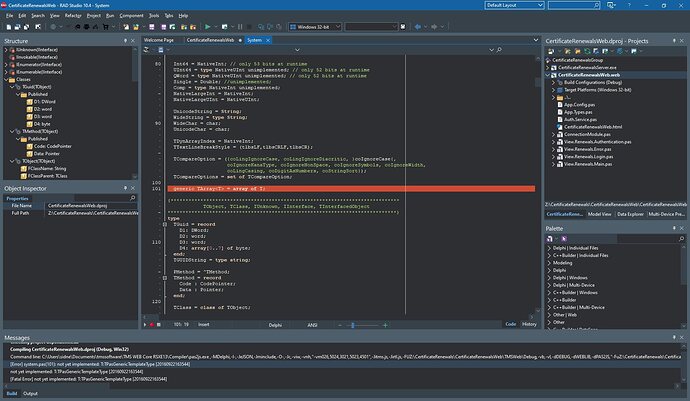- When I compile using 1.6.0.0, I get the following errors:
ERROR: ENOENT: no such file or directory, open 'Z:\CertificateRenewals\CertificateRenewalsWeb\TMSWeb\Release\CertificateRenewalsWeb.js'
[Fatal Error] ERROR: ENOENT: no such file or directory, open 'Z:\CertificateRenewals\CertificateRenewalsWeb\TMSWeb\Release\CertificateRenewalsWeb.js'
The compile process appears to complete correctly despite these errors:
12/14/2020 08:05 PM 2,214,195 CertificateRenewalsWeb_1_0_6.js
This file is created by the compiler.
12/14/2020 08:05 PM 588 CertificateRenewalsWeb.html
This file does contain the correct reference to the correct javascript file.
- Auto-increment is not occurring when I build the application. I can manually change the version number under options.
Thanks
Is the version nr. itself defined in the project settings?
When I set this to 1.0.0 and then version auto-increment = true, it increments on every compile.
Auto-increment = True
I had to manually set the version number to 1.0.7.
When I changed to version number 1.0.0 the output file remained 1.0.0 and will not increment.
Also, I am still getting the two compiler errors.
Thanks, Sidney
Auto-increment is True
I previously had to manually set the version number to 1.0.7.
When I changed to version number 1.0.0 the output file remained 1.0.0 and will not increment.
Also, I am still getting the two compiler errors.
I did several tests but so far, I couldn't see an issue here.
Steps:
create new project
save project to folder
compile & run project
set auto increment version = true in options
set version to 1.0.7
compile & run
version becomes 1.0.8
change + compile & run
version becomes 1.0.9
reset version to 1.0.0
change + compile & run
version becomes 1.0.1
so, under no circumstances a problem could be reproduced here.
Do you have any other 3rd party tools installed in Delphi that could possibly somehow interfere?
I created a new application and it works correctly.
The new application compiles and executes correctly and auto-increment version numbering works as expected. However, auto-increment does not work in the old application. However that application has compiler errors despite all files being produced and everything working correctly. Since I can manually set the version number and the new application works correctly, the issue may be related to the error messages being produced by the compiler.
I will email you a copy of the compiler messages from Rad Studio 10.3.3. That may help explain why the version number is not being incremented.
Received but we could still not reproduce this.
Can you see if there is an error log file in the Windows TEMP folder TMSWebCoreBugreport.txt and send it?
I have attached the file you requested.
Thanks
TMSWebCoreBugreport.txt (20.5 KB)
Mr. Fierens:
I wanted to see if I had the same problem using RadStudio 10.4 with patches 1, 2, and 3. My WebCore version is 1.6.0.0.
It didn't go well. I opened the CertificateRenewalsWeb project, clicked run, and the compiler immediately failed. A screen capture is attached. The compiler messages are listed below.
Thanks, Sidney
Checking project dependencies...
Compiling CertificateRenewalsWeb.dproj (Debug, Win32)
Command line: C:\Users\sidne\Documents\tmssoftware\TMS WEB Core RSXE13\Compiler\pas2js.exe ,-MDelphi,-l-,-JeJSON,-Jminclude,-O-,-Jc,-viw,-vnh,"-vm026,5024,3021,5023,4501",-Jitms.js,-Jirtl.js,-FUZ:\CertificateRenewals\CertificateRenewalsWeb\TMSWeb\Debug,-vb,-vl,-dDEBUG,-dWEBLIB,-dPAS2JS,"-FuZ:\CertificateRenewals\CertificateRenewalsWeb;Z:\IndigoCommon;C:\Users\sidne\Documents\tmssoftware\TMS WEB Core RSXE13\Core Source;C:\Users\sidne\Documents\tmssoftware\TMS WEB Core RSXE13\Core Source\RTL;C:\Users\sidne\Documents\tmssoftware\TMS Busines Core Library\source\core\common;C:\Users\sidne\Documents\tmssoftware\TMS Busines Core Library\packages\web\pju;C:\Users\sidne\Documents\tmssoftware\TMS XData\source\core\common;C:\Users\sidne\Documents\tmssoftware\TMS XData\source\core\web;C:\Users\sidne\Documents\tmssoftware\TMS XData\packages\web\pju;C:\Users\sidne\Documents\tmssoftware\TMS WEB Core RSXE13;C:\Users\sidne\Documents\tmssoftware\TMS FNC Core;C:\Users\sidne\Documents\tmssoftware\TMS FNC UI Pack;C:\Users\sidne\Documents\tmssoftware\TMS FNC Chart;C:\Users\sidne\Documents\tmssoftware\TMS FNC Dashboard Pack;C:\Users\sidne\Documents\tmssoftware\TMS FNC Cloud Pack;C:\Users\sidne\Documents\tmssoftware\TMS FNC Blox;C:\Users\sidne\Documents\tmssoftware\TMS FNC Maps","-FiZ:\CertificateRenewals\CertificateRenewalsWeb;Z:\IndigoCommon;C:\Users\sidne\Documents\tmssoftware\TMS WEB Core RSXE13\Core Source;C:\Users\sidne\Documents\tmssoftware\TMS WEB Core RSXE13\Core Source\RTL;C:\Users\sidne\Documents\tmssoftware\TMS Busines Core Library\source\core\common;C:\Users\sidne\Documents\tmssoftware\TMS Busines Core Library\packages\web\pju;C:\Users\sidne\Documents\tmssoftware\TMS XData\source\core\common;C:\Users\sidne\Documents\tmssoftware\TMS XData\source\core\web;C:\Users\sidne\Documents\tmssoftware\TMS XData\packages\web\pju;C:\Users\sidne\Documents\tmssoftware\TMS WEB Core RSXE13;C:\Users\sidne\Documents\tmssoftware\TMS FNC Core;C:\Users\sidne\Documents\tmssoftware\TMS FNC UI Pack;C:\Users\sidne\Documents\tmssoftware\TMS FNC Chart;C:\Users\sidne\Documents\tmssoftware\TMS FNC Dashboard Pack;C:\Users\sidne\Documents\tmssoftware\TMS FNC Cloud Pack;C:\Users\sidne\Documents\tmssoftware\TMS FNC Blox;C:\Users\sidne\Documents\tmssoftware\TMS FNC Maps"
[Error] system.pas(101): not yet implemented: T:TPasGenericTemplateType [20160922163544]
not yet implemented: T:TPasGenericTemplateType [20160922163544]
[Fatal Error] not yet implemented: T:TPasGenericTemplateType [20160922163544]
This kind of error indicates you do not have a clean install of the latest version v1.6.0.0 of TMS WEB Core. Please FIRST uninstall ALL old versions via the Windows Control Panel Add/Remove software. Then verify all TMS WEB Core related folders are removed and then perform a clean install of the latest version.
Mr. Fierens:
I completely uninstalled everything webcore this time and it is working now. If I have any problems like this in the future, I will start by deleting everything and will download and reinstall from the products page.
Thanks, Sidney