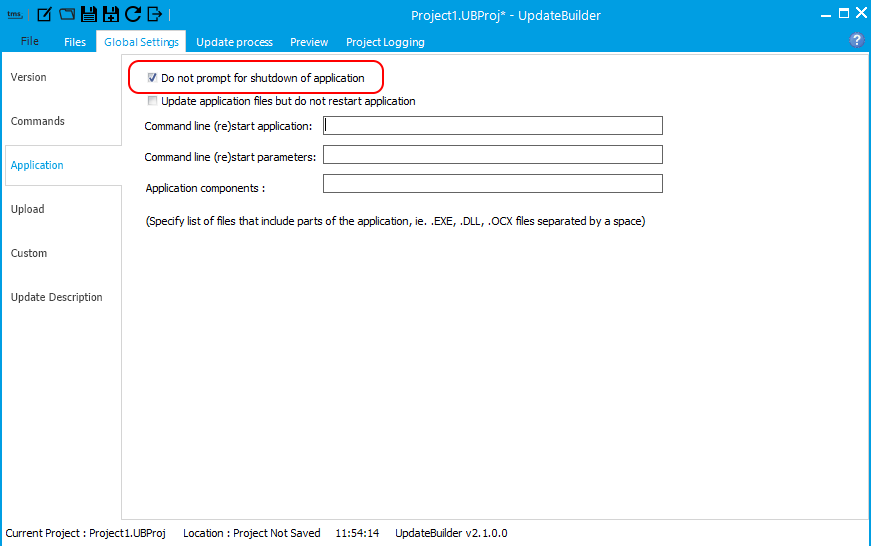Hi,
I am using UpdateBuilder to create a cab file. At the end of the update the wizard shows the restart button and on clicking that a confirmation dialog is shown with the message "Shutdown application to update executable files".
I do not want both to appear. In UpdateBulder on the Global Settings Application tab there is a check box "Do not prompt for shutdown of application". If I check this than when running neither the restart button or the dialog appears. How can I get the restart button in the wizard to be visable but not the confirmation dialog?
Thanks,
Ken
Did you try to set WebUpdate.UpdateUpdate wuuSilent?
I tried that before. It makes no difference. The dialog is still shown.
Did you turn off the prompt for restarting from the UpdateBuilder app
In my original post I stated that I had tried this but when this is set neither the restart button or the dialog is shown.
There is at this moment not a way to have the restart button and no restart message.
Either there is a silent restart (i.e. no button / no message) or a non-silent restart, i.e. restart button and restart message.
It is not a bug.
The message is rather "Will you be adding this feature".
The answer is: we put it on the todolist for consideration for a future release when we start a new development cycle on TWebUpdate.
Seems like a bug to me but one man's bug is anothet man's new feature 
There are two ways around this:
-
Assign a TWebUpdate.OnAppRestart an set Allow to true.
-
Replace line 5055 in WUpdate.pas:
// if not FSilentRestart then
if (not FSilentRestart) and (UpdateUpdate <> wuuSilent) then
As I mentioned, we will consider adding a capability to control this. We do not plan to do a change that will break existing expected behavior other customers might have been used to for years already.